TikTok is a fun, highly engaging, and creative app, but what happens when you get tired of all the unwanted attention on TikTok? You’re not alone. With TikTok’s rising popularity you need to know how to manage your account and set boundaries to protect your privacy. In this post, I’ll show you a simple way to block someone on TikTok and take complete charge of your account.
How to block someone on TikTok in 2024
Blocking someone on TikTok is a simple, yet powerful action that can protect you from unwanted interactions, such as comments, direct messages, and random followers. There are a few ways to block accounts on TikTok, depending on whether they're an existing follower or a stranger.
How to block someone on TikTok and remove them from your followers' list
- Log into your TikTok app
- Go to your Profile
- Tap on Followers (under your profile picture)
- Decide on which follower you'd like to block
- Tap the ... icon next to their profile name
- Click on Remove this follower
- Click Remove to confirm your decision
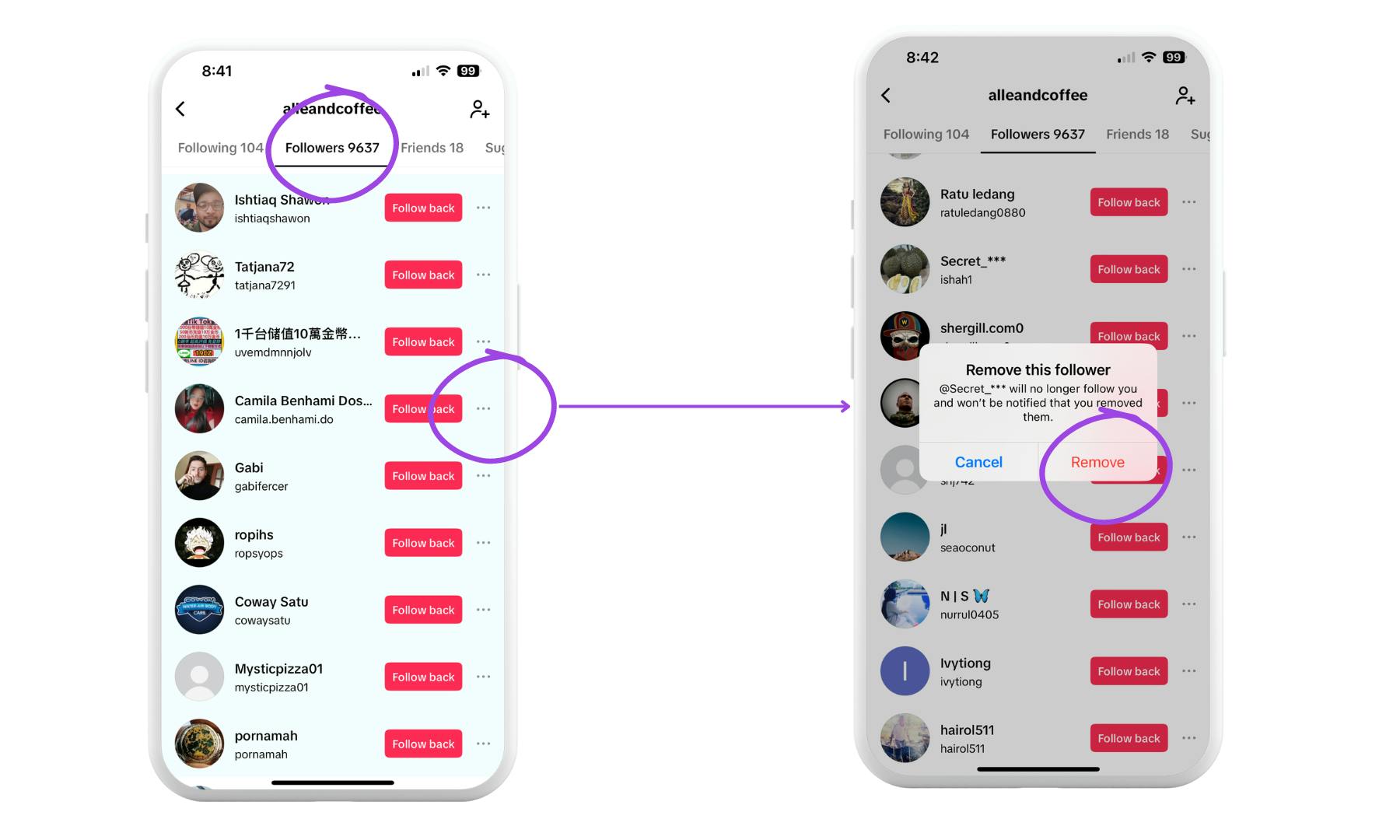
After you’ve removed a follower from your list, now what?
Once you remove a TikTok follower, they'll no longer appear in your followers list, and won't see your latest posts. However, they can still find your account and follow you back again. This method is the easiest, but it's not very practical if you have to remove a large number of followers.
How to block someone on TikTok you don't follow
TikTok keeps showing you posts from users you don't follow? You can choose to block them from your For you page.
Here's how to do it:
- Open your TikTok app
- Scroll through the For you page to find an account you want to block
- Tap on their username (this leads you to their TikTok profile page)
- Click the Arrow ↗️ at the top right corner
- Select Block from the list of actions
Once you have blocked a TikTok user, you won't be able to see each other's content. They won’t be able to interact with your content and you won’t be able to see their posts either.
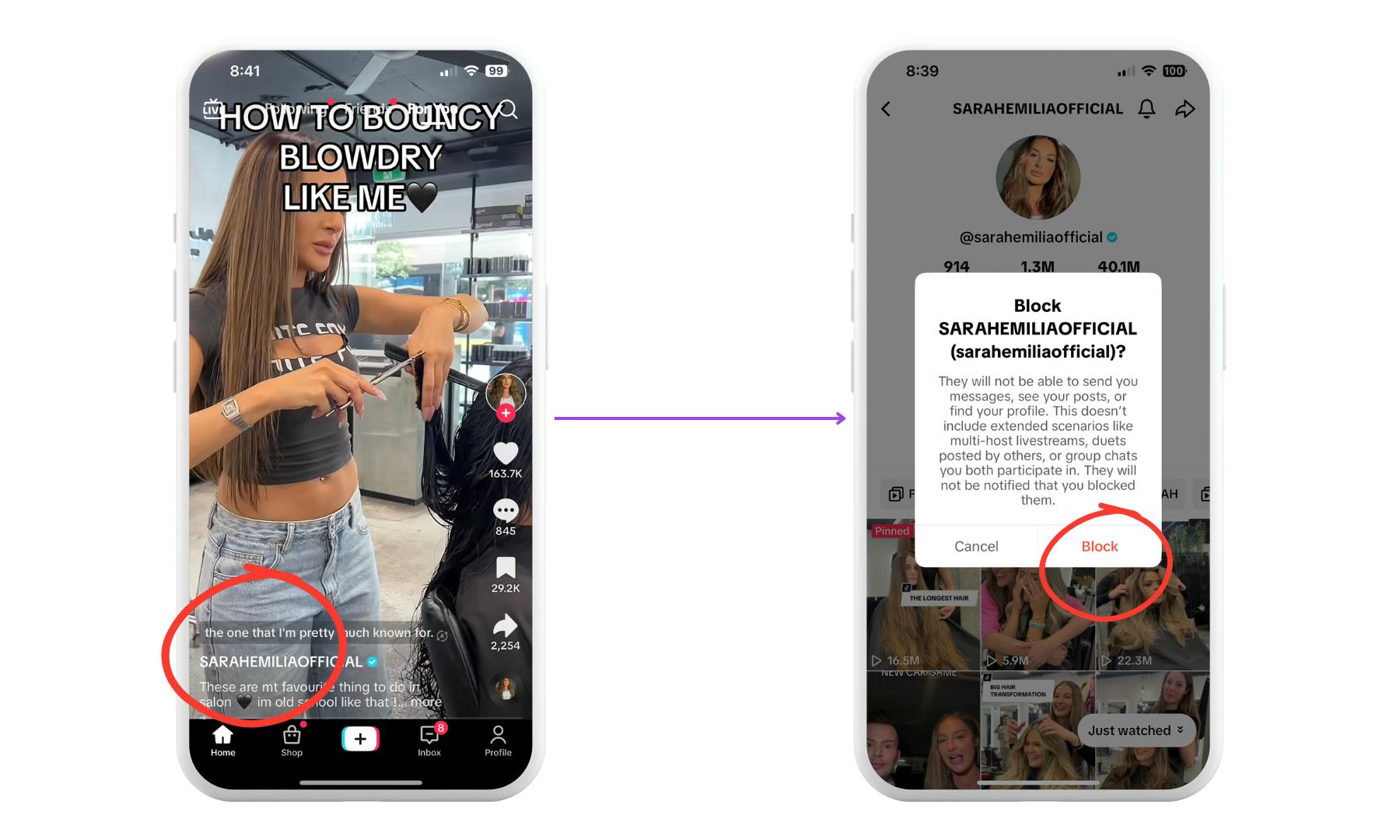
How to block someone from commenting on TikTok
You can choose to block people from commenting on your TikTok posts.
Here's how to do it:
- Go to your TikTok app
- Tap on the search icon 🔎
- In the search bar type a TikTok username to find an account
- Click on the username to visit their profile
- Tap on the arrow in the top right corner
- Select Block from the list of options
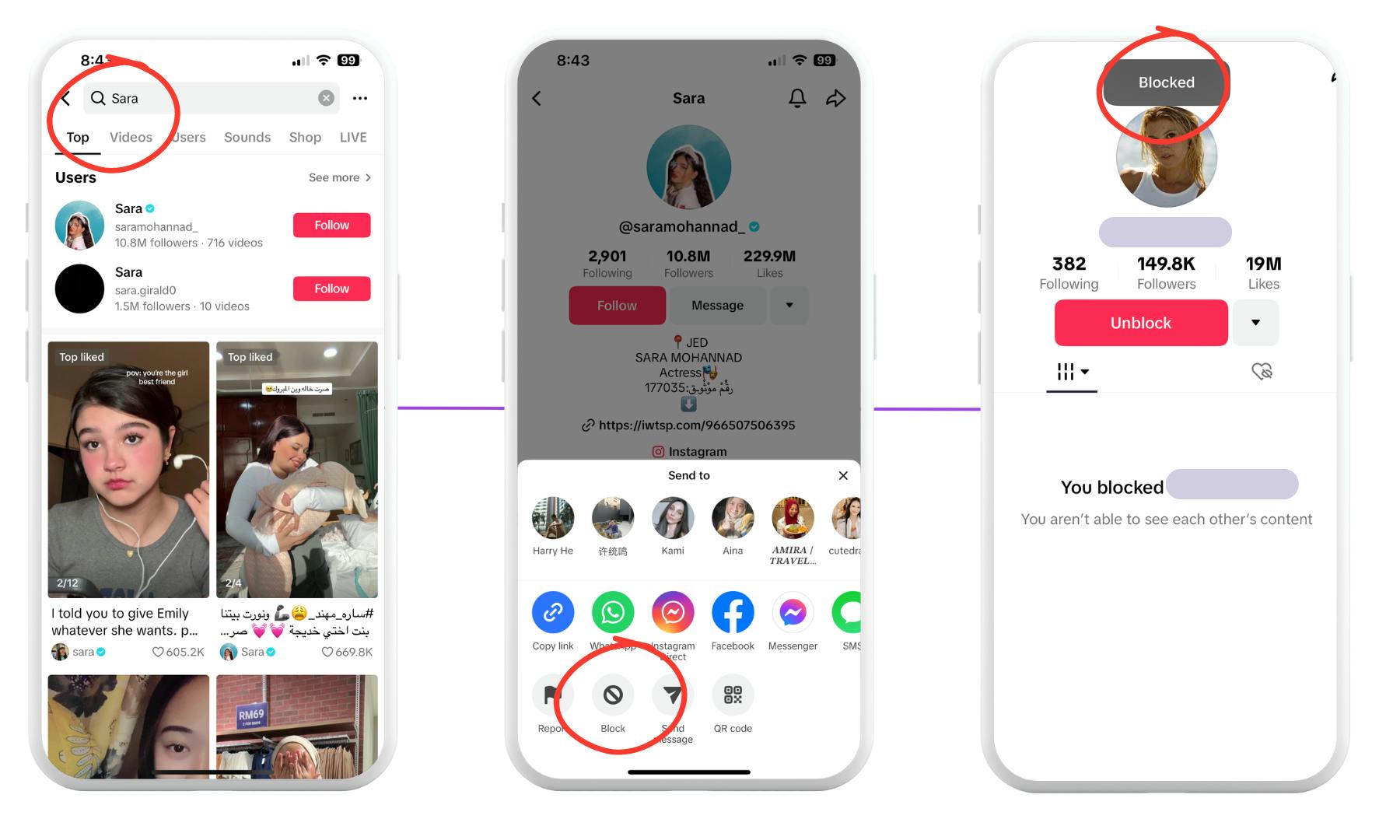
Now, the blocked account will no longer be able to interact with you on TikTok. They won't be able to find your profile, send you messages, comment on your posts or see your content in the future.
How to block someone on TikTok without them knowing
The good news is that regardless of the method you use to block someone on TikTok they won't get notified that you blocked them. So it’s really up to you!
- Do you want to hide your posts from a TikTok user? Remove them from your followers' list, and restrict posts to followers only. TikTok will not notify them of your removal.
- Do you want to stop someone from finding your profile and sending you messages? Block them out completely. They won't get notified.
So there you have it! These are a few ways to block someone on TikTok and limit your interactions with accounts you don't want to engage with. Hope you found these tips helpful in keeping your TikTok account safe!
Related articles:
- How to get verified on TikTok (Guide)
- The best time to post on TikTok
- TikTok caption ideas for your content calendar
- How to schedule TikTok posts
