LinkedIn Post Scheduler
Schedule LinkedIn posts, track your analytics, reply to comments and much more - all in one dashboard.
Try it for free
No credit card details required, prices in USD.
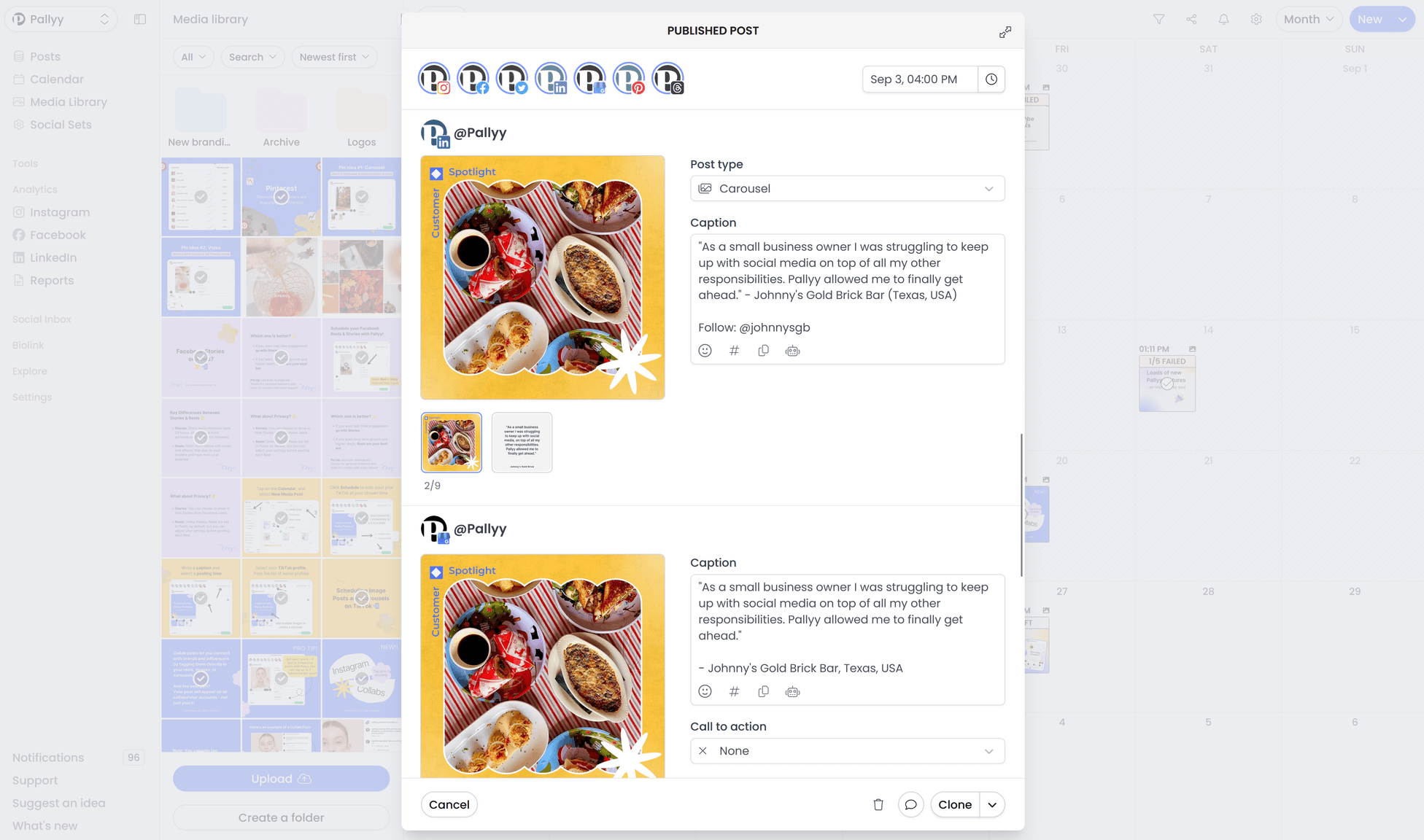
Do you really want to log into LinkedIn to publish every single post? Well don't. Use Pallyy's LinkedIn post scheduler to do it all.

"Pallyy is an invaluable tool for social media managers. Its user-friendly design streamlines content management for both clients and team members, making the process more efficient and effortless.
I highly recommend Pallyy to enhance your social media management experience. Pallyy has become an incredible tool that my agency cannot work a day without!"
— The Glow Up Marketing
LinkedIn scheduling
-
Image cropping
Crop to square, landscape, portrait or story.
-
Text publishing
Publish text only posts.
-
Image & video publishing
Publish image and video posts.
-
Carousel publishing
Publish carousels with up to 9 images or videos.
-
Add alt text
Add accessible alt text to images.
-
Tag pages
Tag other LinkedIn pages by typing @.
-
Post preview
Preview how your post will look once published.
LinkedIn analytics
-
Page views
See pageviews broken down by mobile and desktop.
-
Visitors
See how many people visit your page. Filter by sources.
-
Visitor demographics
See the types of people visiting your page.
-
Share tracking
See insights into your shares (posts).
-
Post insights
Break down your posts by imp., clicks, comments etc.
-
Followers tracking
Track how many followers you are gaining.
-
Followers demographics
Break down your followers by country, region etc.
LinkedIn inbox
-
Comments
Receive and reply to post comments.