
Want to know how to block an account on Instagram 🚫?
In this post, we’ll show you all the different ways you can manage your account interactions with other Instagram users.
Jump to:
Instagram allows you to take full control of your profile. You get to choose who can interact with your page, leave comments 💬 on your posts and send you private 📲 messages.
Whenever someone crosses the line, sends you inappropriate messages, acts like spam 🤖 or you just feel that you don’t want to see their content anymore, you can take one of the following actions ⤵️
- Mute an account
- Unfollow an account
- Restrict an account
- Block an account
- Report an account
How to Block an account on Instagram
- Go to the profile you want to block
- Tap on the 3 dots (...) menu at the top right corner
- Select “Block” from the menu of actions
- Done! The account you blocked will not be able to find your profile and content on Instagram.
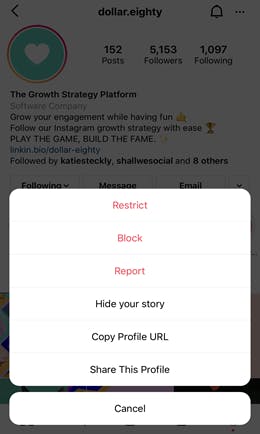
PS: Don’t worry, Instagram won’t be sending them a notification to let them know that you’ve blocked them.
Want to limit interactions with an Instagram account without having to block them? You can choose to restrict their account instead.
By restricting an account, you get to limit their comments on your posts and stories and their chat will be moved to the 📩 message requests tab where they won’t see you’ve read them.
How to restrict an account on Instagram without blocking them 🙅♂
- Go to the profile you want to restrict
- Tap on the 3 dots (...) menu at the top right corner
- Select “Restrict” from the menu of actions
Tip: You can also choose to mute an account so you don’t see their comments and content they post on your feed.
