
Want to change your username on Instagram? 🤔 Perhaps you want to use your real name, switch to a business account or just need a rebrand. Then you may be thinking: 🤷🏻♂ “How can I change my Instagram username”?
Jump to:
- How to change your username on Instagram
- Tips for choosing a username on Instagram
- What to do if your Instagram username is already taken?
Well, hold on tight! In this post, we’re going to show you how to change your username on Instagram. (Hint: It’s super easy to do it!)
How to change your username on Instagram
- Go to your Instagram profile 📲
- Tap on “Edit profile” (it’s the button nested under your bio)
- In the “username” section write your new Instagram username (@username)
- Click “Done” to save the changes
Note: If you don’t want to change your Instagram username, but the display name of your profile you can edit the “Name” field instead.
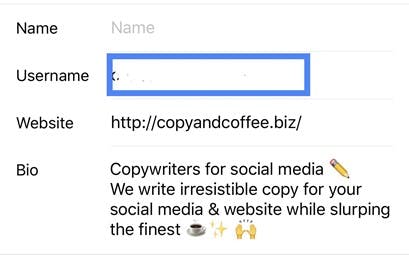
Tips for choosing a username on Instagram
Unlike other social media platforms, on Instagram you can change your Instagram username as many times as you want, but you must make sure the username you choose is:
● Unique⚡️ to you and not taken by anyone else
● Not longer than 30 characters
● Only contains letters 🔤 and numbers 🔢, or symbols including “-” and “.”
What to do if your Instagram username is already taken? 🤔
Instagram will notify 🚫 you as soon as you submit your request to change your username that your desired name is no longer available.
Then, you can either try to send a message to the account using this username 💌, ask if it’s for sale and offer to purchase it from them or try adding 🔢 numbers and symbols to your username to make it unique.
And that's it! Now you know how to change your username on Instagram.
