
Instagram polls are a great way to engage your viewers. They take almost no effort to create and people love engaging with them. So, it comes with no surprise that brands reported 83% more views when using interactive stickers.
In this post, we’ll show you how to do a poll on Instagram.
Jump to
- Step 1 - Plan your questions and answers
- Step 2 - Create a poll on Instagram
- Step 3 - Analyze the answers from your poll
Step 1 - Plan your questions and answers
Here are some ideas for your polls:
- Ask Trivia questions about your industry
- Get feedback on your products
- Do customer preference research
- Just for fun: Make your audience laugh
- Ask your audience what they think
Step 2 - Create a poll on Instagram
Now that you’ve mapped out the content, it’s time to create your poll.

Here’s how to create a poll on Instagram
- Open your Instagram Stories
- Tap on “Aa” icon to enter “Create mode”
- Scroll through the options until you find the Poll feature (it’s a green icon)
- Type your question and 2 choices of answers (A/B)
- Share your Story
Done! You’ll now have to wait for your Story viewers to interact with your poll.
Tip: If you need more people to answer your poll, I’d suggest you forward the story to your followers’ DMs by tapping on “share to” and ticking the recipients’ accounts.
Step 3 - Analyze the answers from your poll
After 24 hours, your poll will be disabled and hidden from your profile. You can then check the results by looking at your Stories archive.
Here’s how to check your poll results:
- Go to your profile
- Tap on the three lines (Menu)
- Tap on “Archive”
- Switch from “Posts Archive” to “Stories Archive”
- Tap on the Poll image to check the responses
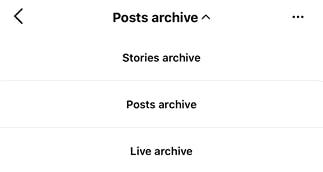
Tip: Don’t forget to thank your followers for answering in your Instagram poll and share the results with them.
And, that’s how you can do a poll on Instagram!
