Instagram TV or IGTV is the YouTube of Instagram. It allows you to create a channel and post your video content to be shared to your followers across the platform and to, of course, increase your reach.
But, like most social media channels, are saturated with content! So, we want to make sure you get the most out of IGTV so you can get as much engagement as possible!
If you action the below 12 tips (along with engaging content and consistency), you are setting yourself up to be a great success on the Instagram feature!!

1. Shoot Your IGTV Videos Vertically
Doesn’t sound very innovative or outside the square, but these things are important!
Make sure you film in the dimensions the app encourages! This ensures people will be more engaged with what you are producing.
2. Go Live And Repurpose For IGTV
Do you go live as part of your content strategy?? Well, save it and post it to IGTV!!
This is a great way to generate more reach for your video content, plus if you have already created the content, you should use it.
3. Make IGTV videos from 1-15 minutes
For more users, you are only allowed to upload content that goes for no longer than 15 minutes, so to save you having to cut up your videos, make sure it goes for no longer than the time required.
4. Have Some Artwork as Your IGTV Cover
IGTV allows you to upload an image as a cover picture. Use design platforms like Canva, or photoshop to make a cover for your video.
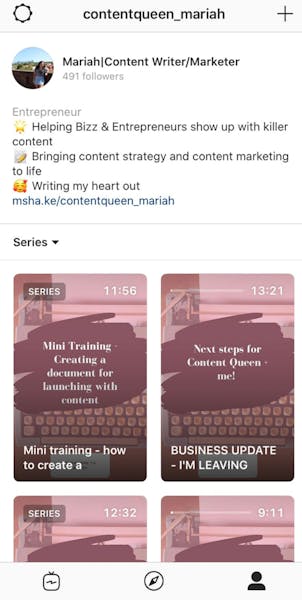
This will look great when you post it to your feed and also encourages others to watch with some eye-catching visuals.
5. Do Some Mini Edits
If you have the time, and the skills, edit your videos for some more visual elements to your videos!
If you have the time to add subtitles, that is also a great way to get more views on your content. You can use apps like Add Subtitles to add this feature.
6. Think Outside the Square for Shooting Locations
Mix it up and shoot in different locations! If you are using IGTV to share educational videos, try to have an interesting backdrop, you can change up.
People might get bored of seeing you in front of the same backdrop for every video! Add some jazz to your video to make it appealing to watch.
7. Create a IGTV Series
Like the playlist function on YouTube, you can create a series to upload videos too!
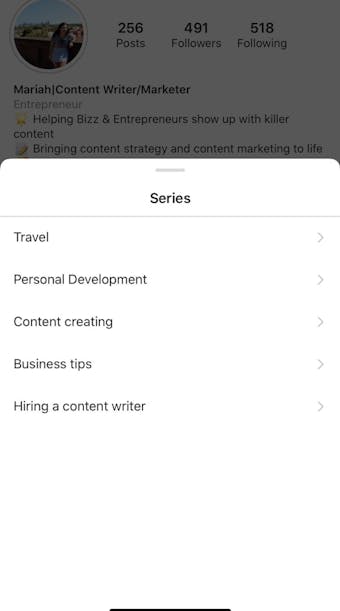
If you label them in a simple way, your audience can find the videos they are looking for easily and efficiently.
Here's our full guide on how to use & get the most from IGTV series.
8. Think Outside the Square for IGTV Content
Of course, you also want to think outside the square for the types of content you will be producing to interact, inform and engage with your following! Ask them what they like and create videos around those insights.
9. Create a Strategy Around Your IGTV videos (plan your content)
From the research, you might like to create a strategy around your IGTV content (or add it to your existing content strategy.
How many days a week will you post videos? What will you talk about and how will you structure your videos?
Having a plan around this will make sure you are consistent, but it also allows you to measure what is working and what isn't!
10. Post Your IGTV Video to Your Feed
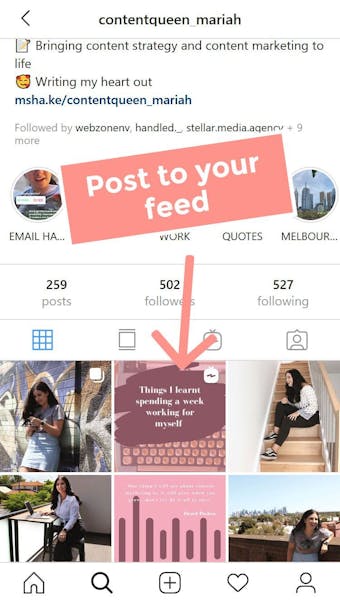
Once you have posted the video to IGTV, you also want to make sure it appears in your feed, that way you have a higher chance of people seeing and engaging with the piece of content.
This is where having a nice video image will help you get more eyes on your video.
Also, you want to ensure your headline and caption explain the video and what people will get out of watching it! Make sure you add value when writing your caption! Not just “here watch this”.
11. Share Your IGTV To Your Stories
You can also share the video to your story to gain more interaction!
With the recent IG updates, it will also link directly to your video! All people need to do is swipe up, and they will be taken to IGTV so they can watch and interact with your video.
12. Use Hashtags in Your IGTV
When structuring your post, make sure you include hashtags.
The hashtags should be relevant to your post and video, you can use a hashtag generator to generate good hashtags from your keywords.

Hashtags will ensure your IGTV post will be seen to people outside your following, which can help you gain more followers.
Final Thoughts
As the social media platform develops, so do the features of IGTV! In the future, more will be added, and some will be removed, that is why it is always important to refresh and review the platform and keep using it to ensure you are up to date with how it works.
The IGTV feature is a great way to interact with your followers in a longer form video without taking people away from your IG page.
To be successful using IGTV, you should have a strategy to show up consistently, and with content, you know what your audience like! To find out, do your market research, test by uploading different content types and measure your success!
It is important that you go through each step to ensure your video is 100% ready to be posted, and all the ways you can boost engagement have been actioned. But, also it comes down to being authentic to your brand and your audience and creating content you know they like to engage with.
To learn more about IGTV, please check out our IGTV series guide! To get started, all you have to do is form a mini strategy and just upload! Measure as you go.
