Exciting times are upon us with Instagram releasing a new feature this month! 🎉🎉
If you haven’t already noticed, if you go into the accounts you’re currently following, you now have the ability to view the top 50 accounts that you see the most in your feed and the top 50 accounts you interact the least with from all of the accounts you follow!
This is a very interesting move from Instagram as they try to move further towards the direction of providing relevant and meaningful content.

How Does Instagram's Following Categories Work?
The new category feature takes into account your activity over the previous 90 days. Think about the accounts that you have engaged with the most - It’s likely these accounts are some of your personal friends, family or businesses you enjoy interacting with.
The algorithm is constantly learning and listening to your behavior on Instagram. The more you engage with an account, the more Instagram learns about the types of content you want to see.
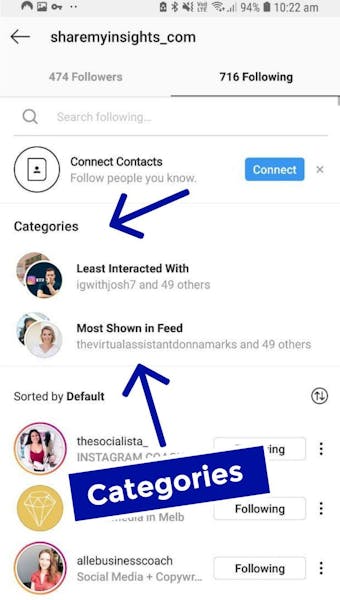
Similarly, if you stop engaging with an account or delete a particular account, Instagram takes this into consideration too and will stop showing you similar types of content to these accounts you don’t engage with often.
How to use Following Categories to Personalise The Algorithm
Firstly, click into your following count on your Instagram page. Once you click into this, you will see at the top of your page, you now have two categories “least interacted with” and “most shown in your feed”. Click on either category to view the 50 accounts you have been engaging with, or ignoring the most.
If you’re looking to “declutter” your feed and remove those accounts that are no longer entertaining or connecting with you.
This is your opportunity to remove any unwanted accounts to free up space for more meaningful instagram content and connections.
On the flip side - You might find an account you really enjoy following but have forgotten about in this same “least interacted with” group and now have the ability to start engaging with their page.
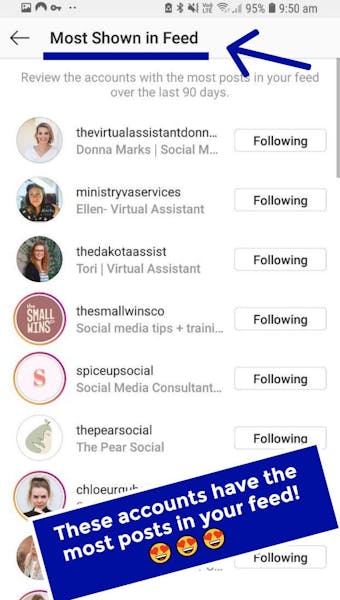
Check in and like some of their posts every few days or so. This will tell the algorithm that you are interested in their content again. Meaning, they will be removed from this “least interacted with” group and might even make it to your “most shown in feed” so you have the ability to tell Instagram essentially that you want to see more of their content!
Plus a Bonus Following Categories Feature
Instagram has now allowed us to sort our followers from oldest to newest or vice versa!

This is another handy way of viewing the old accounts you might have followed back when you first started your account vs your new accounts that you’re currently more interested in.
Why Did Instagram Make Following Categories?
Because of our social etiquette of following people back #followforfollow or simply not wanting to be rude for not following an acquaintance back, has become a part of our modern day social contract.
However, Instagram is aware of how our relationships and interests change over time. For example, if we move locations or find a new hobby to become interested in, our attention to different accounts or people changes with time.
Going through our long list of people we follow to “unfollow” can seem like a lengthy and tiring process. Especially when some of us have been accumulating our following since 2010 when the app was first created - It makes sense for Instagram to create a way for us to see those accounts that are no longer relevant vs the accounts we really enjoy engaging with.
This was a smart move on Instagram’s behalf as clearing up accounts that might make us put our phone down from lack of interest, while improving the user experience in general. The more time we spend on their platform, the more ad revenue Instagram can make. So, it’s both a positive outcome for us as users and for Instagram as a company!
Try this new feature out for yourself and see what you think. Use it to remove unwanted accounts while focusing on the accounts that feel more relevant to you right now!
