Hashtags have been around for a long time. Since 2010 to be exact, when Instagram was first introduced. From then to now, Hashtags have developed a bit of controversy, some people believe they’re super important for growth on Social Media, whereas others feel they have lost their importance and are a thing of the past.
I’m here to tell you that hashtags are more important than ever. With the changes of the algorithm and challenges that have come with these changes, if you’re not creating a hashtag strategy in 2020, you’re missing out!

Read below to find out how you can master hashtags in 2024.
How Do Hashtags Actually Work?
For those of you who may not have discovered how to access the magic of Hashtags yet. How do these bad boys actually work?
To use a hashtag, you simply need to apply ‘#’ to a keyword in the caption or comments section of a post that’s been uploaded on Instagram. You can also use hashtags in your Instagram stories too which is a powerful way to gain further exposure.
Let’s say for example that you upload a photograph of a fluffy dog and you then choose to use the hashtag #fluffydog in your caption. Instagram will then show your post accordingly on the #fluffydog section of hashtags.
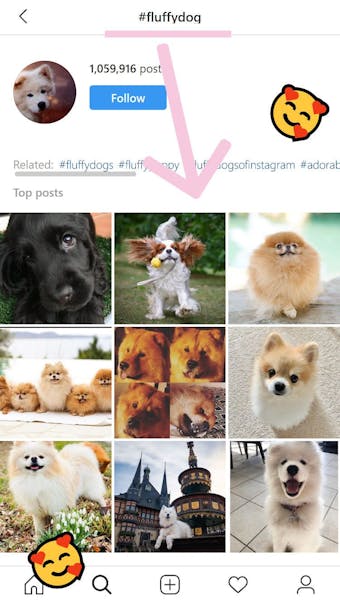
⭐️ Pro Tip: Always remember to only use relevant hashtags on your Instagram posts. If you’re posting a photograph of your dog, don’t use the hashtag #carrot for example. Instagram’s algorithm is so intelligent that it can differentiate between accurate hashtags and those that are not relevant.
When you view certain hashtags on Instagram’s ‘Tag’ section, the hashtags are displayed in two different sections: ‘Top’ and ‘Recent’.
Recent Hashtags
A continuously updated stream of hashtags that are being posted in real time. The exposure of a post in this section can be fast moving, depending on the popularity of the hashtag. Ideally you want to be using hashtags that give your posts some exposure for longer periods of time.
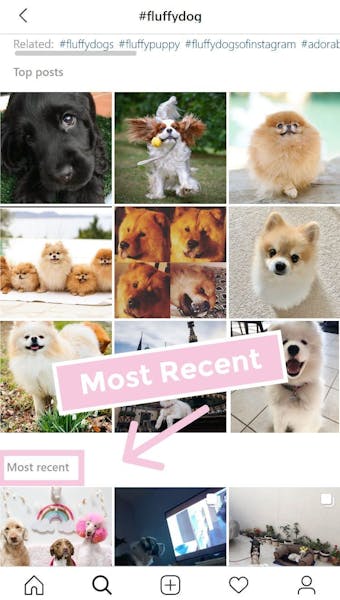
Top Hashtags
Hashtags that Instagram has deemed as relevant and valuable for people to see. The algorithm takes note of how much engagement has been given on a certain post, including the number of comments, shares and saves that have taken place, and if Instagram thinks a certain post is valuable it will add this post to the “top” hashtag section.

Your goal is to get as many of your posts in this “top” hashtag section as possible.
What’s So Special About The “Top” Hashtag Section on Instagram?
Once you appear on the “Top” section, your posts will instantly be shown to far more accounts. This is because this section does not move relatively fast.
There will be opportunity for people who are actively engaged in your particular hashtag to view your content. This means there is a greater possibility for further reach and more awareness on your own personal account, which of course can translate to more followers and more customers if you’re a business.
How Can You Get Your Posts on The “Top” Hashtag Section?
There are 2 important ways to help your post become visible on the Top Hashtag section.
1. Focus On Niche Hashtags
Make sure that a large portion of your chosen hashtags are relevant and niche. For example, If you were posting a photo of your dog, You wouldn’t want to necessarily use the hashtag #dog as this is very broad (if you research the hashtag #dog you’ll find that this hashtag alone has been used over 250 million times already).
This means the likelihood of your post having enough engagement to get to the top listed section is very low.
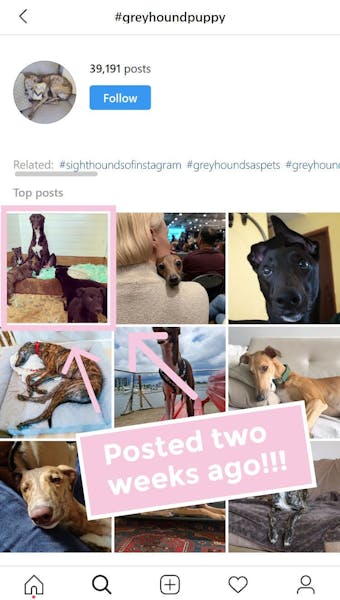
However if you used a hashtag that has been used less, you’re more likely to shoot to the top. There will be less competition and more opportunity for your post to stand out. Instead of using #dog you could consider using something like #greyhoundpuppy which has been used only 40,000 times.
2. Research
A great way to know what type of engagement you will need to get to the top posts in a particular hashtag is to research the current top posts. You can even use an Instagram hashtags tool to make this quicker.
Can you see how much engagement they received? What type of comments are they getting? What type of hashtags did they use? This is a great way to create a benchmark for the type of engagement you will need to get your posts more views. If the benchmark is too high and it doesn’t look like a good opportunity for you, keep searching and look for more specific niche hashtags that have less engagement in the top hashtags section.
Here's five extra ways to optimise your hashtags.
⭐️ Pro tip: It’s also important to note that to begin with, your posts need to be of a high quality and valuable enough for people to want to comment and engage with. This is the most important part. Without great content, your hashtag strategy will not perform as well.
Setup a Hashtag Library 📚
When we start creating a post, thinking of suitable hashtags can be such a time consuming activity. Well, good news! It doesn’t have to be this way. The best way to save time is to have a hashtag library at your disposal.
The best way to do this, is to create a notes page or document on the device you post on (either your phone or computer if you schedule posts on your laptop) and start grouping the hashtags you’ve been researching. Put them into different categories depending on the type of content you post.
It’s important to have a variety of hashtag groups so you can mix and match depending on the type of post you publish. Make sure that your hashtag library is jam packed full of relevant and niche hashtags that will be applicable to your future posts.
This means, the next time you’re ready to post, simply jump into your Hashtag library, copy and paste your desired hashtag group and you’re good to go!
⭐️ Pro Tip: You can use up to 30 hashtags at a time and don’t worry if you think this is too many. The more you use the higher chances you will have of getting more eyes on your post!
Put Your Hashtags to The Test!
Now it’s time to start testing out some of your researched hashtags! If you notice that certain posts received higher impressions or reach than usual, go back into that post and view each individual hashtag - See if any of the selected hashtags made it to the “top Hashtags” section.
If it didn’t, keep trying new hashtags that have been used less. If it did, great work! Now keep the momentum going and try to get featured more and more in this section and watch your Instagram account grow!
