Are you looking for an easy way to get your business verified on Google? Learn how to verify your Google My Business location with our step-by-step guide below.
Why you need to verify a Google My Business location
Creating a Google My Business account can help you attract more customers online. A fully-optimized Google My Business profile allows you to reach people who search for businesses on Google and Maps. But to access your Business settings and update your details, you need to verify your Google My Business location and prove that you are the rightful owner or manager of the business.
Reasons to verify your Google My Business location
- You can control & update your business information
- Google listings allow you to appear in a geographical search
- Get more traffic to your website from Google
- Collect reviews for your business
- Build trust and attract new leads
Tip: Want to learn how to set up a new Google My Business location? Check out this guide for more tips.
How to verify a Google My Business location (step-by-step guide)
Google offers several verification methods to validate your Business location. You should note that depending on your country and location, not all verification methods may be available to you.
Ways to verify a Google My Business account:
- Phone call
- Text message
- Video call
- Video recording
- Postcard
- via your Google Console account
Steps to verify a Google My Business location
Follow the steps below to verify a Google My Business location.
Step 1: Log into your Google My Business account
*If you don't haven't claimed your Google location yet, you can create a new Google location for your business here.
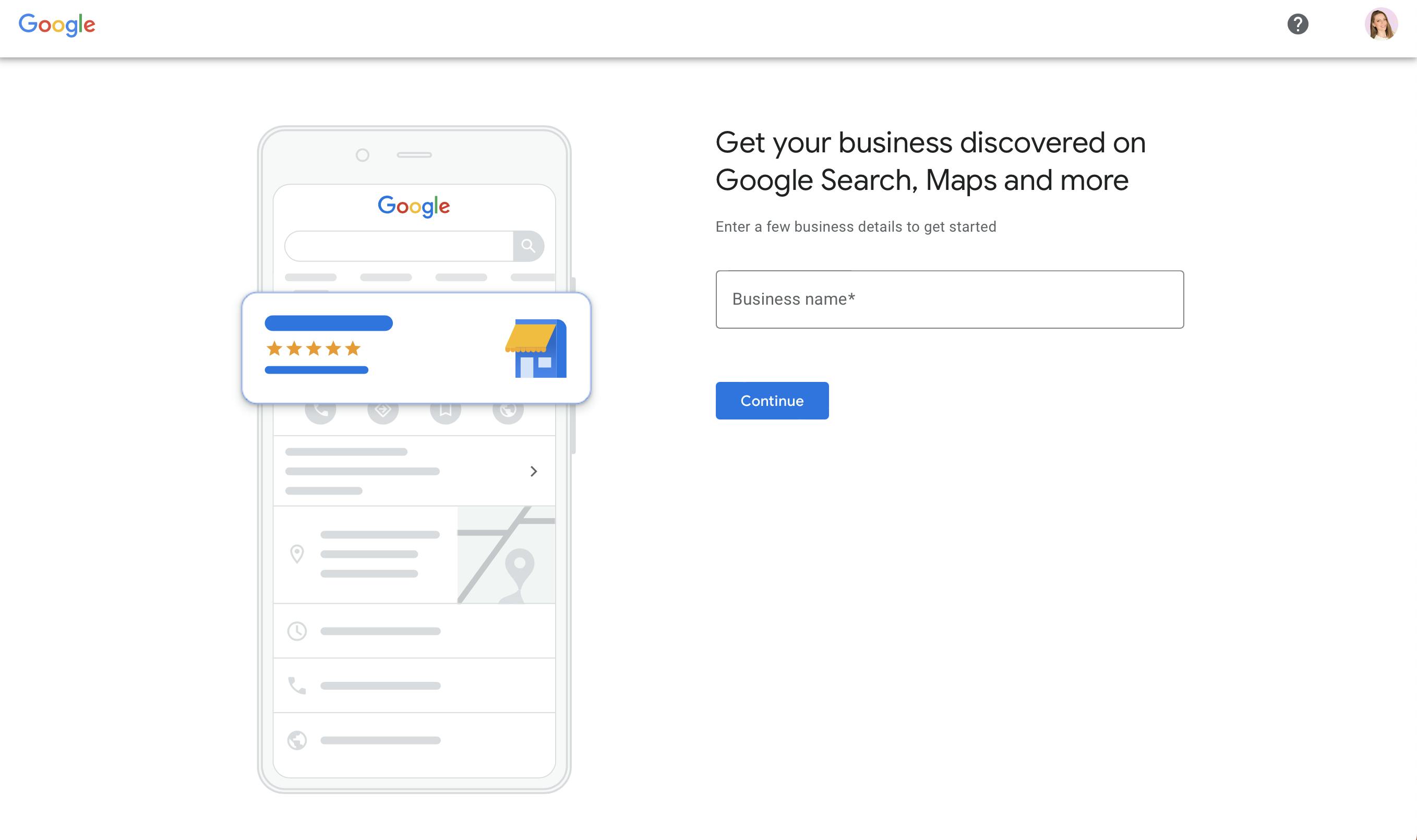
Step 2: Click on "Get verified"
Step 3: Choose a verification method from the list of options available (phone, email, postcard, etc).
*Tip: If you're an existing Google Console user you may get instant verification for your Google My Business location by verifying your linked website.
Step 4: Answer the call or open the email/postcard to find the verification code sent by Google
Step 5: Enter the verification code in your Google My Business account
Step 6: Done! Wait for the official notification that your location is verified.
How long does it take to verify a Google My Business location?
Depending on your country and method of verification, this process can take anywhere from 7 business days (phone verification) or up to 3 weeks (postcard).
How do I know my Google location is verified?
You'll know your Google My Business location is verified when you receive a notification from Google.
What if I don't receive any verification code or notification from Google?
If after 7 business days, your profile is still not verified, you can try using a different verification method.
