
Instagram doesn’t allow you to create a new location on the app itself. For that, you’ll need to either have an existing Facebook business page or create a new check-in with your custom location. In this post, we’ll show you how to do both.
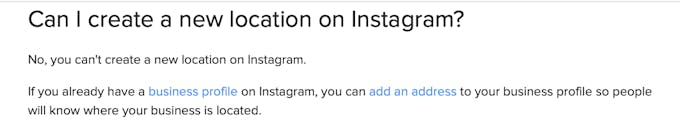
Here's how to add your own location on Instagram:
Method 1: Create a location for a local business 💼
- Log in to Facebook and go to “Manage Page”
- Click “Edit Page” to add a location for your business
- Type in your custom location name and an address (or choose one from the map)
- Go to Instagram and use your new location when creating a post
Method 2: Create your own fictional location 🦄
Facebook allows you to create fictional pages under the “just for fun” category. However, many people claim that the location disappears after just a few days or that it doesn’t even appear on Instagram. That’s why it’s recommended to create a Facebook business page to save your custom location.
- Log in to Facebook
- Go to “Create Post” and choose “Check in”
- Type your custom location name
- Click on “+” to create a new custom location
- Check in your new location to test it
Note: You might need to claim your location (verify your details or link it with a business page) before you can use it on Instagram
Add your custom location to your Instagram post
Now that you’ve created your own location you’ll be able to add it on Instagram. Just create a new post and click “add location”. Type in your new location name and select it from the list.
Congratulations!🎉 Now you know how to add your own location on Instagram.
