Reposting stories on Instagram is a great way to keep your audience engaged and gain credibility with user-generated content.
This post will show you how to repost an Instagram story, even if you haven’t been tagged.
When someone “mentioned” you in their stories
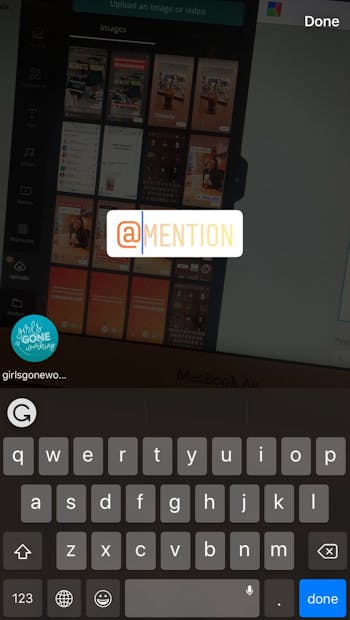
When someone tags you in their Instagram story using the “Mentions” sticker, you have the option to instantly repost it to your own stories.
Here’s how to repost an Instagram story when you’ve been tagged:
Step 1. Look for a mention tag in your DM's
When a person tags your account in their stories you will receive a notification in your DMs.
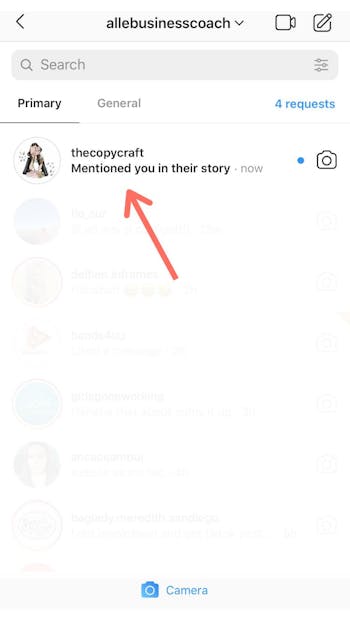
Step 2. Tap on the “Add this to your Story”
Open the notification message in your DM's and tap on the “Add this to your Story” link to see a preview of the post that mentioned you.
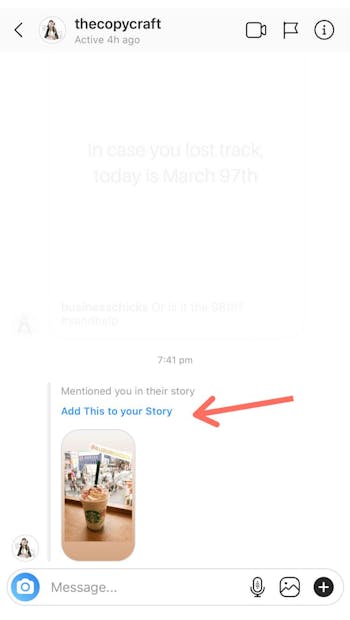
Step 3. Edit your Instagram story before reposting
In the preview mode, you can edit the post by adding stories stickers, text and repost it to your own stories.
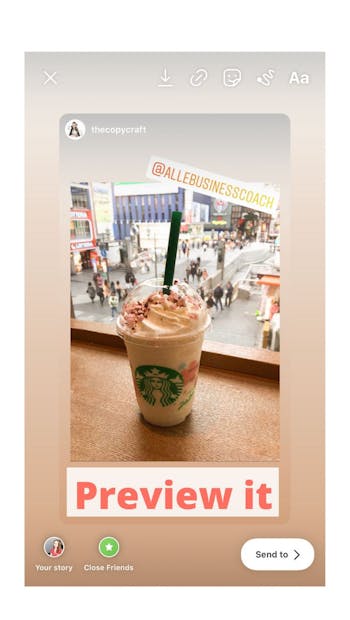
Step 4. Repost the Instagram Story
Share it to your Stories by clicking on the “Your Story” button located at the bottom left corner.

When you repost a story, your followers will see the original poster’s username by tapping on the image they can visit that person’s profile.
Reposting a story when you aren’t tagged
Saw a story that you would like to repost but maybe someone forgot to tag you? Or perhaps you’re trying to share an inspiring story by another creator with your audience?
Here’s how to repost a story when you aren’t tagged:
Step 1. Screenshot the story you want to repost
Simply take a screenshot of the story you want to share (for photos) or hit the record screen button (for videos).
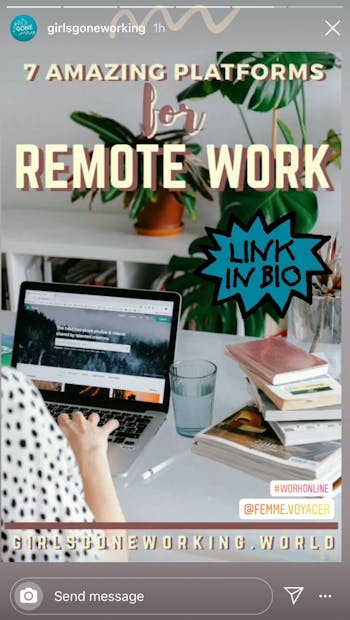
Step 2. Create a new Instagram story
Create a new Instagram story as you normally would, and select the image/video you screenshotted.

Step 3. Credit the author when reposting their story
Make sure you tag the original post and give credit to the author. Or just let them know you enjoyed their content.
And this is how you repost an Instagram story. But remember, only repost stories that are relevant to your audience. The last thing you want is to spam your followers by reposting random content.
