
Sometimes it's hard to keep up with the overwhelming amount of content being posted daily, I mean - how can we be expected to constantly be coming up with new content for Stories, IGTV, our feed and other social media channels?
The answer: share your Instagram posts in your stories.
Sharing every one of your posts in your stories is a great way to generate more engagement from the same content plus it means you don't need to come up with a brand new piece of content.
Here's how to share an Instagram post in stories:
- Tap on the paper plane icon under the Instagram post
- At the top, click on "add post to your story"
- Add filters & edit, then click "send to"
- Choose who to send it to, and click "share"
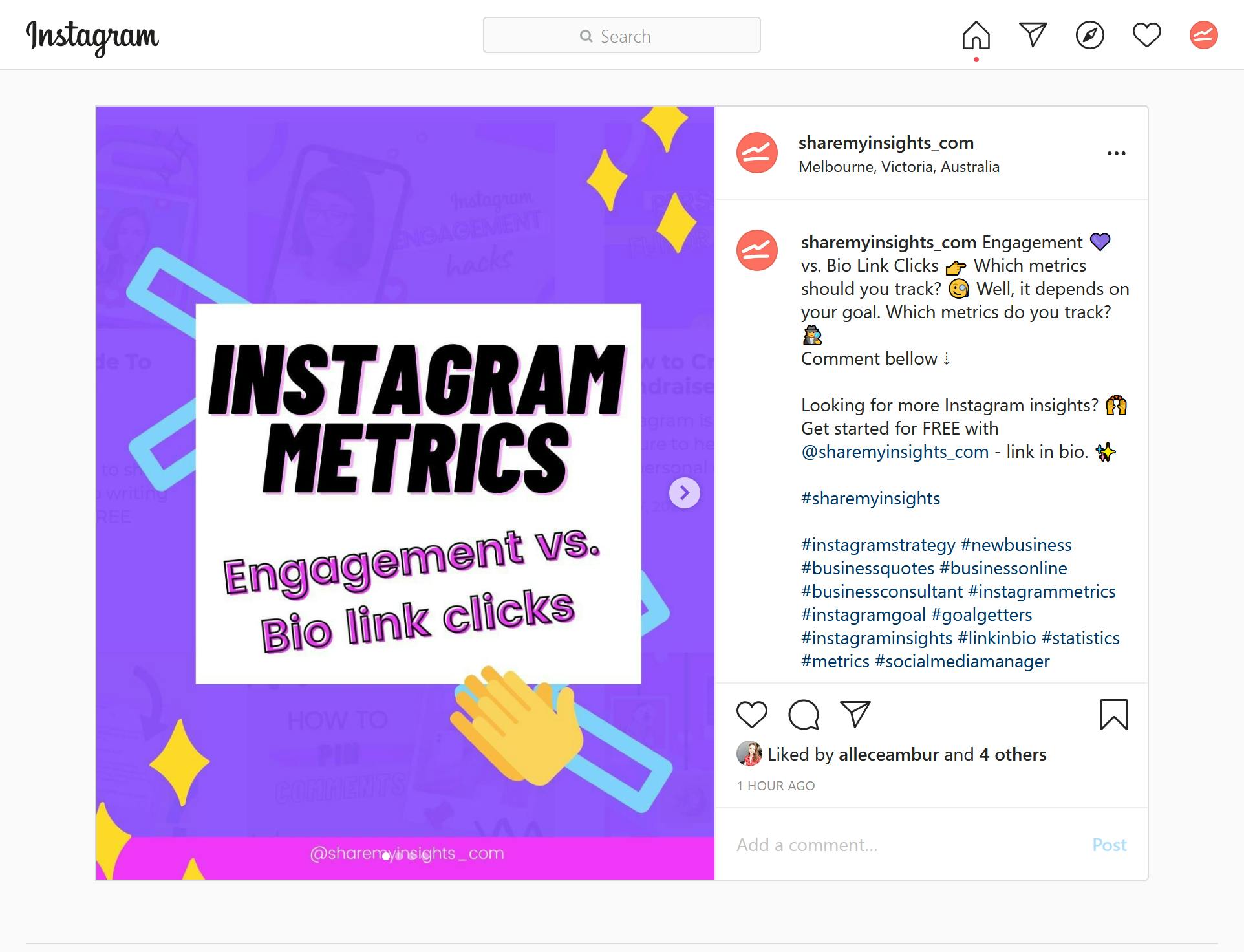
And that's it, now your Instagram post is in your stories for everyone to view. We recommend doing this with all of your feed posts, so you can get the most engagement possible from the single piece of content.
Can I share someone else's Instagram post in stories?
Yes, it's possible to share someone else's post in stories however you may want to get permission before using their content.
If you have permission to re-post an Instagram post in your stories, then you'll also want to tag the original author and maybe even leave a comment so your audience knows that it's not your original piece of content.
Here's how to share someone else's Instagram post in your stories:
- DM the author and ask permission to re-post
- Tap on the paper plane icon under their Instagram post
- At the top, click on "add post to your story"
- Add text mentioning the original poster
- Add filters & edit, then click "send to"
- Choose who to send it to, and click "share"
The key takeaway from sharing someone else's post in your story is to just make sure you're not stealing their content - most people are fine with you re-posting and may not even need you to ask permission, however it cant hurt to ask.
And that's how to share an Instagram post in stories! If you want, feel free to share any of our posts ;)
