Want to keep your Instagram direct messages and conversations private? This feature is a game-changer for managing your social media inbox privacy. In this article, we'll show you how to activate Instagram Vanish Mode and start sending disappearing messages like a pro.
Let's get started!
What is Vanish Mode on Instagram?
Vanish Mode is a powerful feature that allows you to send private text and media messages on Instagram. These messages are secure, private and will disappear after you leave the conversation or close the Instagram app.
How to get Vanish Mode
Note: Vanish Mode is only available on the Instagram mobile app, and not on desktop.
Here's how to check if you have access to Vanish Mode:
- Go to your mobile app store
- Update your Instagram app to the latest version
- Once you update it, you should be able to send disappearing messages using Vanish Mode
How to use Vanish Mode
With Vanish Mode, you can safely share private messages including photos, reels, and videos with another user. These messages will disappear after you close the conversation or leave the app. However, you need to manually activate Vanish Mode before each private conversation.
Here's how to use Vanish Mode to send a disappearing message
- Open Instagram
- Go to your Direct Messages inbox
- Open a conversation (or start a new one)
- Swipe up from the bottom of the screen to enter Vanish Mode
- In Vanish Mode you can start sending disappearing messages
- Once you close the conversation the messages will be erased. This ensures your conversation stays private and secure.
Note: It's important to know that for conversations to stay private, both you and the recipient must have Vanish Mode turned on.
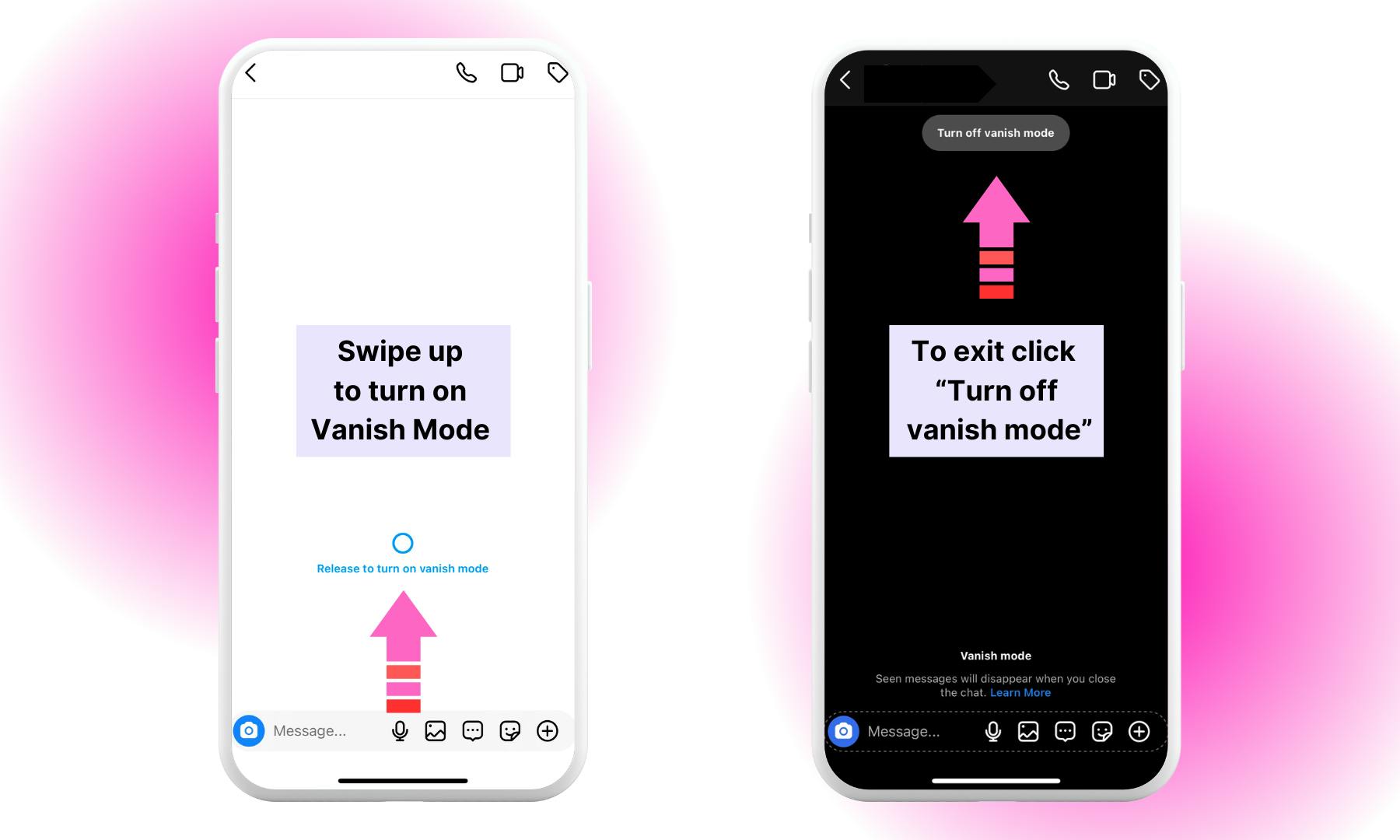
How to turn Vanish Mode On
- Open Instagram
- Go to your Direct Messages inbox
- Open a conversation
- Swipe up and release to turn Vanish Mode on
How to turn Vanish Mode Off
- In Vanish Mode, click "Turn off vanish mode" at the top of the screen
- All send messages in Vanish Mode will disappear when you close the chat
Vanish Mode is a useful tool that helps you control your conversation privacy. We hope you learned in this guide how to use it effectively!
Related articles:
