Having a Instagram business account can have many benefits, including the ability to see your analytics, schedule posts and respond to comments from a social media management platform like Pallyy.
Although it has many benefits, it might not be for you so luckily switching back to a personal profile is super simple although you must be aware that if you change back to a personal account, you will loose your previous post insights – and it’s not reversible!
Switching back to a personal account is only possible via the mobile app.
How to switch back to a personal account on Instagram
1. Open your Instagram app
Login to Instagram on your phone and navigate to your profile page. Click the menu icon in the top right.
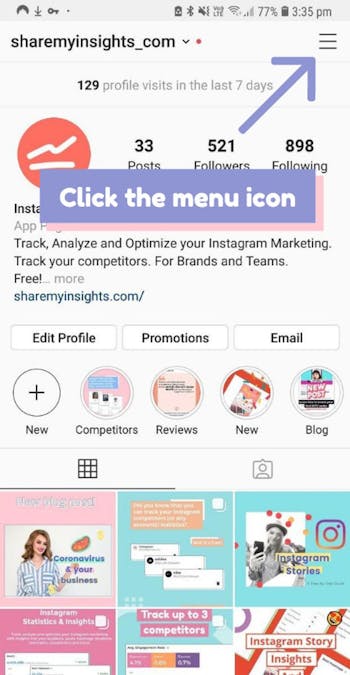
2. Open settings
Look for the settings button which will be towards the bottom of the menu.
3. Open account
Next, click on the "Account" link in the settings menu.
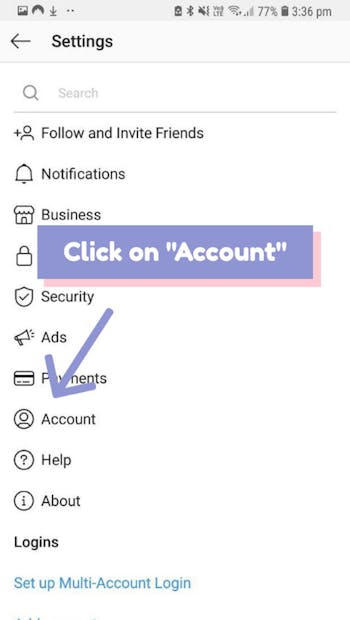
4. Switch back to a personal account on Instagram
At the bottom, you'll see two links:
- Switch to Personal account
- Switch to Creator account
Click on the switch to Personal account to change your account type back to a personal account. You can convert back to a business at anytime in case you change your mind later on.
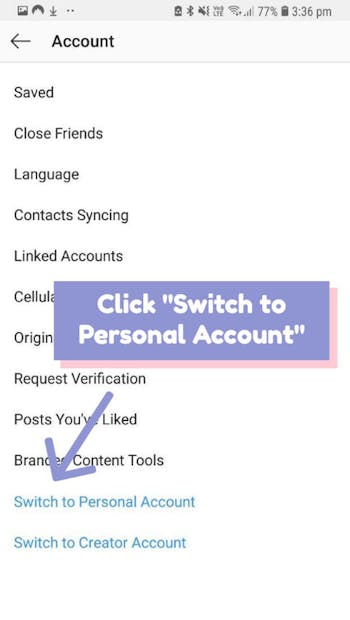
5. Accept the prompt
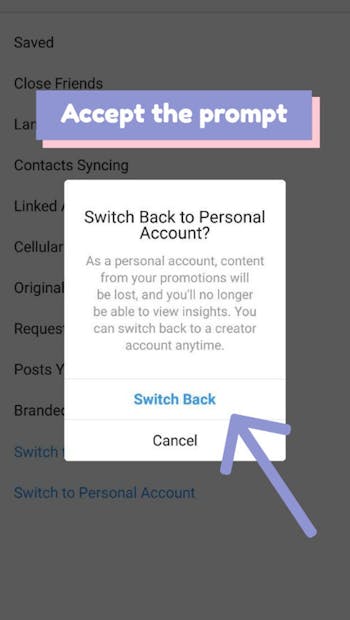
Once you accept the prompt your account will be switch back to a personal account.
Important Note: When you switch back to a personal account all of your Instagram insights will be deleted, and you can't get them back. If that's going to be a problem - just leave your account as a business profile.
So there you have it - now know how to switch back to a personal account on Instagram.
Related Articles
