You probably know that if you don’t want to see someone’s posts in your feed, Instagram allows you to “mute” them. But what if after a while you want to see back the content they post? Or perhaps you muted someone by accident?
Don’t worry. You can easily unmute an account on Instagram with just a few clicks.
Here’s how to unmute an Instagram account
1. Open the search menu
Search a profile you want to unmute by tapping the search button at the bottom of the screen - it looks like a magnifying glass.
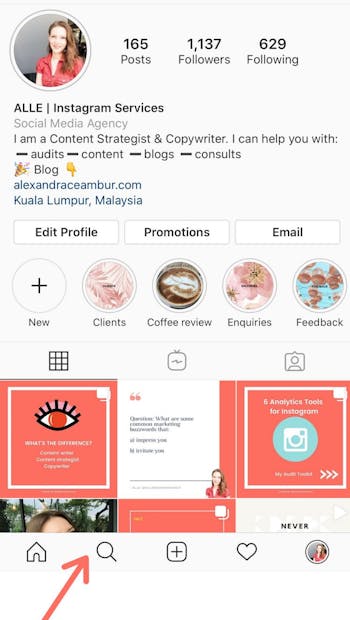
2. Find the person to unmute
Type their username in the search bar at the top and select the profile once the account you’re looking for appears.
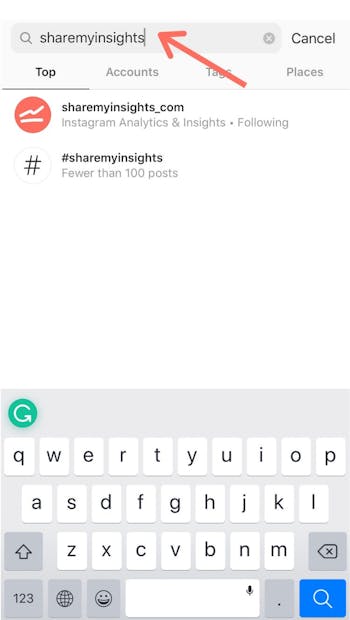
3. Tap on the Following button
The button is below their bio and when you tap it, it will open up a menu of options including the mute/unmute options
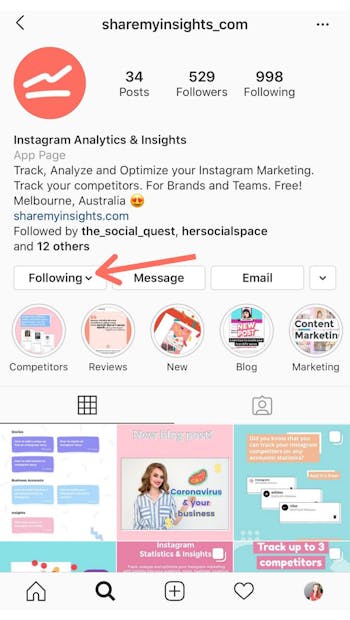
4. Select “Mute”.
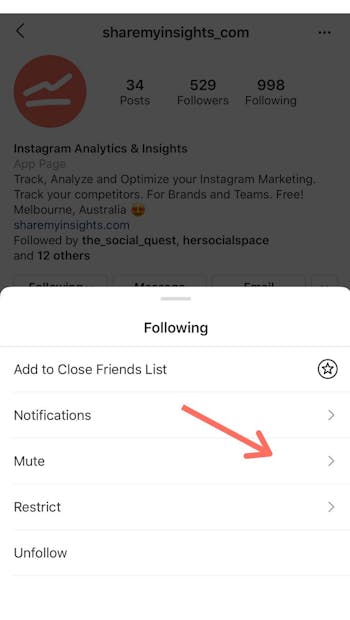
5. Unmute them
Tap on the blue button and drag it to initial position. You can choose to unmute posts, unmute stories or both. To fully unmute someone on Instagram, make sure to deselect all the options.
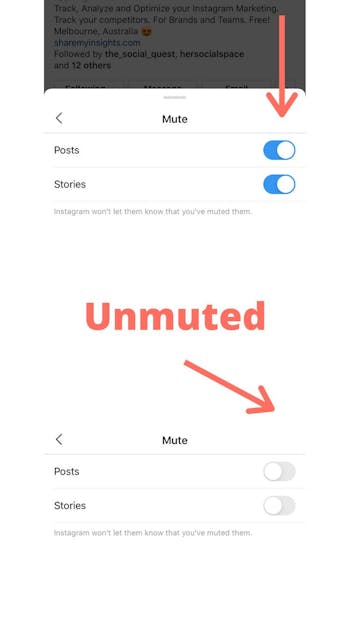
And you’re done! This is how you can easily unmute anyone on Instagram.
Does Instagram notify when you mute messages?
No, when you mute or unmute someone they do not get a notification of any kind.
Related Articles
