Instagram just added four new stickers for Stories and Reels: 'Add Yours Music', 'Frames', 'Reveal' and 'Cutouts'. In this post, we'll go through each of them and show you how to use them.

Image: Meta
Share your favorite songs with 'Add Yours Music'
The existing 'Add Yours' feature has been extended to include the 'Add Yours Music' sticker.
With the 'Add Yours Music' sticker you can share a song with your followers, who can tap on the Stories sticker and add their music too.
Use the 'Add Yours Music' sticker to share your mood or a song you're currently listening to with your followers and friends.
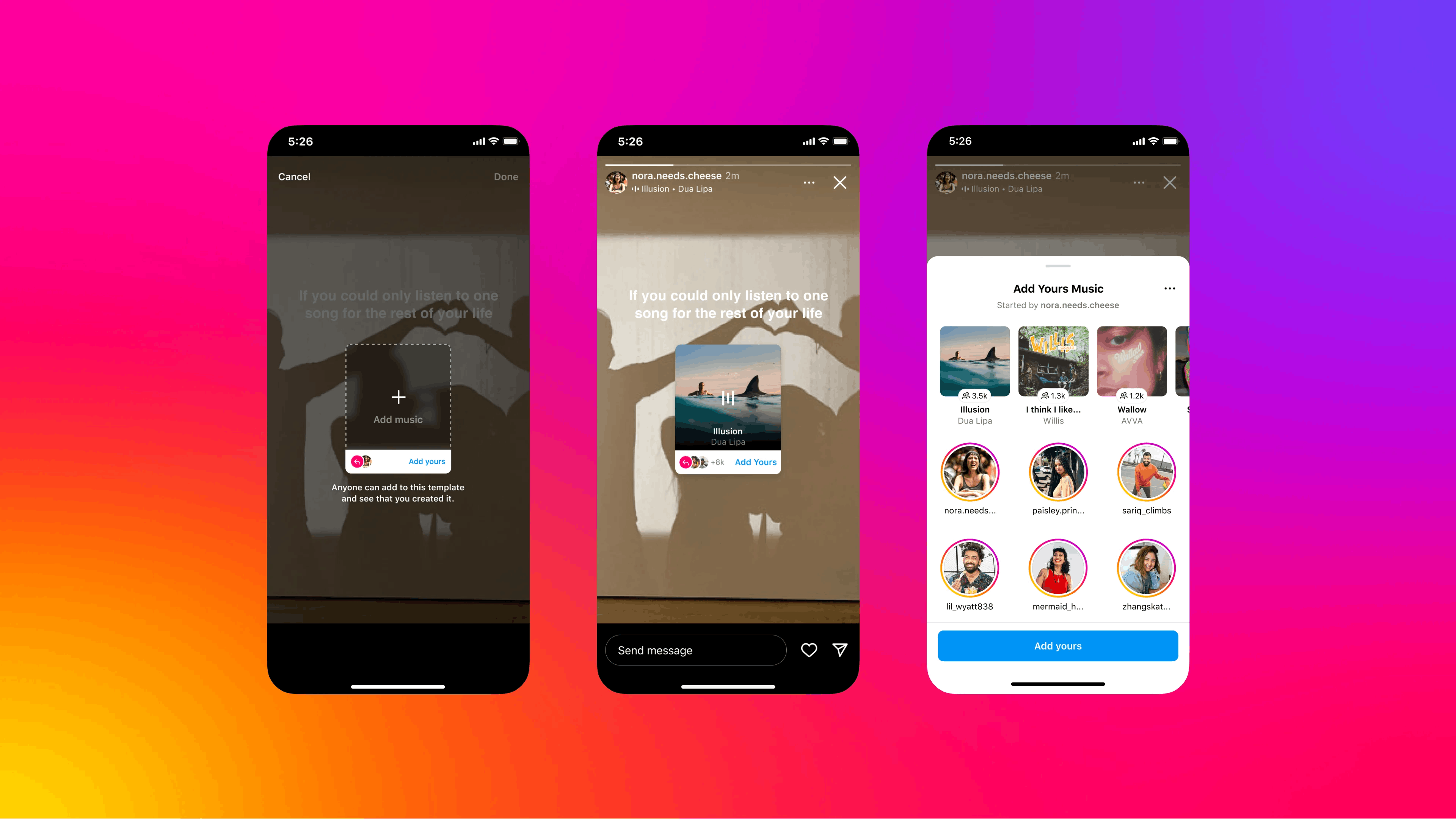
Image: Instagram
Turn memories into instant prints with 'Frames'
The new 'Frames' sticker turns any photo into a Polaroid print.
Once you choose an image, and write a caption, the sticker will auto-add the date and time of when the photo was taken.
To view the image inside the frame, your followers have to shake their phone to let it "develop".
Use the 'Frames' sticker to highlight an event, a memory, or a throwback with your followers.

Image: Instagram
Post a hidden story with 'Reveal'
The new 'Reveal' sticker allows you to post a hidden Story with a blurred background The only way for your friends and followers to see it is to send you a direct message (DM).
When you create a Story with the 'Reveal' sticker, you can type a hint for your friends about your blurred story.
You have the option to see a preview of your story before posting.
You don't need to approve manually every DM from people who click on your 'Reveal' sticker.
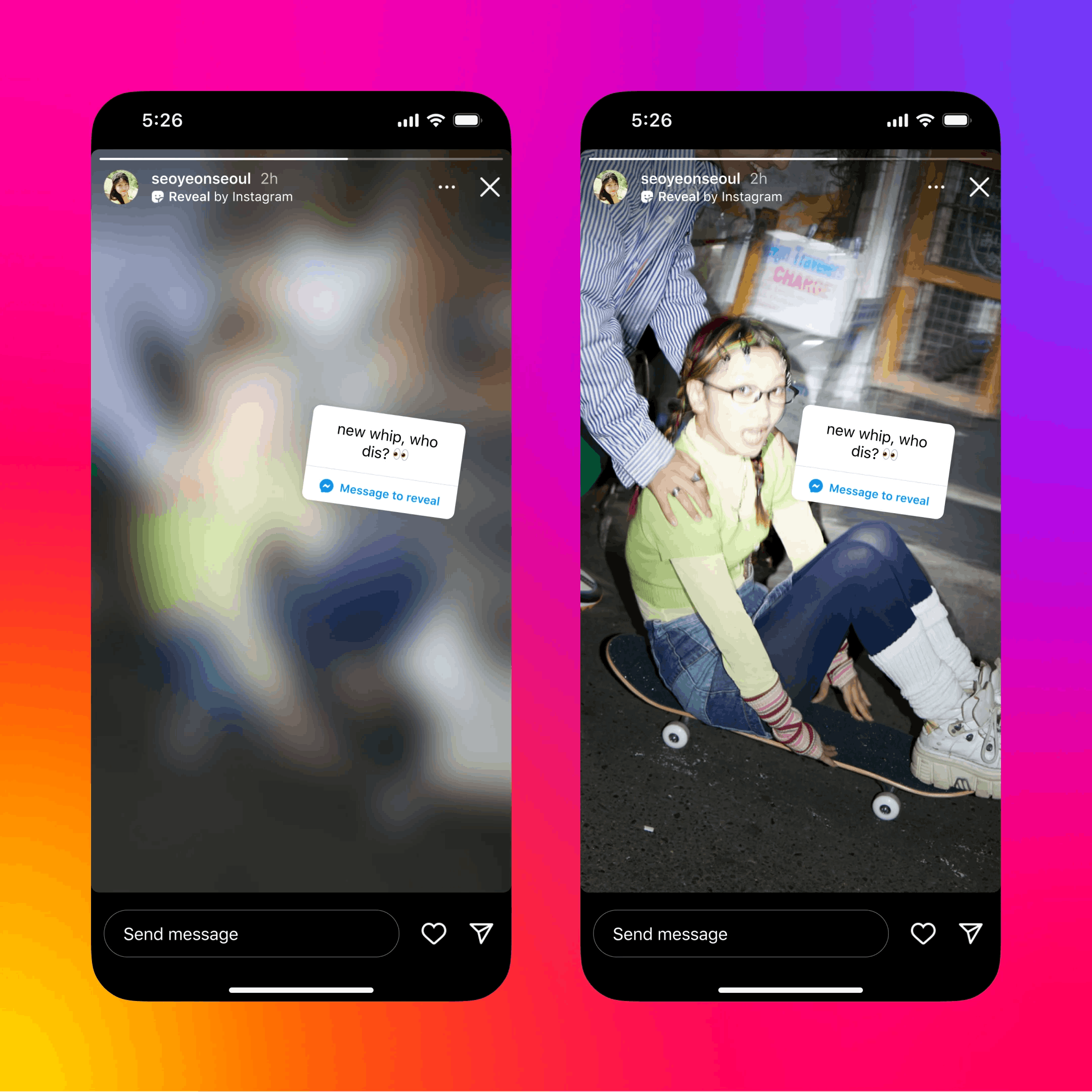
Image: Instagram
Get creative with 'Cutouts'
With 'Cutouts' you can transform any video or photo into a custom sticker for Stories or Reels.
Once you create a sticker, it will be auto-saved into your sticker library, so you can use it again in the future.
There are two ways to create cutout stickers: from images in your camera roll, or from public photos published on Instagram.
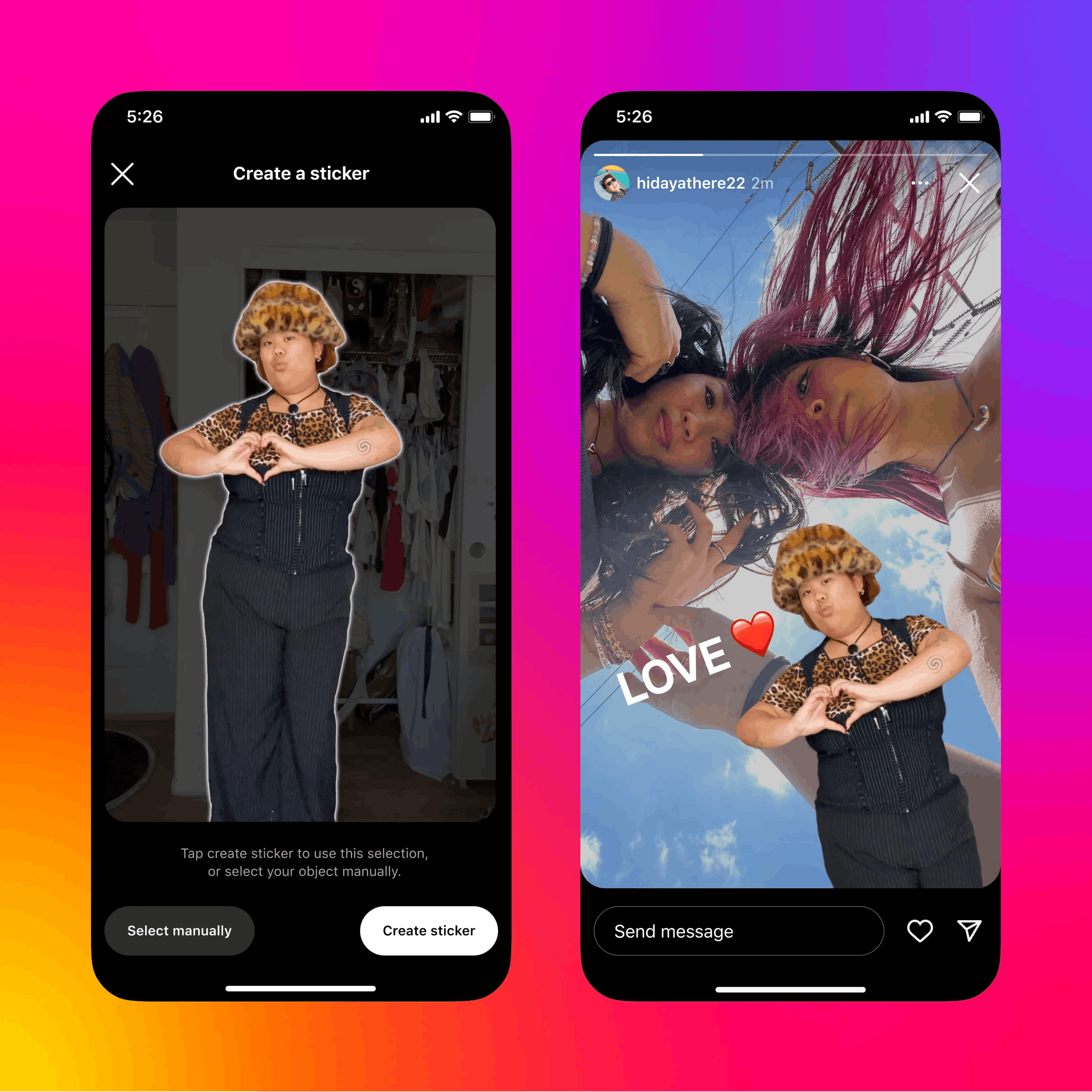
Image: Instagram
How to create 'Cutouts' from your camera roll
- Create a new Story
- Add a Sticker
- Tap on the scissors icon that says 'Cutouts'
- Select a photo or video from your camera roll
- A cutout sticker will be generated. Note: you can only pick one object or subject per sticker
- Tap the 'Use sticker' button to add it to your Story or Reel
How to create 'Cutouts' from Instagram photos
- Go to the Instagram post you'd like to make into a sticker. Note: The post you choose needs to be published by a public Instagram account
- Tap the three dots (...) in the top right of the post
- Click on 'Create sticker'
- Done!
Conclusion
Instagram has added these four new stickers to help you to get more creative and engage your followers with your Stories and Reels. We can't wait to see you use them!
Related articles
