Instagram announced yesterday that they've added a new dynamic profile picture. This new way to display profile pictures now includes a cartoon version of yourself (aka. your Meta avatar) on the other side of your profile photo. In this post, we'll show you a step-by-step guide to help you create an avatar and activate dynamic profile photos.
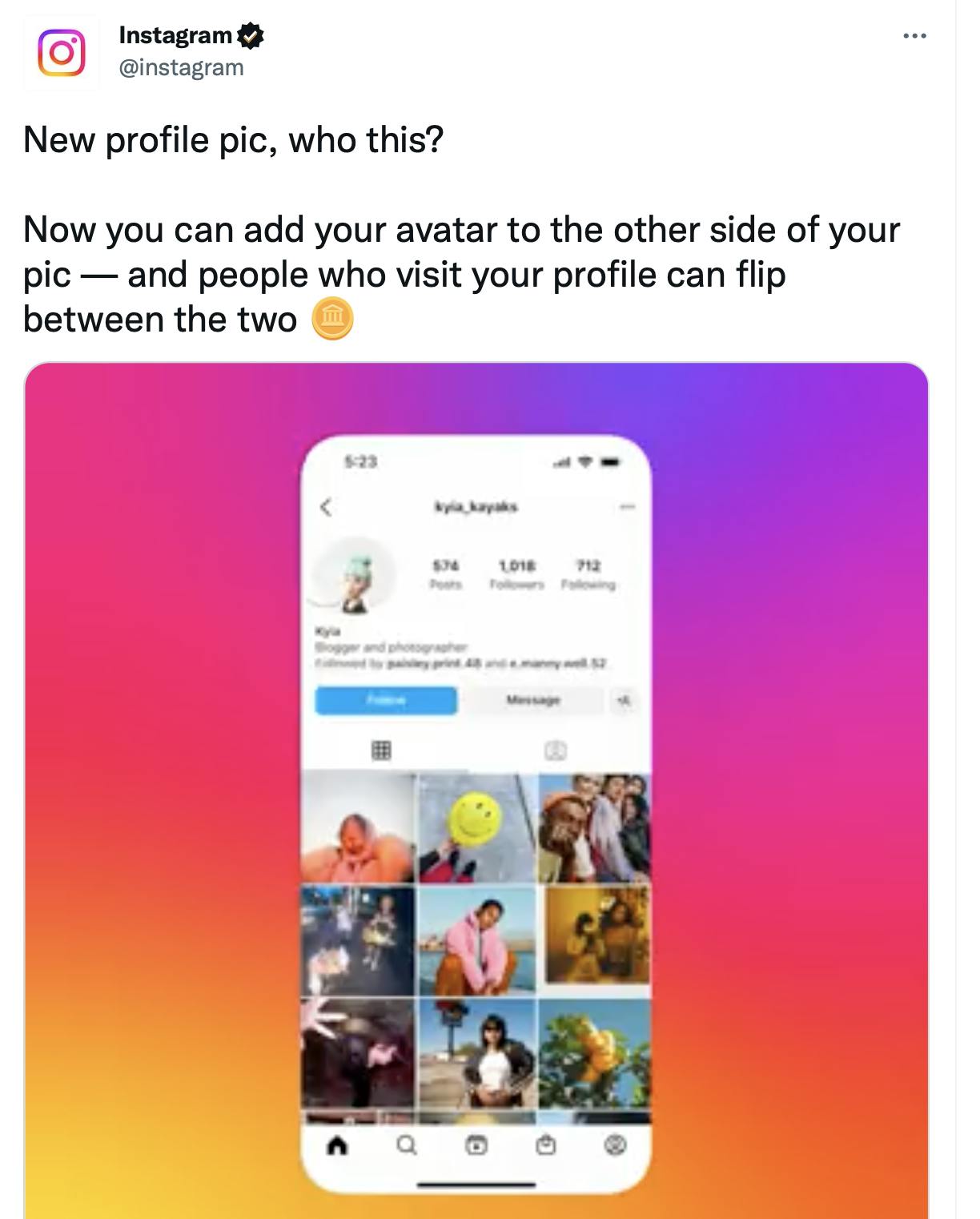
What is an Instagram avatar?
To activate dynamic profile photos you first need to create an avatar. An Instagram avatar is a cartoonish representation of yourself that you can customize and dress up to your liking. This is the same as a Meta avatar, so if you already have one you can use it.
Note: Meta avatars have been available to Instagram users for a while. Before yesterday, you could choose to have a regular photo as your profile picture or use your Meta avatar. Now, you can have both pictures, flipping.
How to create an Instagram avatar
If you don't already have a Meta avatar, the good news is that you can create one from your Instagram app.
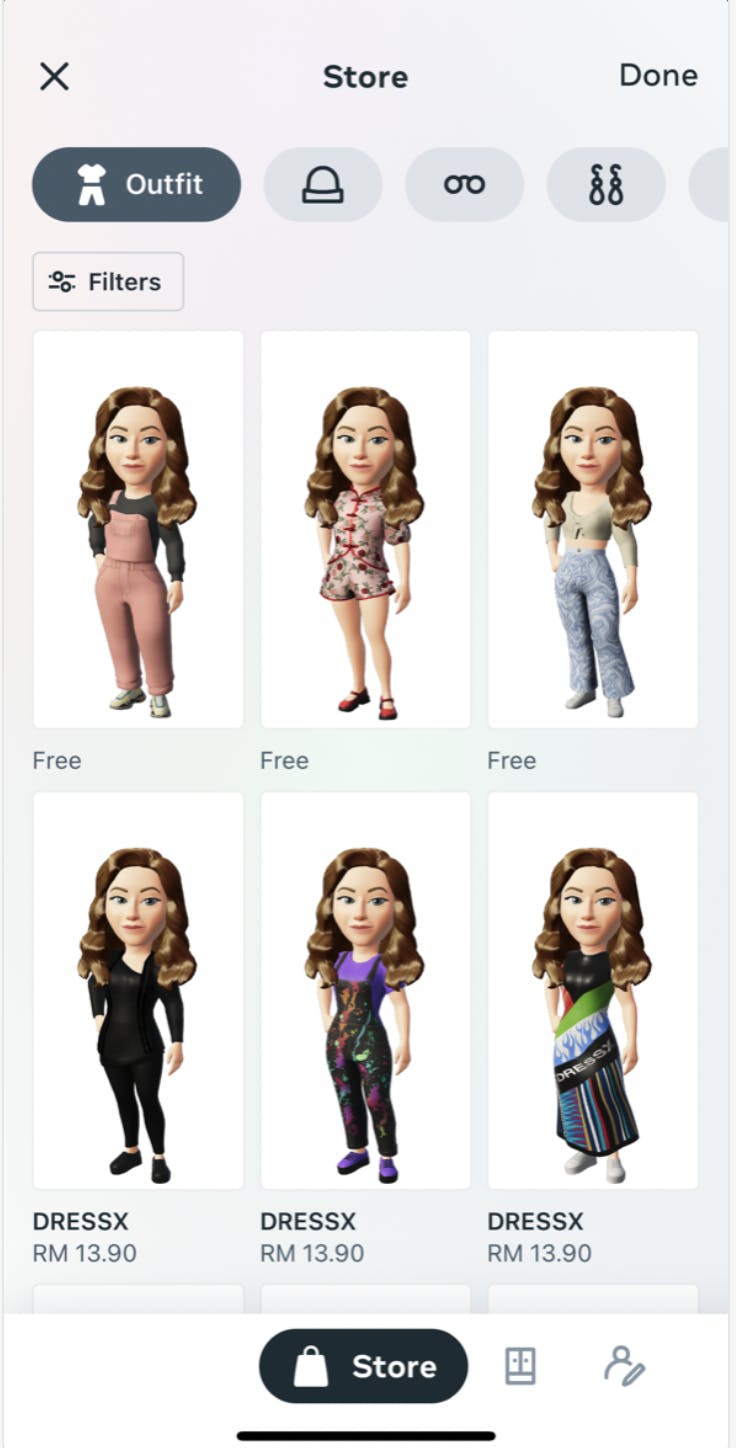
Here's how to create a new Instagram avatar:
- Open your Instagram profile and go to your profile
- Click "Edit profile"
- Select "Edit profile photo or avatar"
- Select "Create avatar"
- Instagram will guide you through all the steps to customize your avatar from choosing the skin color, hairstyle, and clothing.
- Save it when you're happy with how it looks.
Note: Don't worry if it's not perfect. You can always come back and edit your Instagram avatar.
How to add an avatar to the other side of your profile picture
The new dynamic Instagram profile photo is a set of 2 images, including a regular photo and a cartoon avatar which looks like it's hiding behind your profile picture. Once you've created your Instagram avatar Instagram will automatically display a dynamic profile photo on your Instagram profile.
Here's how to check if you have an Instagram avatar:
- In your Instagram app, go to "Edit profile"
- Select "Edit picture or avatar"
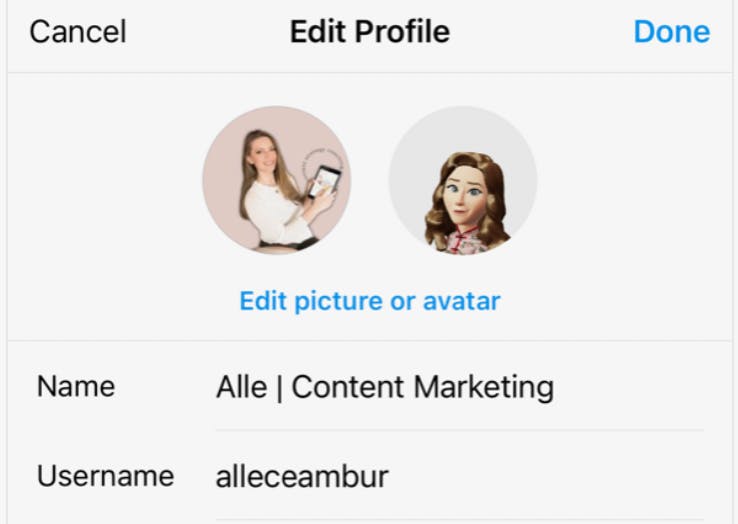
- If you don't have an active avatar you can create one by following the steps above
- If you have an Instagram avatar, when people visit your profile, the 2 images will automatically flip
Note: Those who don't have this feature yet should update their Instagram app to the latest version from the App Store, or Google Play Store.
Related articles:
