The latest Instagram trend is called "photo dump" and the #photodump hashtag has already gained more than 2.5 mil posts! If you're wondering "What even is an Instagram photo dump?" - you're in luck - in this post we'll share some valuable tips and an easy step-by-step guide to help you jump on this trend immediately!
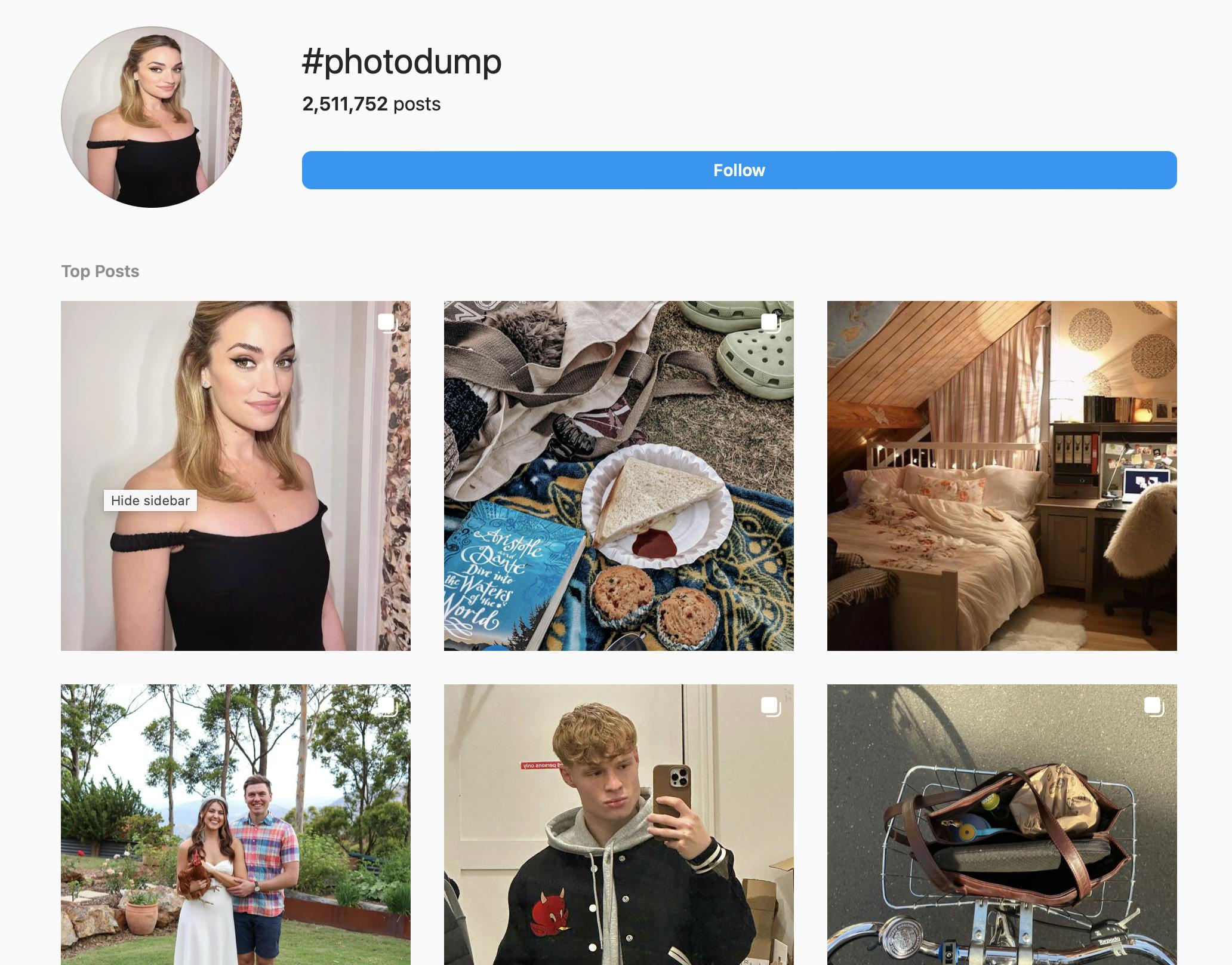
PS: Don't forget to scroll down till the end to find some cool Instagram caption ideas to go along with your photo dump post!
What is an Instagram photo dump?
An Instagram photo dump is technically a carousel post, where you "dump" or bundle up to 10 photos into a single post. The photo dump trend has become popular among Instagram influencers and celebrities alike because it's very easy and effortless to create.
Why is the Instagram photo dump trend popular?
Instagram photo dumps are popular because they:
- Get higher engagement than regular posts
- Are easy to create by selecting a bunch of photos from your phone's camera roll and posting them all at once
- Are a great way to share more details with your audience
- Help you establish a deeper connection with your audience
How can I do an Instagram photo dump?
There are two methods to create an Instagram photo dump: using your Instagram mobile app or from your desktop. We'll show you both methods below!
Method #1: How to create an Instagram photo dump post using your mobile Instagram app:
Step 1: Choose 2-10 photos from your mobile phone's camera roll
Tip: You can edit your photos in Lightroom to make them look more appealing by applying the same visual filter to all images.
Step 2: Open your Instagram app and click on the + button to create a new carousel post
Step 3: Select photos 2-10 photos from your camera roll
Step 4: Write your caption & then click Publish
Your photo dump post will be published as a Carousel album.
Method #2: How to create an Instagram photo dump from a desktop (with Pallyy):
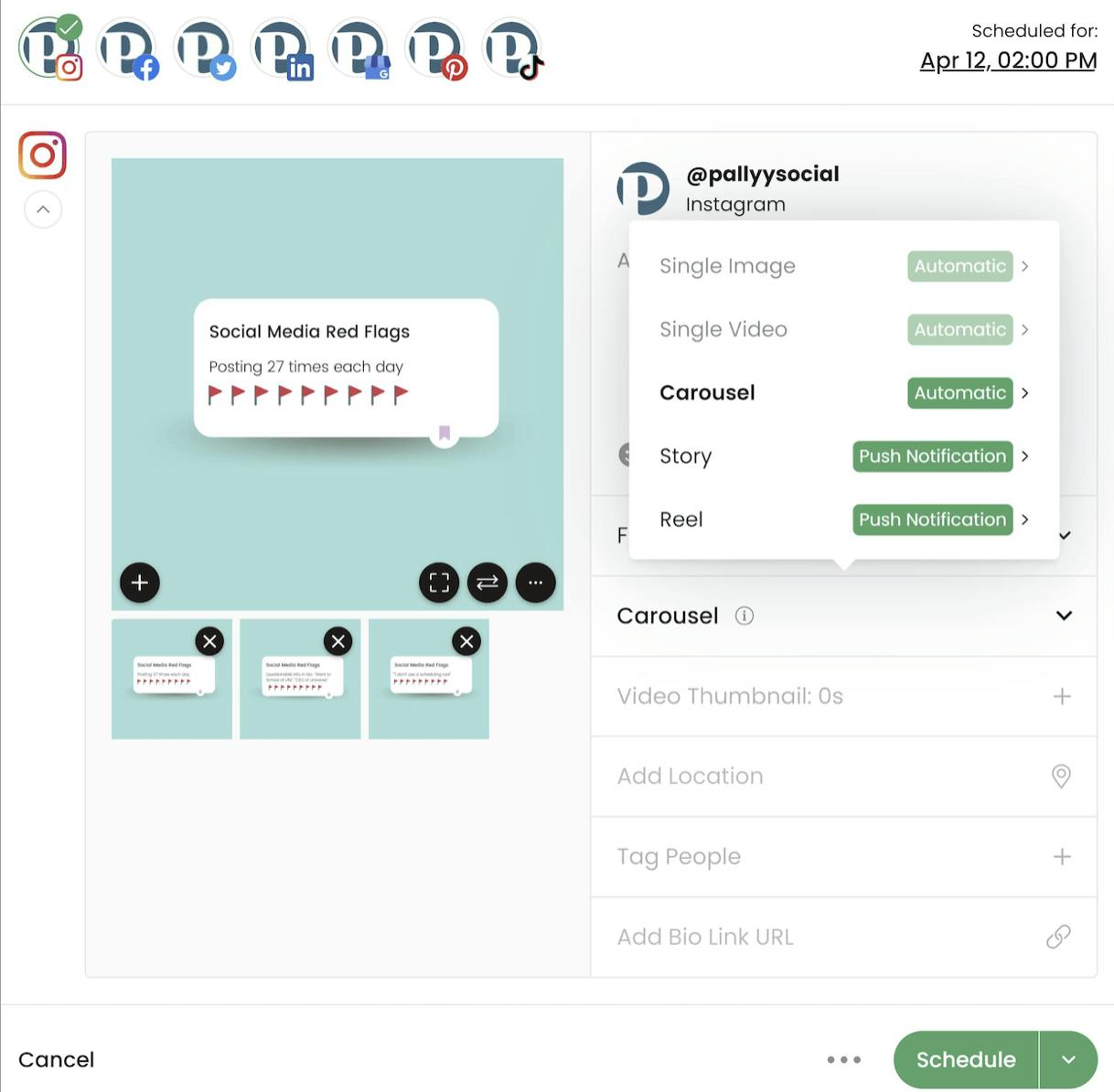
Step 1: Select 2-10 photos
Step 2: Upload them into Pallyy from your desktop
Step 3: Create a new Instagram Carousel post by adding 2-10 photos in your new post
Step 4: Write a caption (or try the in-built AI Caption Generator on Pallyy)
Step 5: Schedule the post at a future date or Publish it immediately
Note: You need an active Pallyy subscription to schedule Instagram carousels.
5 Instagram Photo Dump Captions
Here are some captions to go along with your Instagram photo dump:
- "Weekend photo dump. Guess where these photos were taken!"
- "These are the memories I never want to forget. Which photo is your favourite?"
- "Want to make some great memories? Post more unedited pictures."
- "I'm just grateful that moments like these can exist."
- "Behind The Scenes: Just another roundup of my week."
Related Articles
