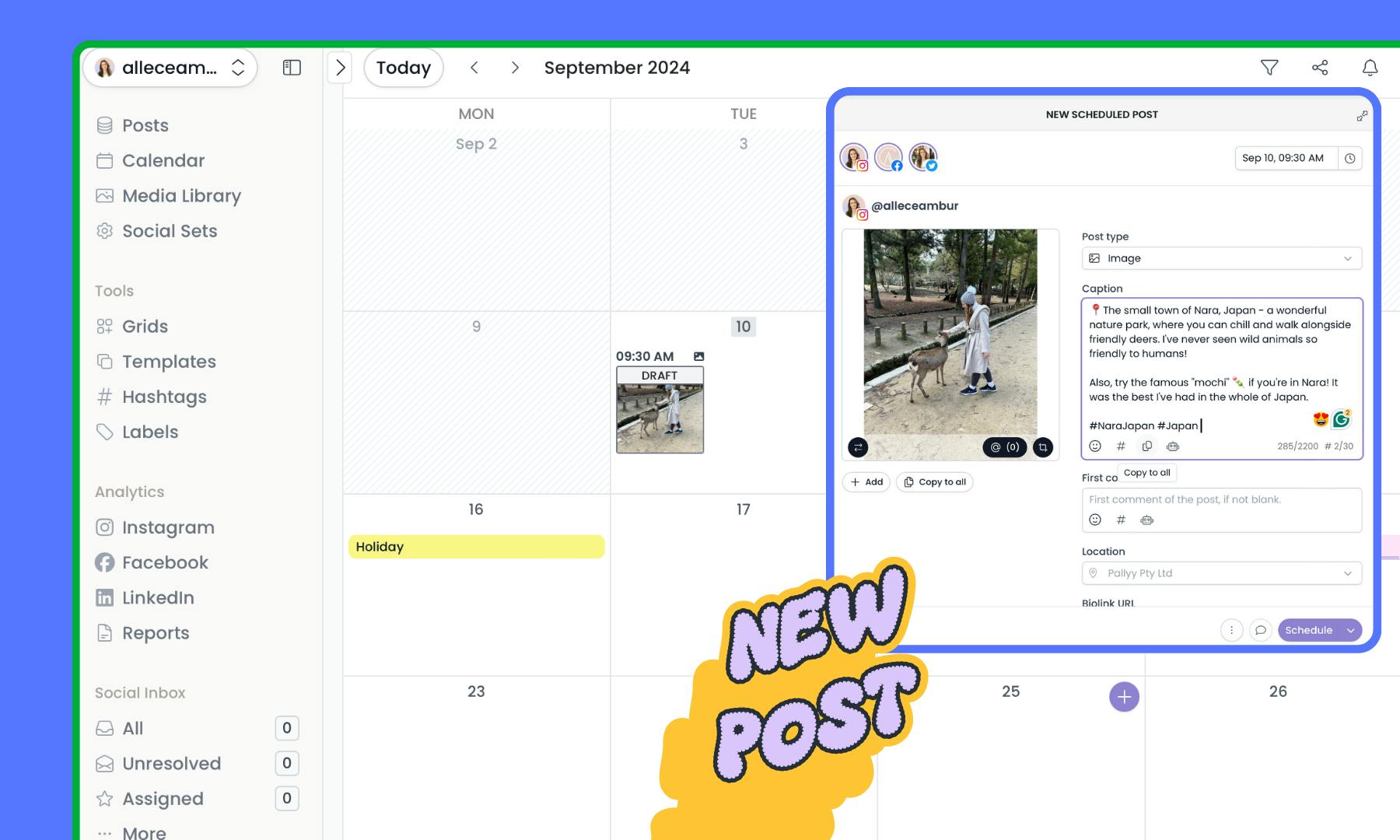
With over 2B monthly active users, Instagram is one of the most popular social media marketing platforms, crucial for influencers and brands looking to promote their products and connect with a younger audience.
In this post, I'm sharing my list of my top 10 Instagram scheduling tools. I've tested these tools over two weeks, used them to schedule posts and studied their analytics features. And to keep it real, I will tell you my experience, highlighting both the good and the bad for each of these platforms!
How Instagram stands out as a marketing tool:
- 2 Billion users (only Facebook and YouTube rank higher)
- Great for aesthetic content and entertainment
- Highly effective for influencer marketing
- E-commerce brands can use shopping features
- An integral part of Facebook ads system
- Users can cross-post content to Threads
- Offers diverse content formats (posts, lives, carousels, stories and reels)
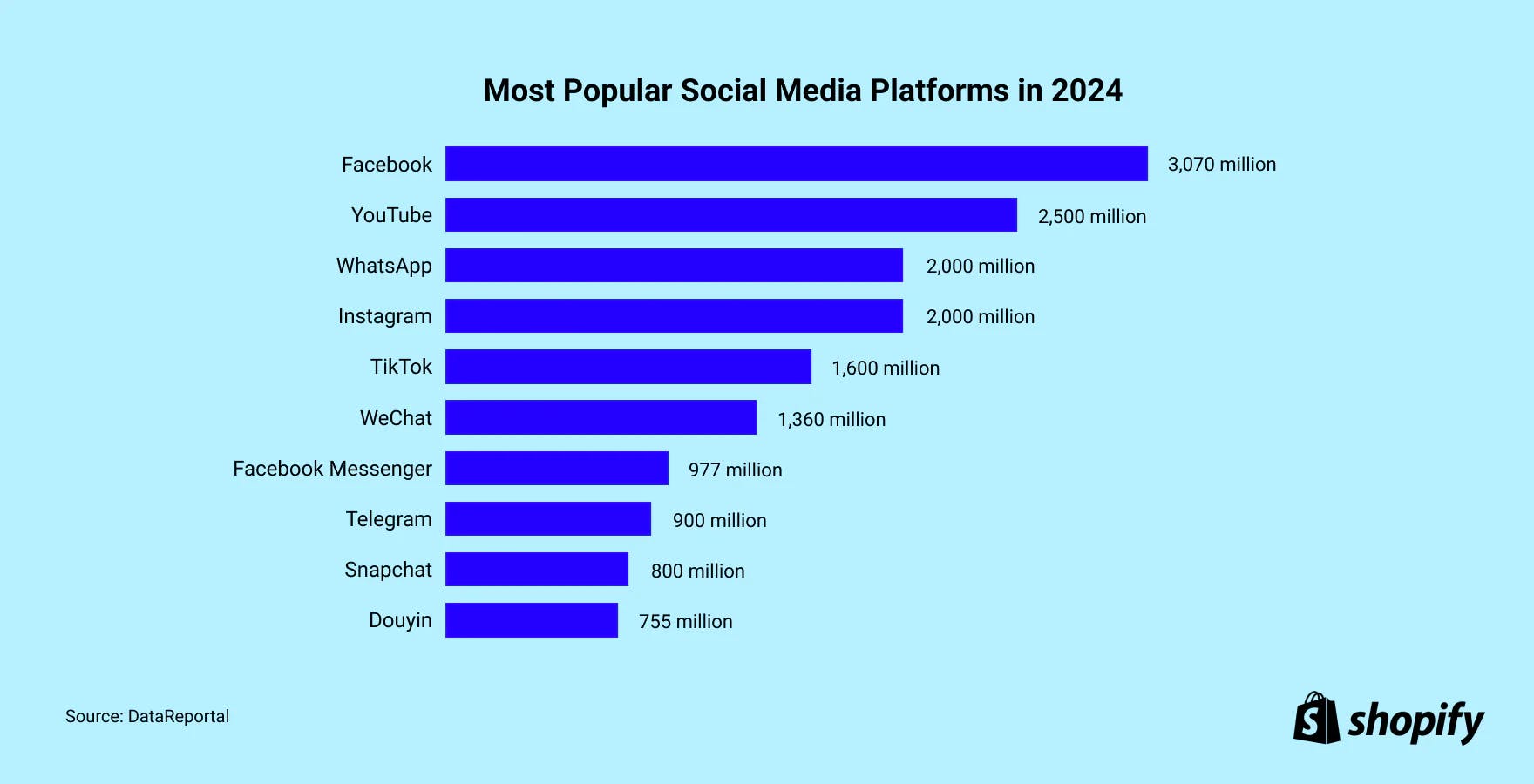
What to look for in an Instagram scheduling tool?
To make the most of Instagram marketing, you need to have a planning app, a content scheduling tool, and an analytics tool to help you track your success. A good Instagram scheduling tool should include all of these features:
A Content Calendar
A good scheduling tool should have an in-built calendar feature that allows you to plan your monthly Instagram content. This can help you improve your long-term strategy, mark holidays, and adjust your content around important dates and ad campaigns.
Pro tip: Look for calendar tools that suggest the best time to post for your account!
Scheduling features
Creating and scheduling posts should be easy and straightforward. There's nothing worse than having complicated steps to publish a post. Most good tools will allow you to click on the calendar and create a new post.
Pro tip: If a tool feels confusing or has too many complicated steps - it's not going to be effective!
Analytics features
Most marketing agencies rely on analytics tools to improve their clients' content over time. For Instagram specifically, it's important to track how the followers engage with your posts. Which posts are getting more views? Which posts are not reaching a wide audience?
Tip: Look for analytics features with detailed insights and customizable reports.
Support for multiple accounts
A good scheduling tool allows you to manage multiple accounts, without having to manually log in and post for each social profile.
Tip: If you spent four hours recording an Instagram reel, you should be able to share it on TikTok and YouTube shorts too.
The top Instagram scheduling tools in 2024
1. Pallyy
Pallyy makes Instagram scheduling super simple, I was able to upload bulk images and schedule them all in just a few seconds. You can also write your captions and schedule content on the go for improved efficiency without downloading a separate mobile app (most other tools make you download a mobile app).
Pricing: Free plan available, paid plans at $18/month
Pallyy's Content Calendar View
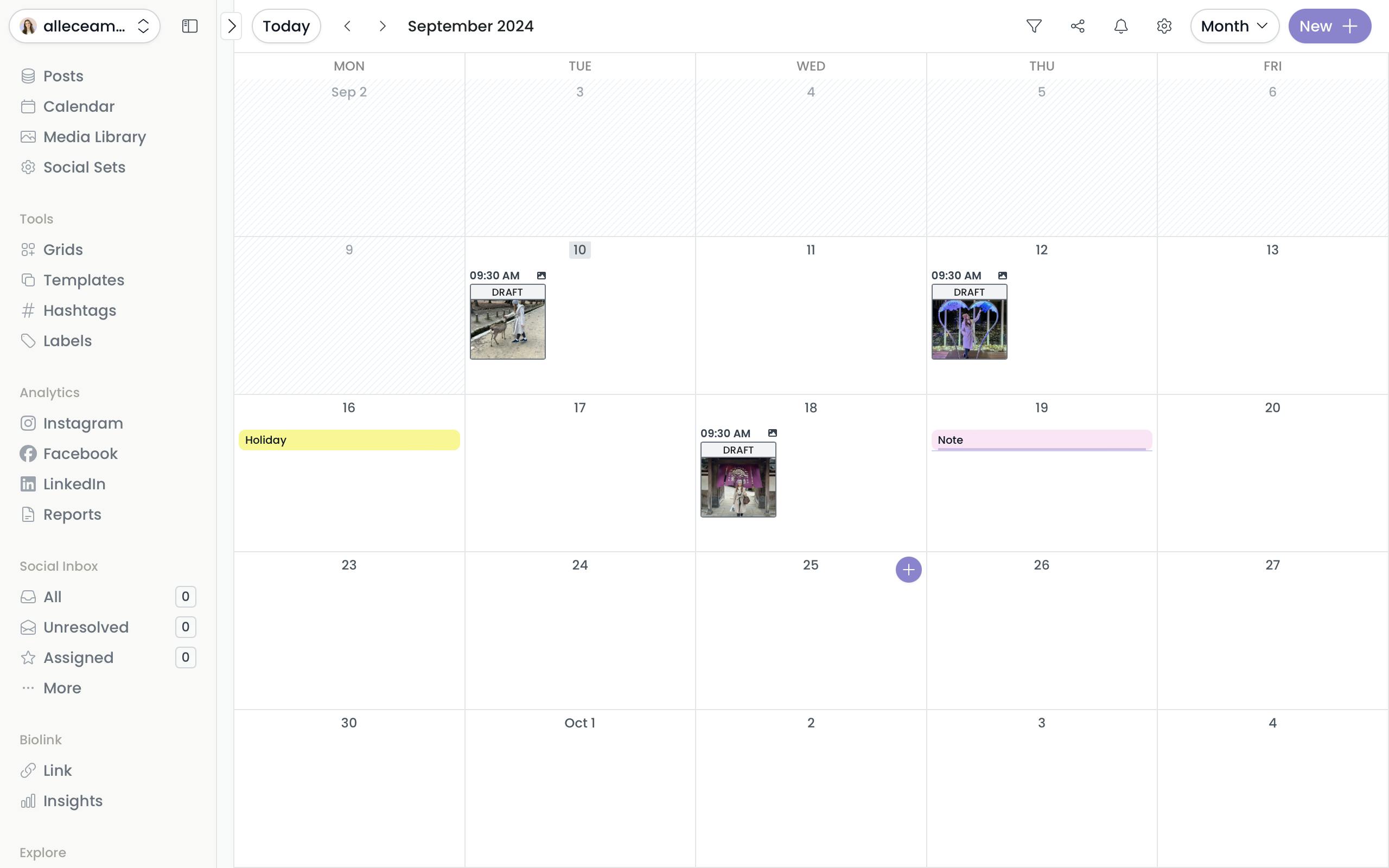
Pallyy's Post Creator Window
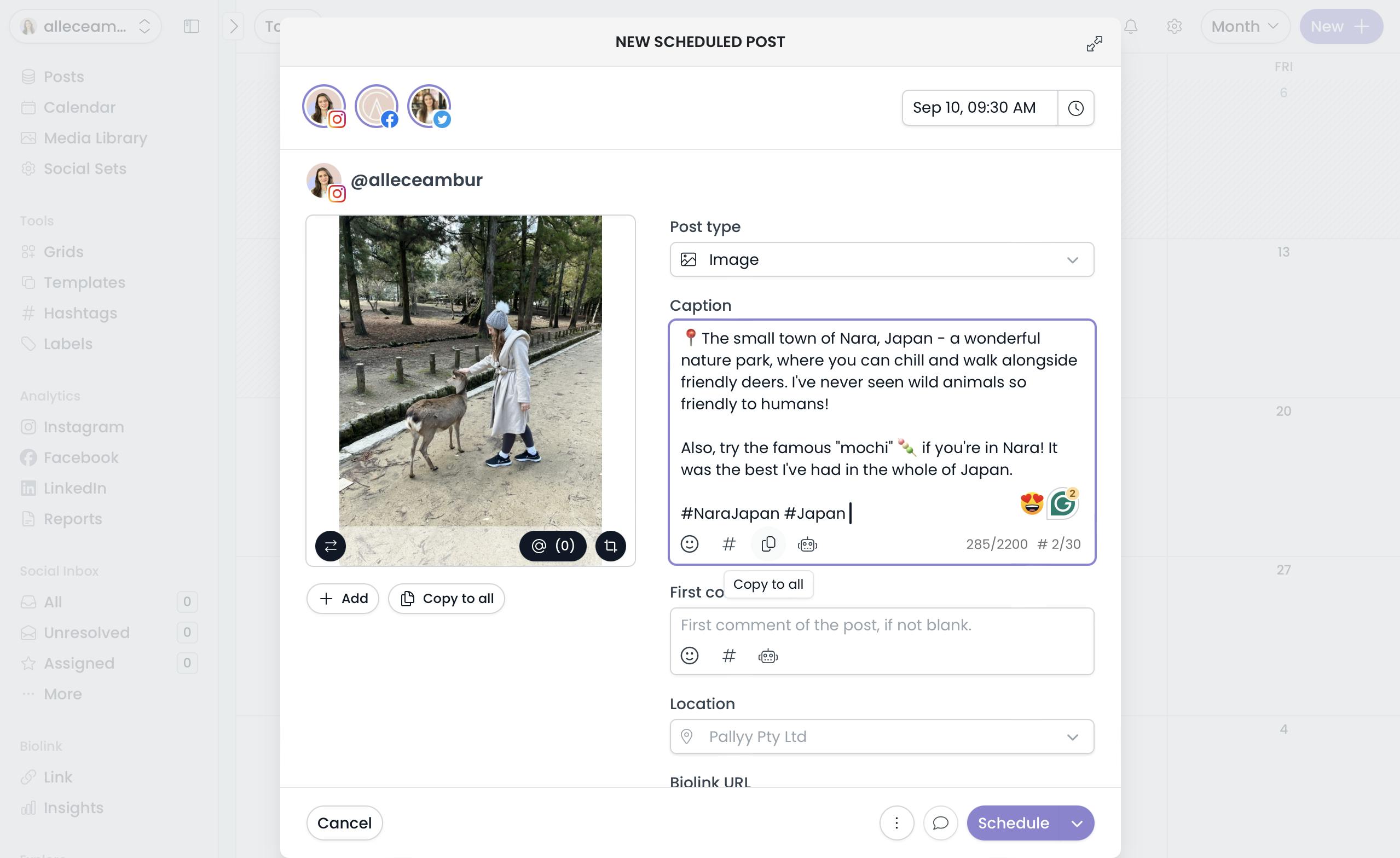
The Pros:
+ Scheduling to multiple platforms is so easy. The "Copy to all" function allows you to copy the imagery and caption from one post and apply it to all connected social media networks
+ Share your content calendar with clients for approval (or comments) with a URL link
+ Instagram grid preview allows you to view how your posts will look next to each other
+ Bulk management of posts allows you to filter through old posts and repost them
+ Regularly adding new features, based on customer feedback and requests (some recent examples: Instagram collab tagging, YouTube Shorts publishing, Threads publishing, Pinterest video publishing)
The Cons:
- The free plan comes with some limitations, for example: scheduling carousels and videos are available only on paid plans
Verdict:
Pallyy is the best Instagram scheduling tool for social media agencies managing multiple clients, as it's affordable and allows you to easily switch between clients. Definitely check it out!
2. Meta Business Suite (formerly Creator Studio)
Meta Business Suite is the new, updated version of Creator Studio. It allows you to manage and schedule posts for both Facebook and Instagram, and you can run paid ads directly from the same platform.
Pricing: Free to use
The Pros:
+ It's free to use
+ Allows you to schedule an unlimited number of posts
+ Cross-posting to Facebook and Instagram
+ You can add an agency to manage your Instagram content
The Cons:
- Only supports scheduling to the Meta apps (Facebook and Instagram)
- You need to use other apps to schedule and analyze content on different platforms
- The ads manager is quite complex and you will need to complete several training modules
The Verdict:
Overall, Creator Studio is a great choice for small businesses who are looking for a platform to post content and ads on Instagram and Facebook.
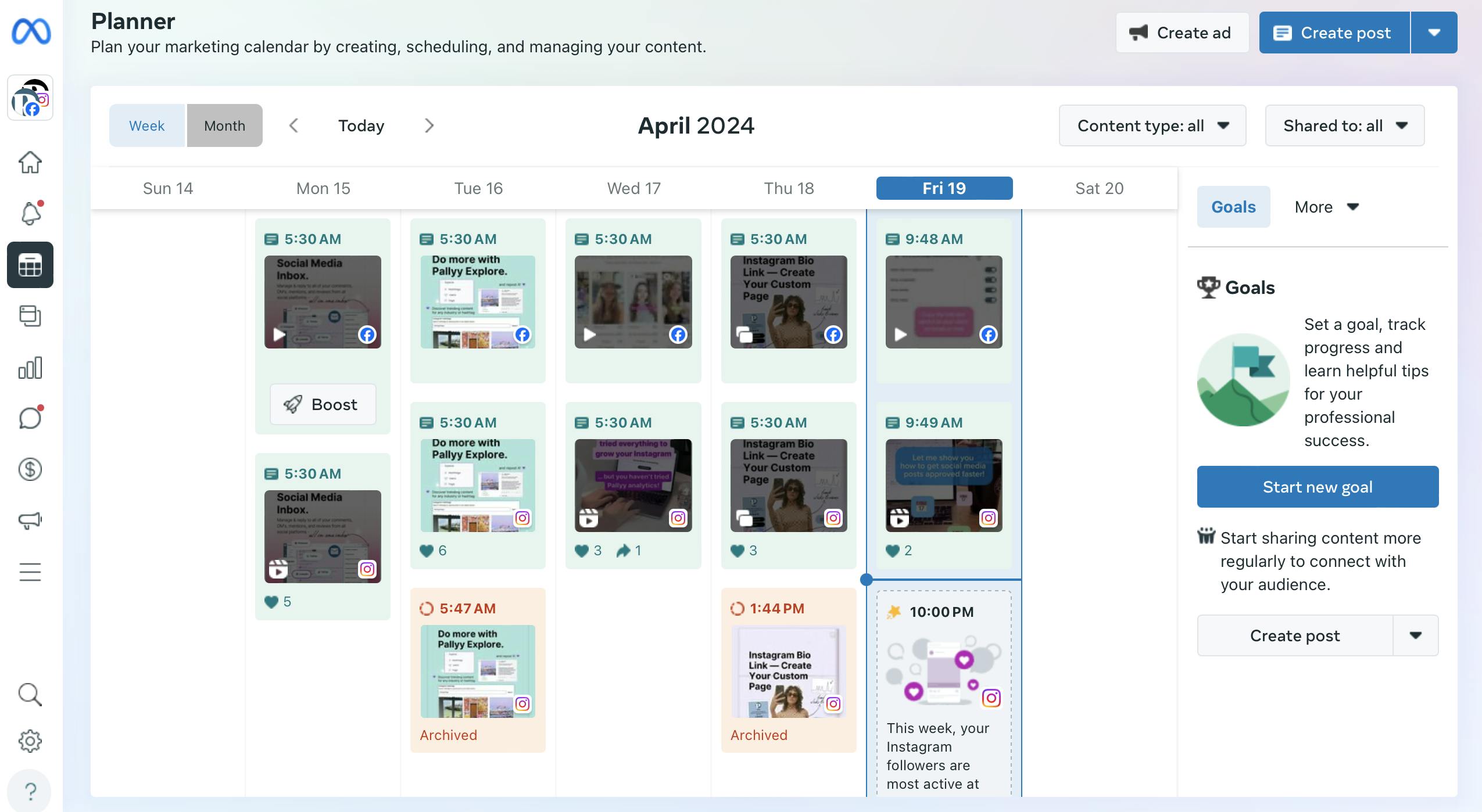
3. Planoly
Planoly is a simple content planner for Instagram that is popular amongst bloggers and influencers. It comes with all the basic features anyone would need to schedule content to Instagram, plus several other apps.
Pricing: Paid plans start at $16/month for 1 social set
Planoly Calendar View
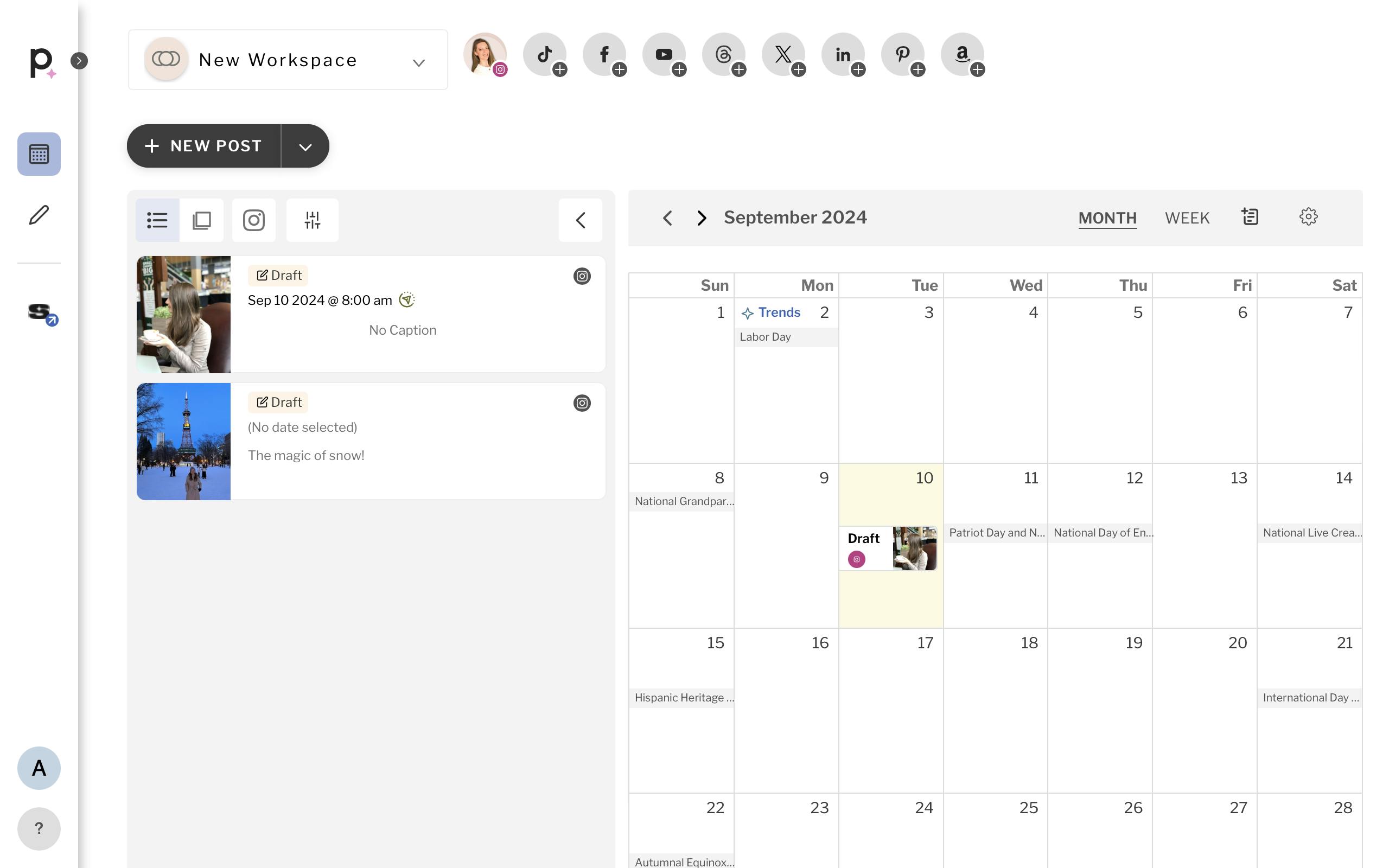
The Pros:
+ Has a simple dashboard that's easy to use
+ You can preview your posts on the Instagram grid
+ Preview is split into three tabs (reels, stories and posts)
The Cons:
- The Calendar feels a little too cramped, especially if you work with a large volume of posts
- Doesn't auto-crop pictures, so you need to pre-format everything before uploading
The Verdict:
I would recommend Planoly to Instagram influencers looking for an aesthetic calendar tool that allows them to schedule Instagram content.
4. Later
Later is an Instagram scheduler with a drag-and-drop calendar feature and feed preview tools. It allows you to plan your feed by arranging your photos in a grid pattern, while also providing hashtag suggestions and analytics to track your content performance.
Pricing: Free trial available, Paid plans from $25/month, for 1 Social Set
Later's Instagram Feed Planner
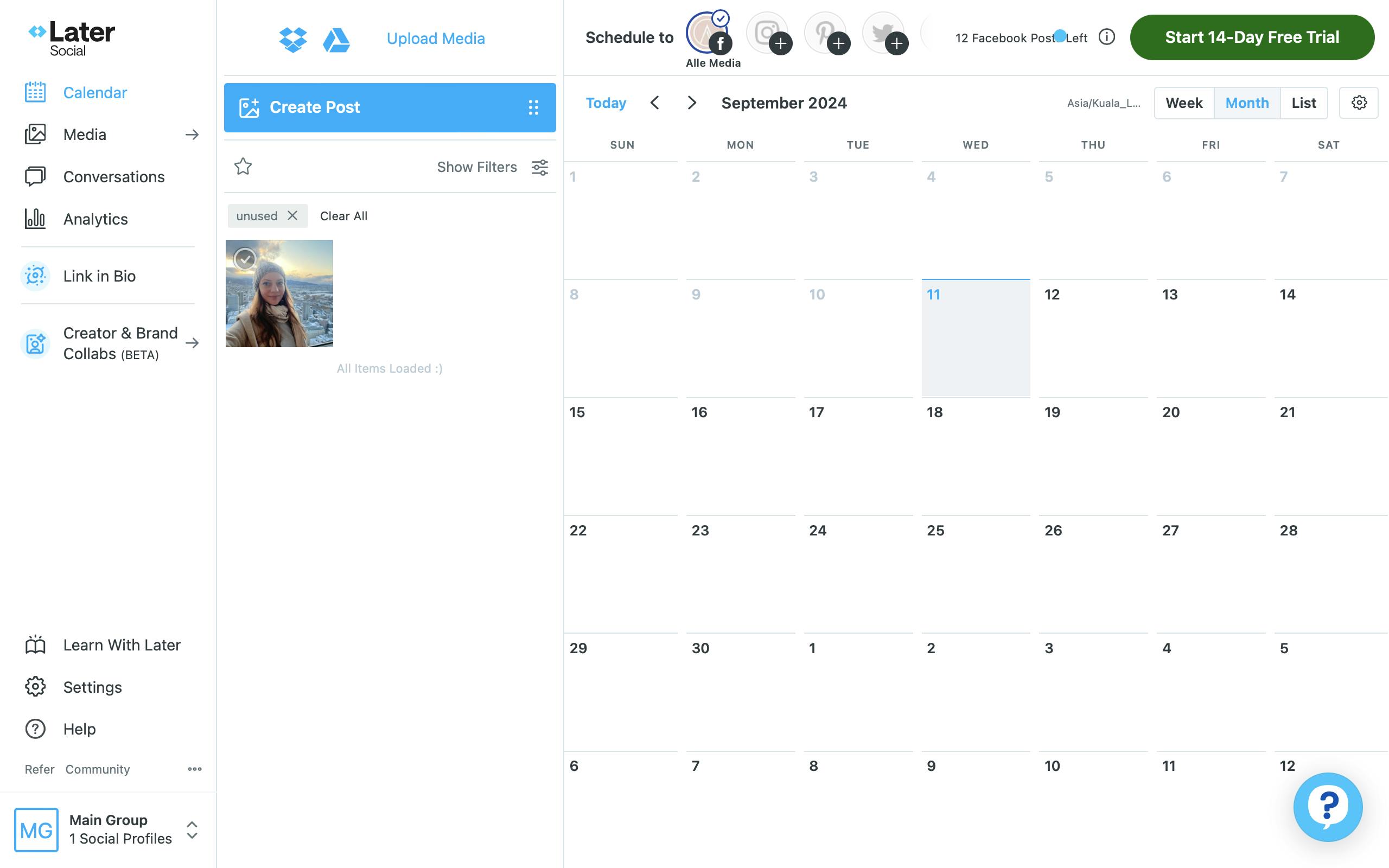
The Pros:
+ Easy to use calendar with drag-and-drop feature
+ Offers hashtag suggestions for your posts
+ Indicates your best time to post
The Cons:
- Does not support HEIC image format. This can be a major downside if you want to transfer pictures from your iPhone to Later.
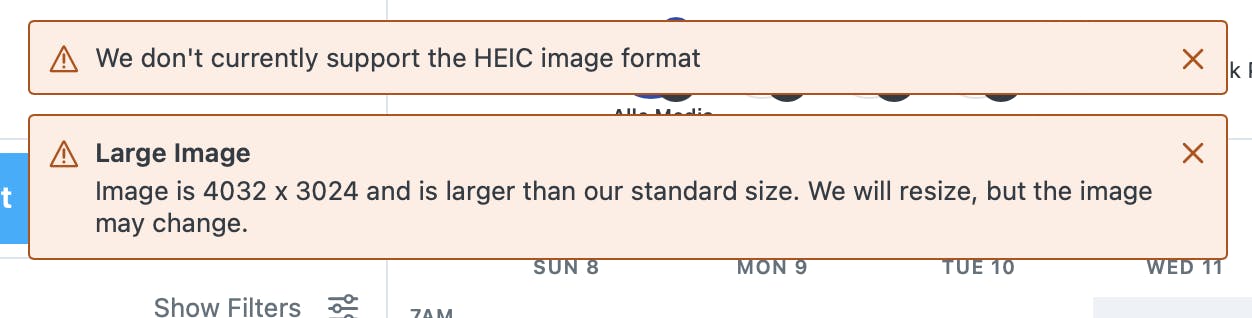
The Verdict:
Later is a good choice for brands and small teams of up up to 10 people. Just make sure you avoid uploading photos from your iPhone directly.
5. Hootsuite
Hootsuite is an all-in one suite for social media management. It is not aimed at individuals but at larger enterprises and agencies. Their plans start at 10 social profiles and offer an unlimited number of posts.
Pricing: Paid plans from $99/month, includes 10 social profiles
Hootsuite Dashboard View
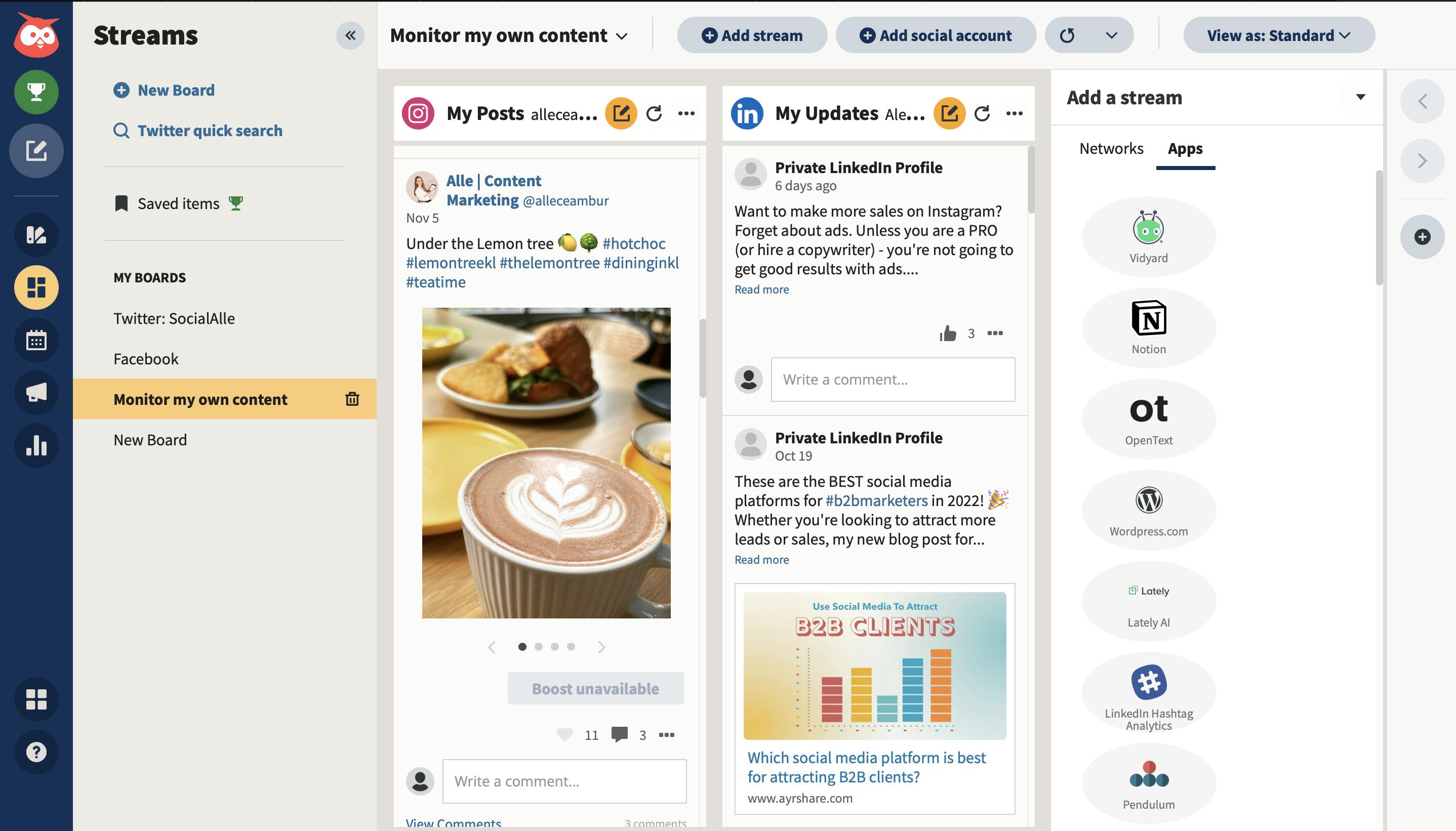
The Pros:
+ All-in-one social media management dashboard
+ Ideal for managing 10+ social media accounts
+ Comes with 30-day free trial on all plans
+ Real-time social media listening
The Cons:
- It doesn't feel intuitive to navigate through the different "boards" and functions compared to other scheduling tools I tried
The Verdict:
You should consider Hootsuite if you're part of a large social media team and you will be managing content across 10+ social channels.
6. Iconosquare
Iconosquare is an Instagram scheduling tool that comes with advanced analytics. This tool features a simple calendar that allows you to schedule posts by selecting an image from the library and dropping it into one of the pre-set time slots. You can also generate reports and audit your Instagram competitors.
Pricing: Paid plans start at $59/month, Free trial available
Iconosquare Calendar view
The Pros:
+ Fully customizable dashboard with multiple widgets
+ The calendar design is quite pretty and I enjoy navigating through the menu
+ The AI caption generator is easy and fun to use (I was even able to generate a cute caption in my native language, Romanian)
The Cons:
- Lengthy sign-up process. There are a couple of MCQs to answer before you can connect your accounts
- The calendar view is quite small and difficult to see if the posts are scheduled or drafts
The Verdict:
If you're looking for an Instagram scheduler that comes with a calendar and custom analytics & reports - you should try it!
7. Social Pilot
Social Pilot is a social media management tool that supports posting on multiple platforms, including Instagram. It's tailored for marketers who want to plan Instagram posts in bulk, access detailed analytics, and want direct integrations with Canva.
Pricing: From $30/month for 10 social profiles
Social Pilot Post Creator Window
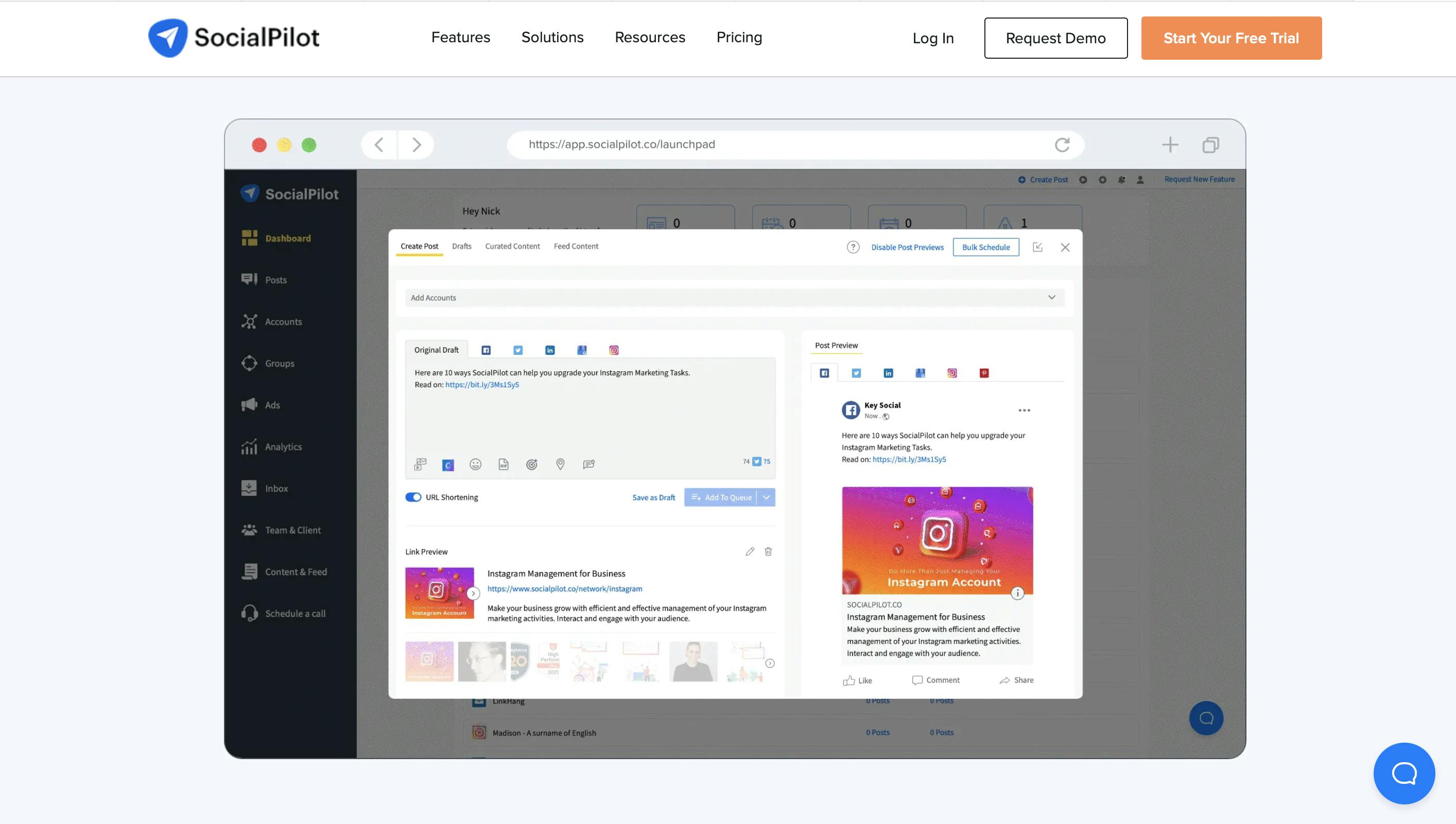
The Pros:
+ Comes with a full set of social media management tools including scheduling, reporting and team tasks
+ Compared to Hootsuite, Social Pilot's plan for managing 10+ profiles is more affordable
The Cons:
- There is no free plan, only a free trial
- Not suitable for individuals or influencers managing a single Instagram profile
Verdict:
Social Pilot is built for social media agencies, but if you're a part of a team you will also find it useful.
8. Sked Social
Sked Social is an "Instagram-first" social media scheduling tool. This means you will find all the tools you need to build a presence on Instagram. It includes a visual planner, a link in bio tool, a social media inbox, and shopping tags for e-commerce products.
Pricing: Plans start at $21/month for 1 Instagram profile, shoppable tags and products are available from $63/month
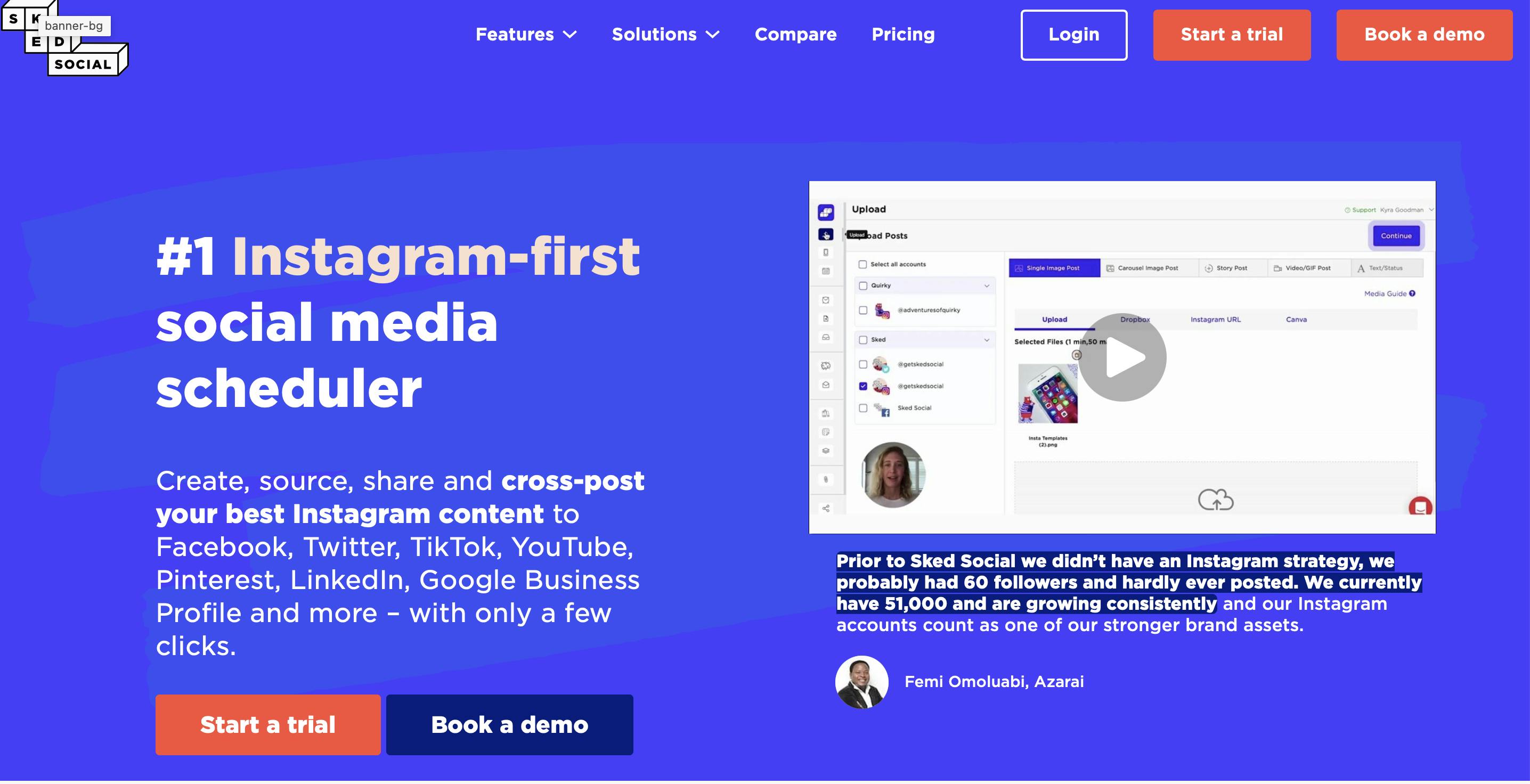
The Pros:
+ "Instagram-first" features for e-commerce, including shopping tags and product management. It's the only tool on this list that can manage e-commerce shopping tags
+ Offers a Calendar view and an Instagram grid preview option
The Cons:
- Pricing could be high for small brands, especially if you want to use shoppable tags
- This app is focused on Instagram, so it's less versatile for marketers who want a multi-platform focus
The Verdict:
Sked Social is best for retail & fashion brands, e-commerce brands, and freelancers managing product-based businesses.
9. Sendible
Sendible is a mobile app that's perfect for managing your Instagram content on the go. It comes in a mobile app format (Android and IOS) to support your entire Instagram marketing strategy - without carrying a desktop around.
Pricing: Pricing starts at $29/month for 1 brand, and can be trialled for 14 days.
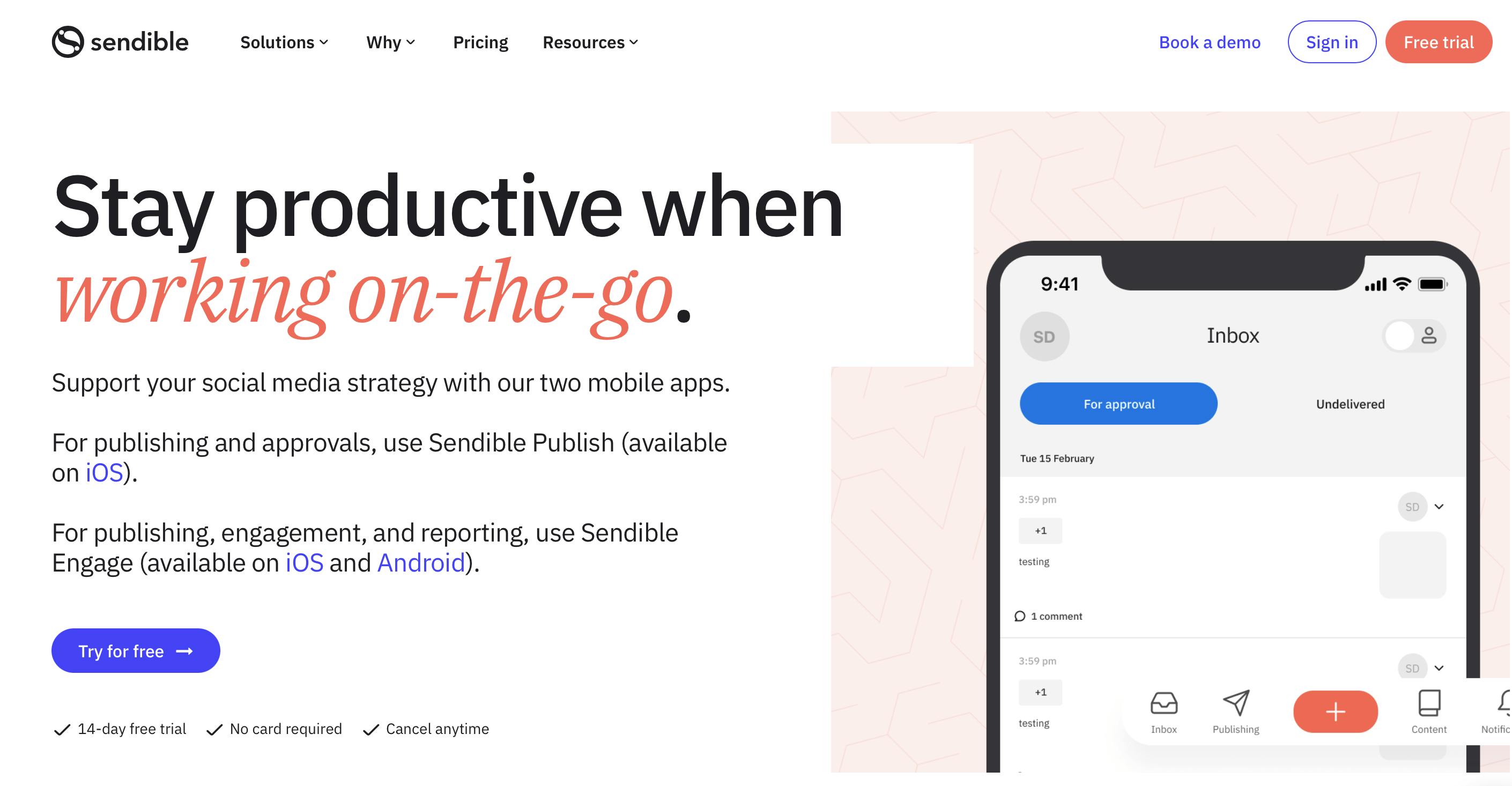
The Pros:
+ Mobile app support for managing Instagram content remotely
+ Unified inbox for managing messages and comments from multiple social platforms
+ For a mobile Instagram scheduler, the advanced reporting features are very detailed and handy
The Cons:
- It's optimized for mobile devices, so might not suit everyone
- Pricing can be too steep for a mobile app tool
The Verdict:
Sendible is ideal for brands and marketers who need a comprehensive social media management tool with strong mobile app support, especially for Instagram.
10. Metricool
Metricool stands out as an all-in-one tool that offers Instagram scheduling and competitor insights across all plans, including the free plan.
Pricing: Free plan available, paid plans start at $22/month for 10 complete accounts
Metricool Planning Calendar
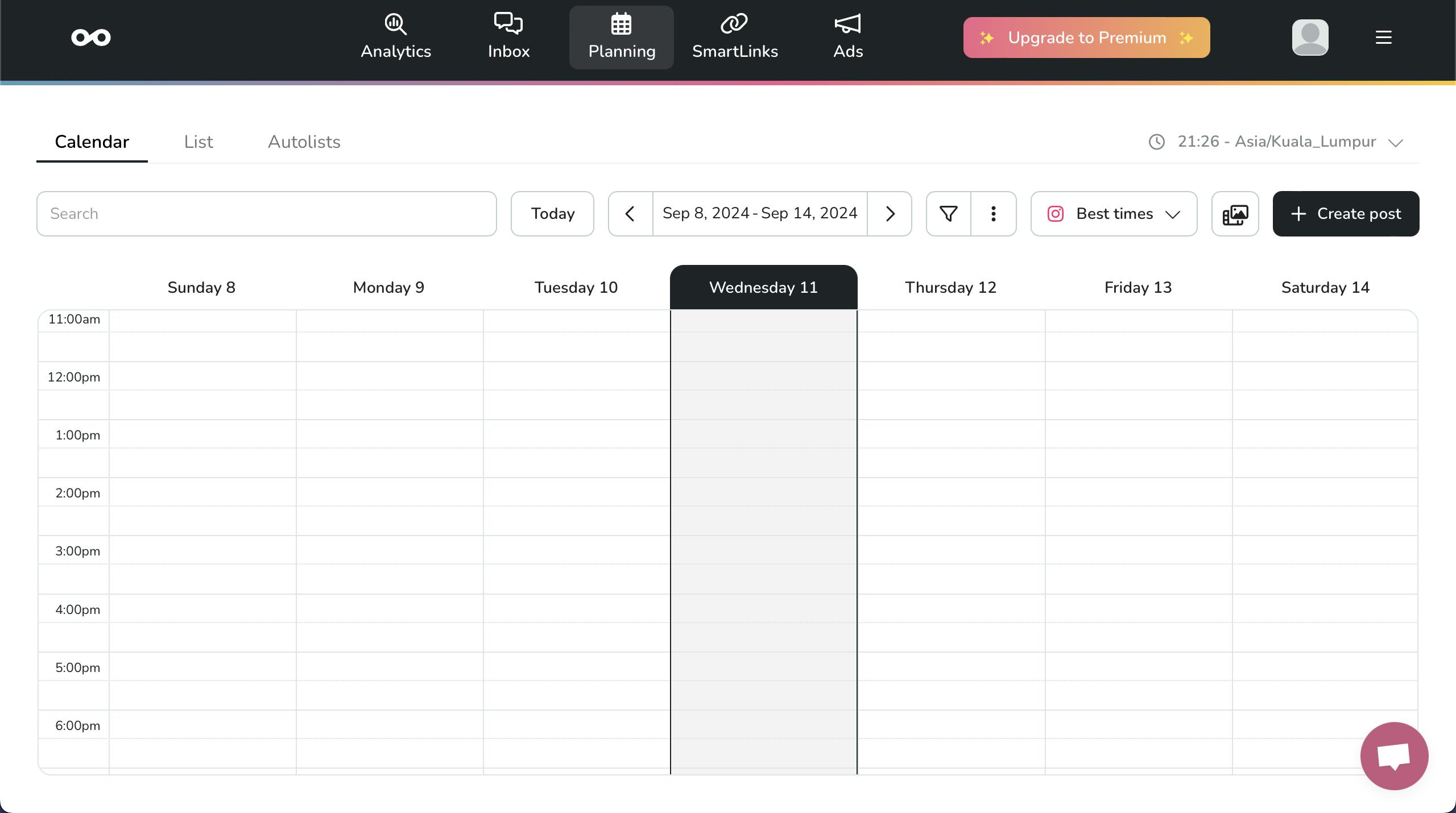
The Pros:
+ Very affordable, with prices starting at $22/month for 10 complete accounts
+ Competitor insights and analysis are included, even on the free plan
The Cons:
- The user interface can feel cluttered and overwhelming for beginners
- Limited integrations with third-party tools compared to other platforms
The Verdict:
Metricool is a great choice for social media managers and freelancers on a budget!
Final Thoughts - Choosing an Instagram Scheduling Tool in 2024
After trying some of the best Instagram scheduling tools out there, I’ve learned that the best tool is the one that fits your specific needs. Personally, I prefer tools with easy-to-use scheduling dashboards and a clean UI design, but your priorities might be different. If cross-posting to multiple channels is important to you, tools like Pallyy make it easy with just a click.
The key takeaway? Find a tool that saves you time, helps you post effectively at your optimal times, and supports your Instagram marketing goals.
Related Articles:
