
Instagram is known for having the highest engagement rates among all social media platforms. Compared to Facebook, Instagram engagement is up to 17 times higher. That's also due to interactive tools like stickers, polls, and stories which encourage a closer relationship with your followers.
In this post, I'll share the best Instagram analytics tools to help you audit, monitor, and improve your content strategy.
What to look for in an Instagram analytics tool
Before we dive into each of these tools, I want to touch on how I use analytics tools as a marketer and what kind of features you should be looking for.
- Customizable analytics reports - I like apps that allow me to choose the list of charts and stats I want to see in my reports
- Complete list of metrics - engagement rate, audience, hashtags, post-level insights
- Competitor and industry benchmarking - AKA keeping an eye on the competition
- Ability to download reports in PDF/Excel
- Customization of reports - adding my own text notes, and choosing the charts based on my goals
- Easy-to-use, and not complicated dashboard
Based on these factors, along with my personal experience trying these tools, here's my list of recommended Instagram analytics tools.
The top 11 Instagram analytics tools in 2024
Since 2020, I've been testing and using Instagram analytics tools to track social media performance and generate reports for various brands.
Here's the list of all the best Instagram analytics tools you need to try in 2024.
1. Pallyy
Pallyy is a complete social media management platform that offers in-depth analytics and customizable reports for Instagram, Facebook, and LinkedIn. Pallyy's analytics are ideal for social media managers and agencies who want to send monthly performance reports to their clients. Just export your custom PDF report and attach it to an email.
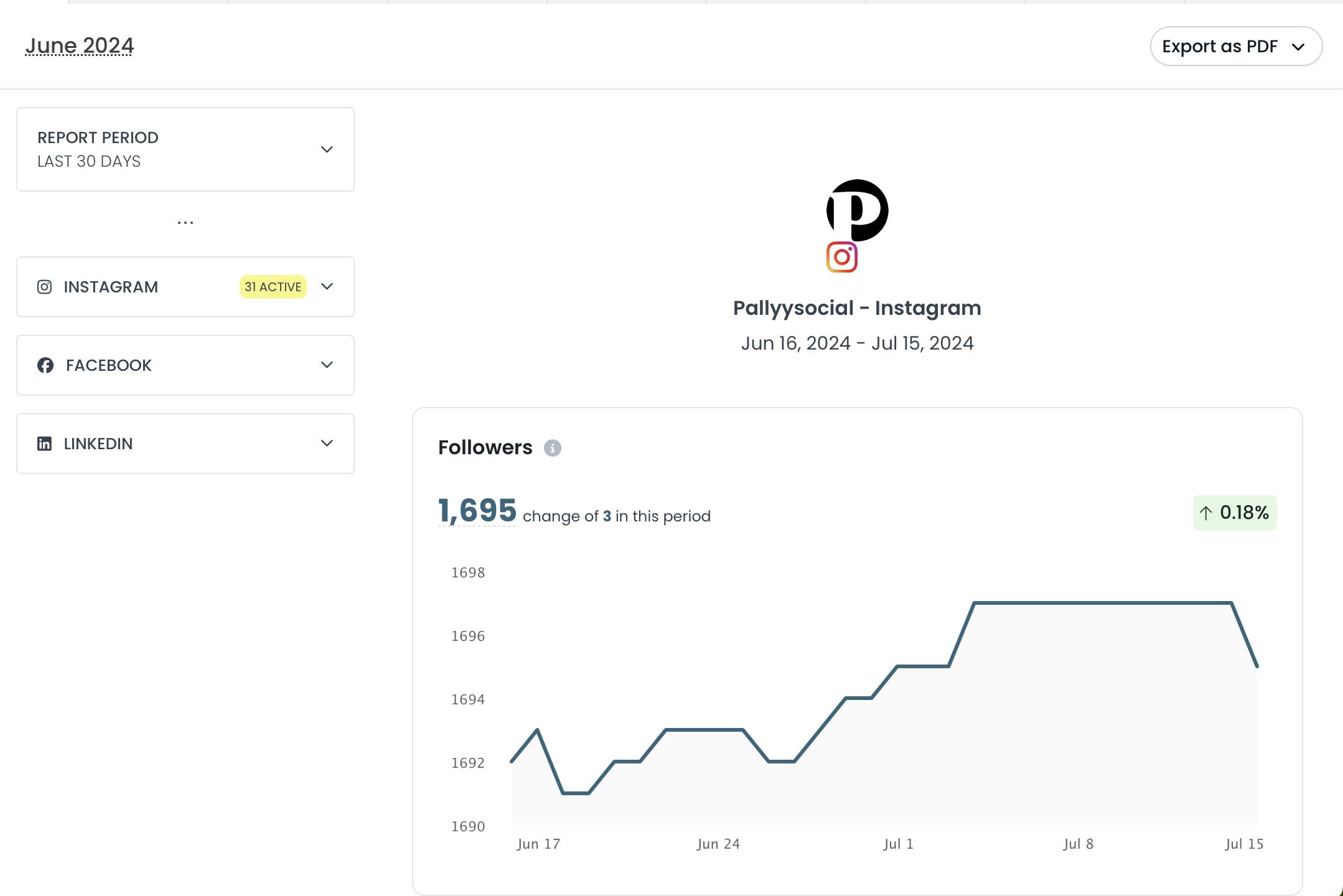
I like that with Pallyy you can filter your top posts by different metrics like engagement rate, reach, impressions, likes and comments. This allows you to learn the types of content your audience loves to engage with.
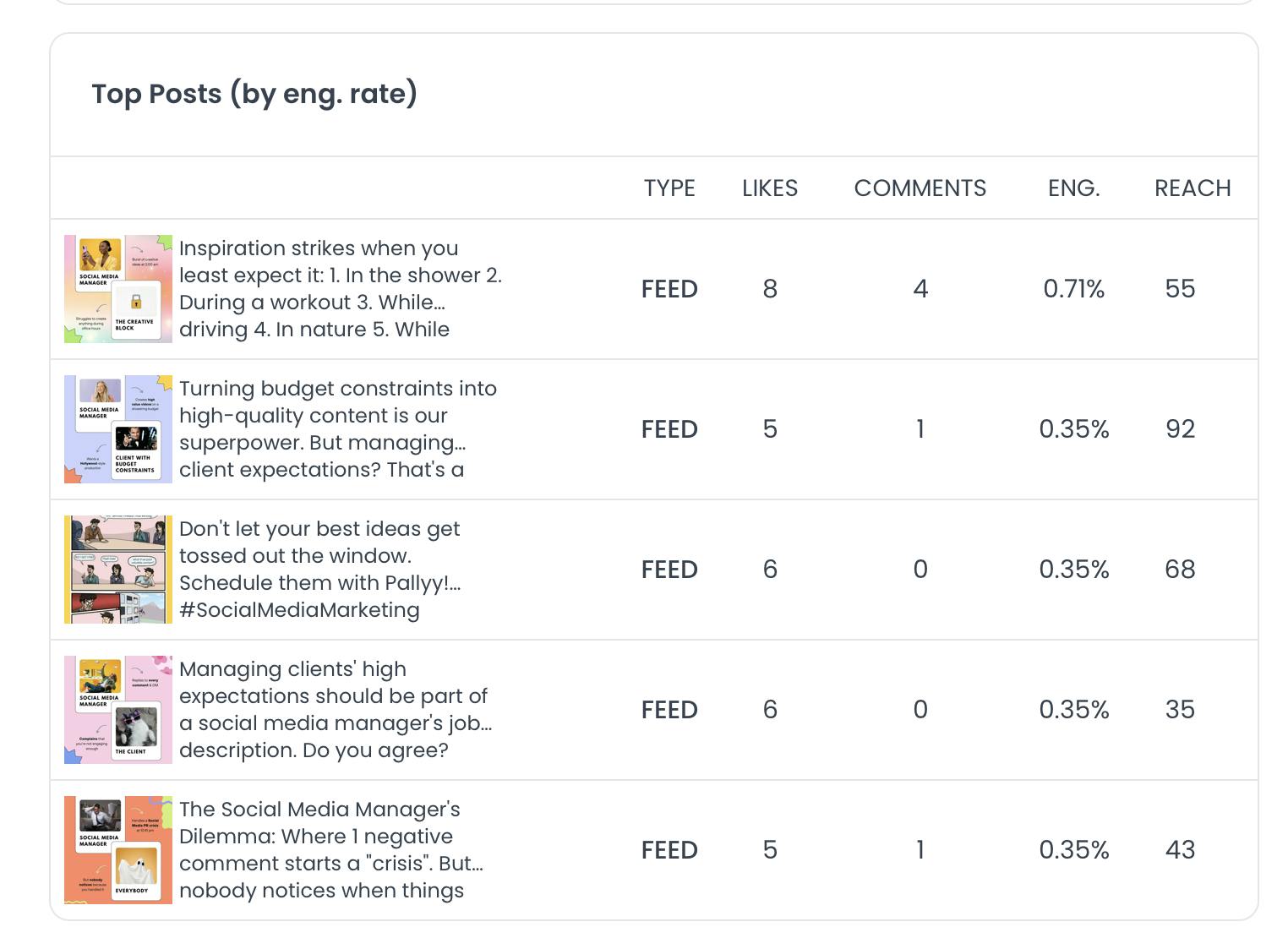
Another favorite feature on Pallyy is the competitor analytics.
With this feature, you can benchmark your monthly performance against your industry competitors, view their top posts, and compare engagement rates, and hashtags.
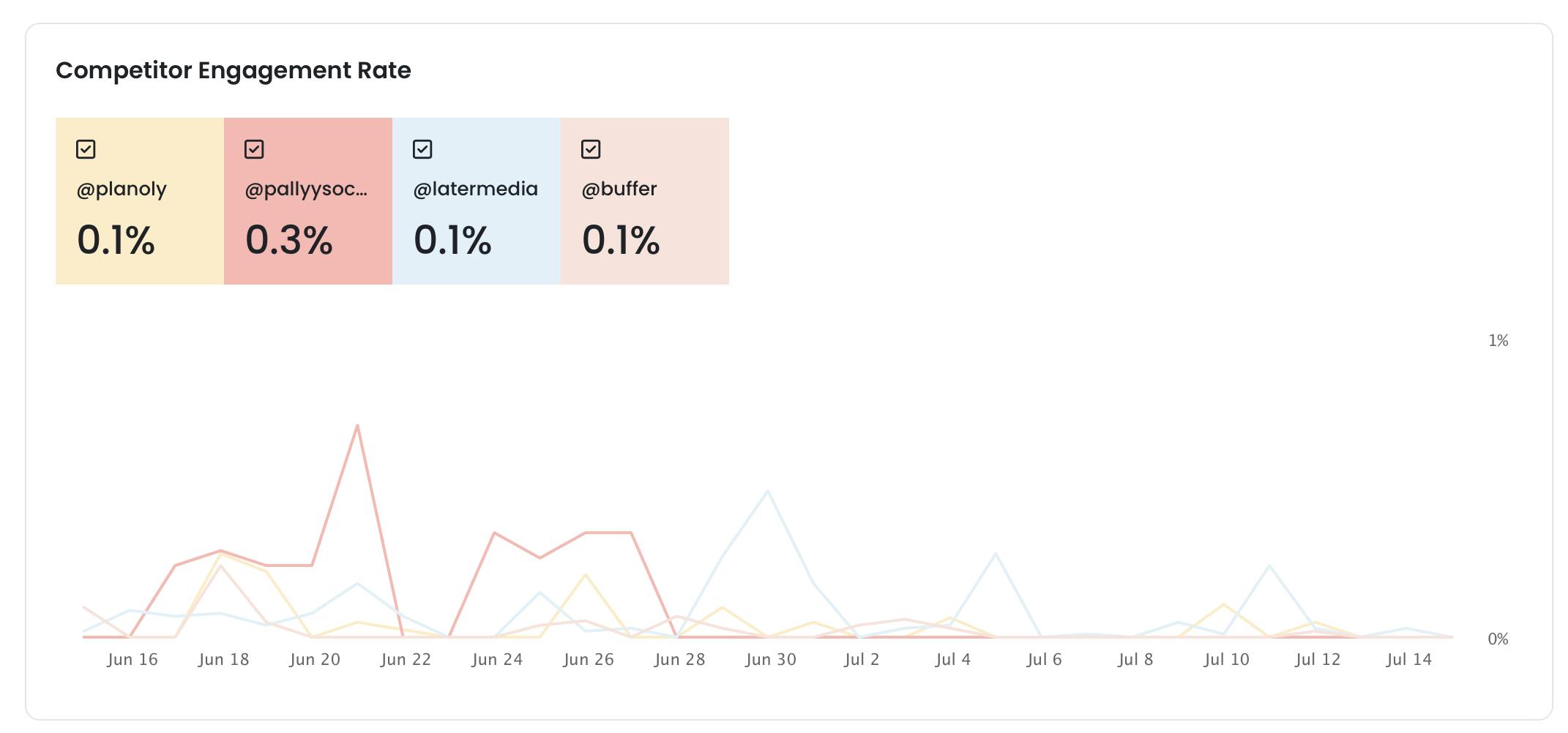
Pallyy features
- Custom analytics reports builder with charts
- Complete set of post insights
- Followers insights
- Instagram story insights
- Link in bio insights
- Download PDF reports
- Competitor benchmarking
- Analytics for Instagram, Facebook, and LinkedIn
- Social media inbox
Pallyy pricing
Pallyy has one plan only, at just $18/month per social set and $29/month per additional user
2. Iconosquare
Iconosquare is a dedicated tool for Instagram analytics. It offers a full set of insights and reports to help you audit your Instagram content and find ways to optimize it.
A standout feature of Iconosquare is its audit tool which gives Instagram and Facebook profiles a score based on completeness and posting activity.
I also enjoyed using Iconosquare's analytics dashboard which is simple and intuitive.
Iconosquare Features:
- Custom analytics reports builder with drag-and-drop charts
- Social media scheduling
- Social media listening
- Instagram and Facebook insights
- Download PDF reports
Iconosquare Pricing:
Pricing starts from $59/month
14-day free trials available
3. Emplify.io
Emplify (previously SocialBakers) is a powerful social media management suite that combines scheduling, analytics, content creation, and ads management.
SocialBakers is designed for e-commerce brands, teams, and social media agencies managing more than 10 social media accounts or clients.
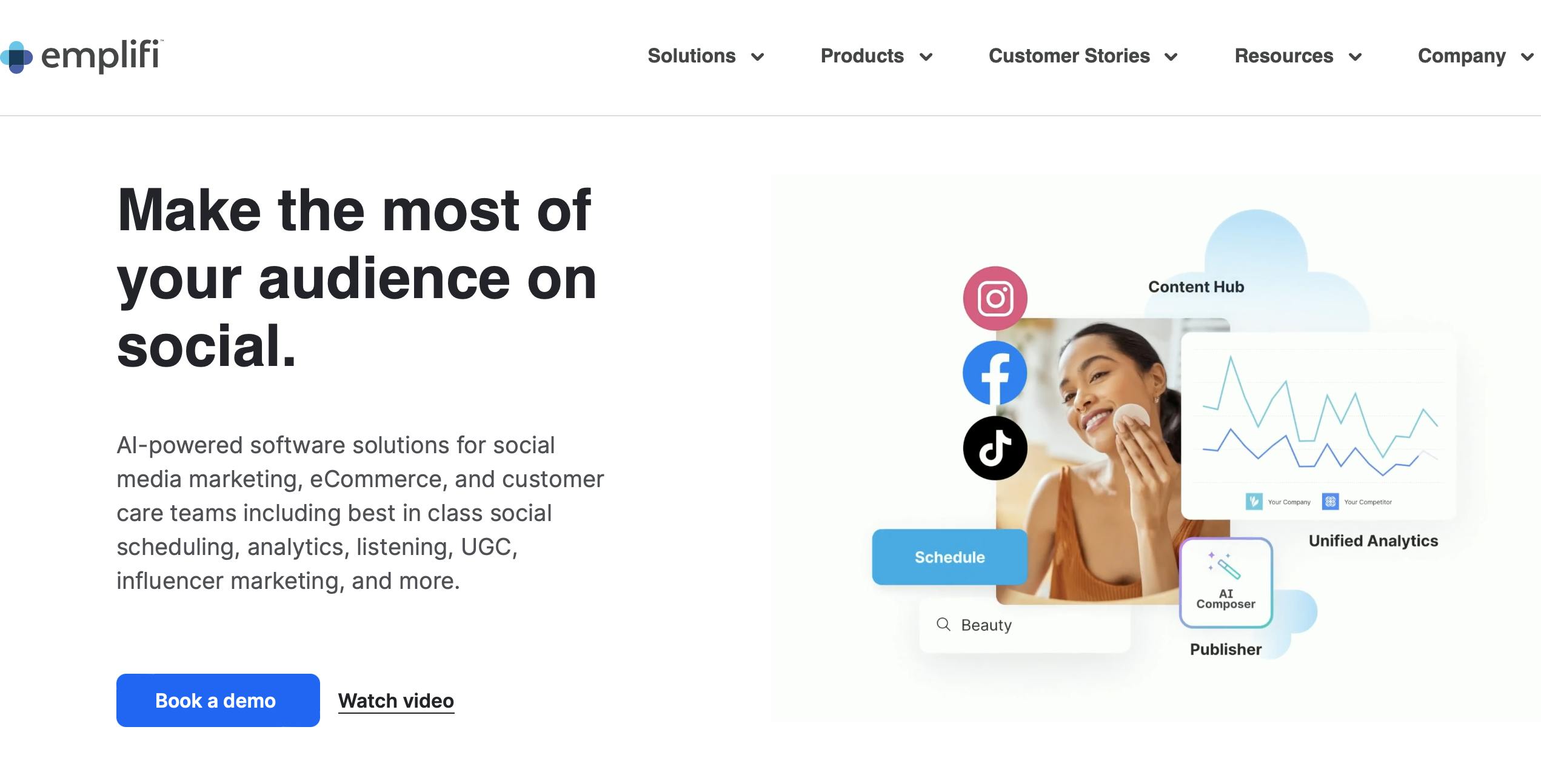
Emplify features
- Social media scheduling
- E-commerce tools integration
- Social media ad campaigns
- Social media analytics reports
- Social media listening tools
- Interactive charts and data
- Custom KPIs tracking
- Industry and competitor benchmarking
Emplify pricing
Emplify has only one yearly plan priced at $2,400.
This plan includes 10 social media profiles.
4. NotJustAnalytics
NotJustAnalytics (formerly Ninjalytics) is an analytics tool that shows you the engagement rate for any Instagram account, not just your own. This tool can be used by marketers and brands to "spy" on their Instagram competitors' hashtags and top posts or to search for the top influencers in their industry.

NotJustAnalytics is simple to use and you can get some nice insights like the list of competitor hashtags shown below.
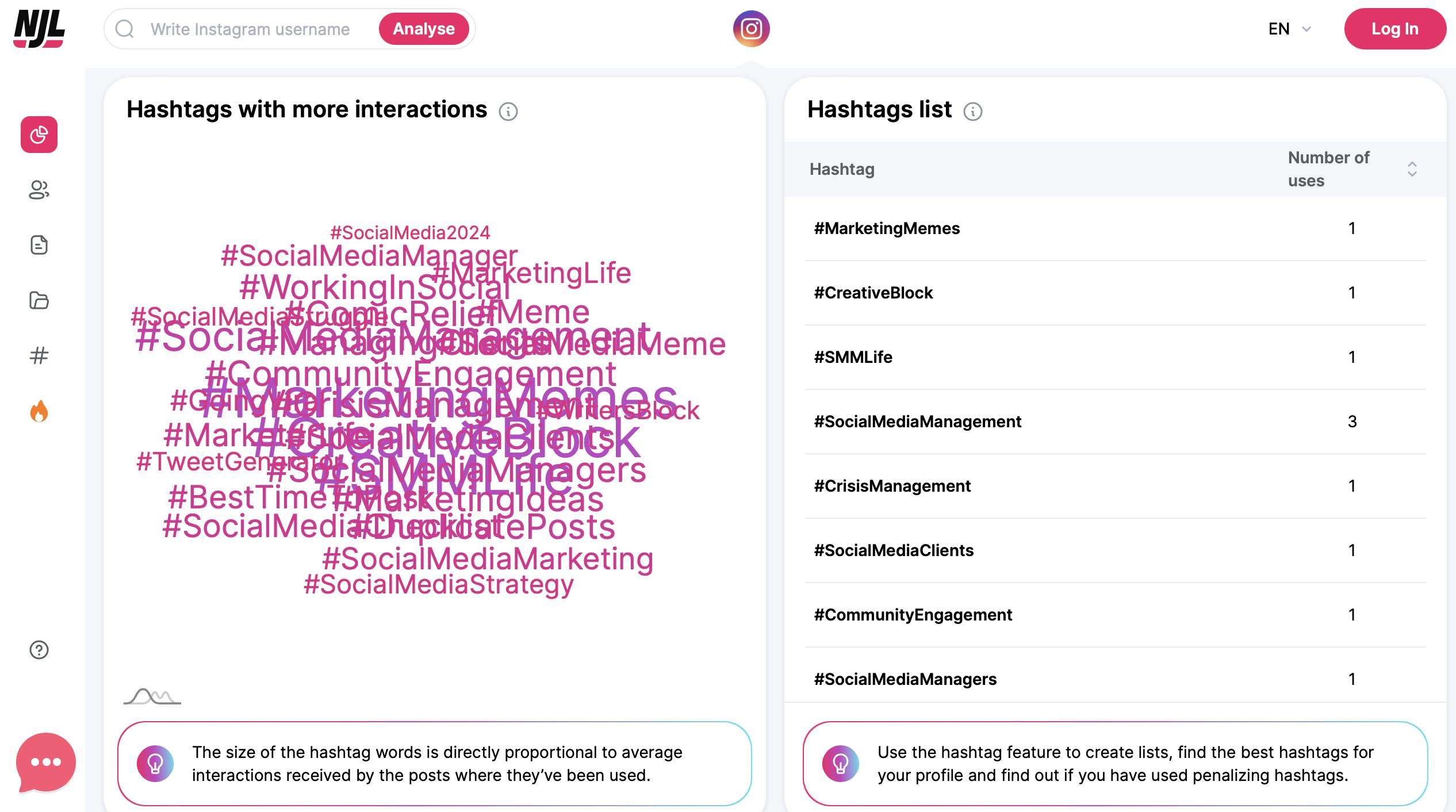
NotJustAnalytics features
- Instagram profile audit
- Instagram influencer search by industry
- Hashtag analytics
- Competitor analytics
- Download CSV and PDF reports
- Team collaboration tools
NotJustAnalytics pricing
NotJustAnalytics offers a free plan with insights for 7 days
Paid plans start from €7.50/month with insights for up to 30 days
5. SquareLovin
SquareLovin is an analytics platform for e-commerce brands who are engaging influencers. It offers a full set of Instagram analytics and customizable reports with charts. SquareLovin also allows brands to create Media Kits (which are in fact influencer portfolios) where they can find and engage influencers for brand sponsorships.
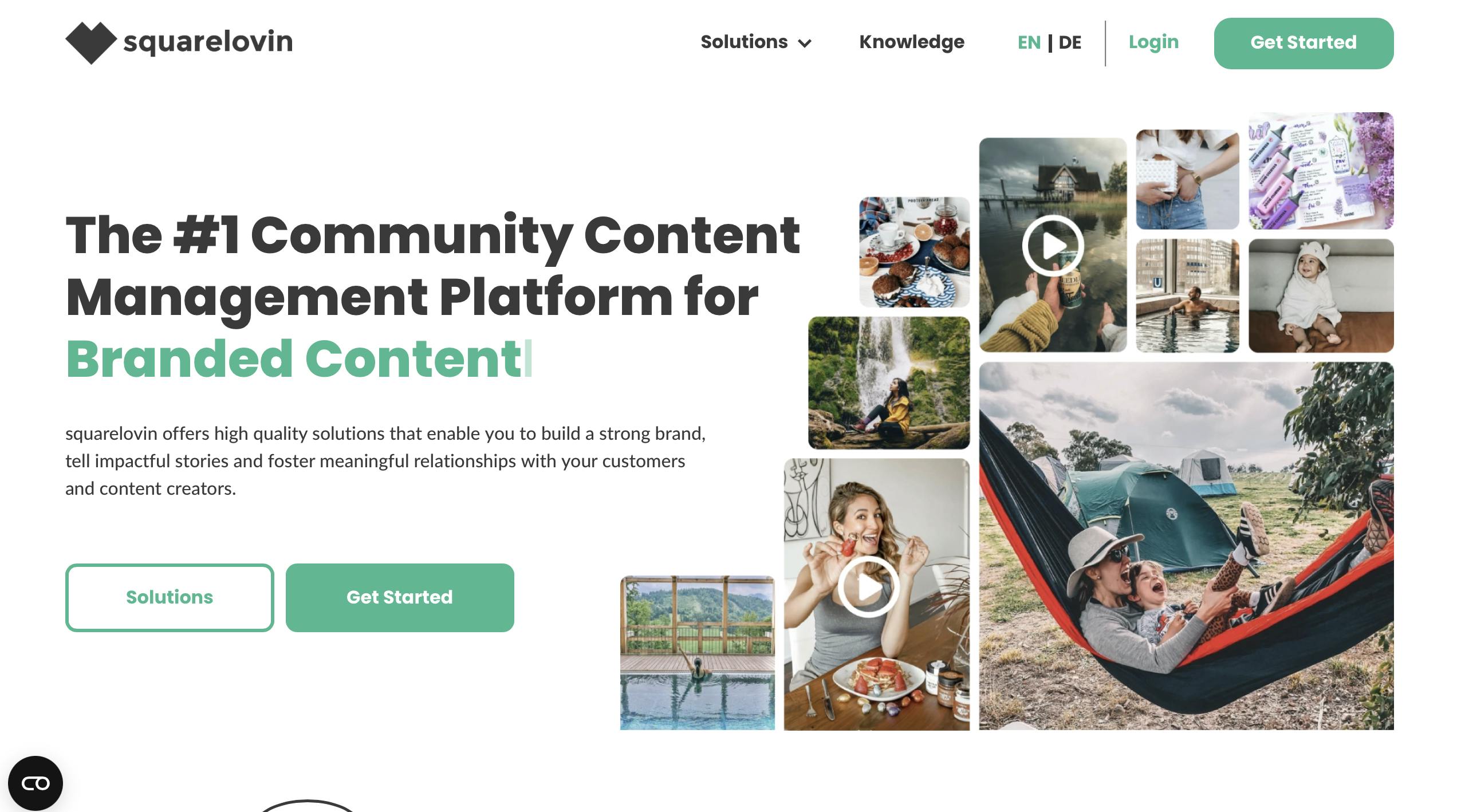
SquareLovin features
- Discover influencers for your brand
- Manage brand sponsorships
- Track ad campaign analytics
- Track influencer performance
- Email analytics reports
SquareLovin pricing
SquareLovin has a free plan for basic Instagram analytics
Monthly plans are priced as follows: influencers pay €9.90, businesses pay €14.90
6. Buffer
Buffer also offers analytics and reporting tools for tracking Instagram performance. If you're a business owner you can use Buffer Analyze to audit your Instagram account and improve your content strategy. Marketers have the option to create custom analytics reports with their Client's logo.
One of my favorite features of Buffer Analyze is the ability to write my own text notes as an explanation for each chart.
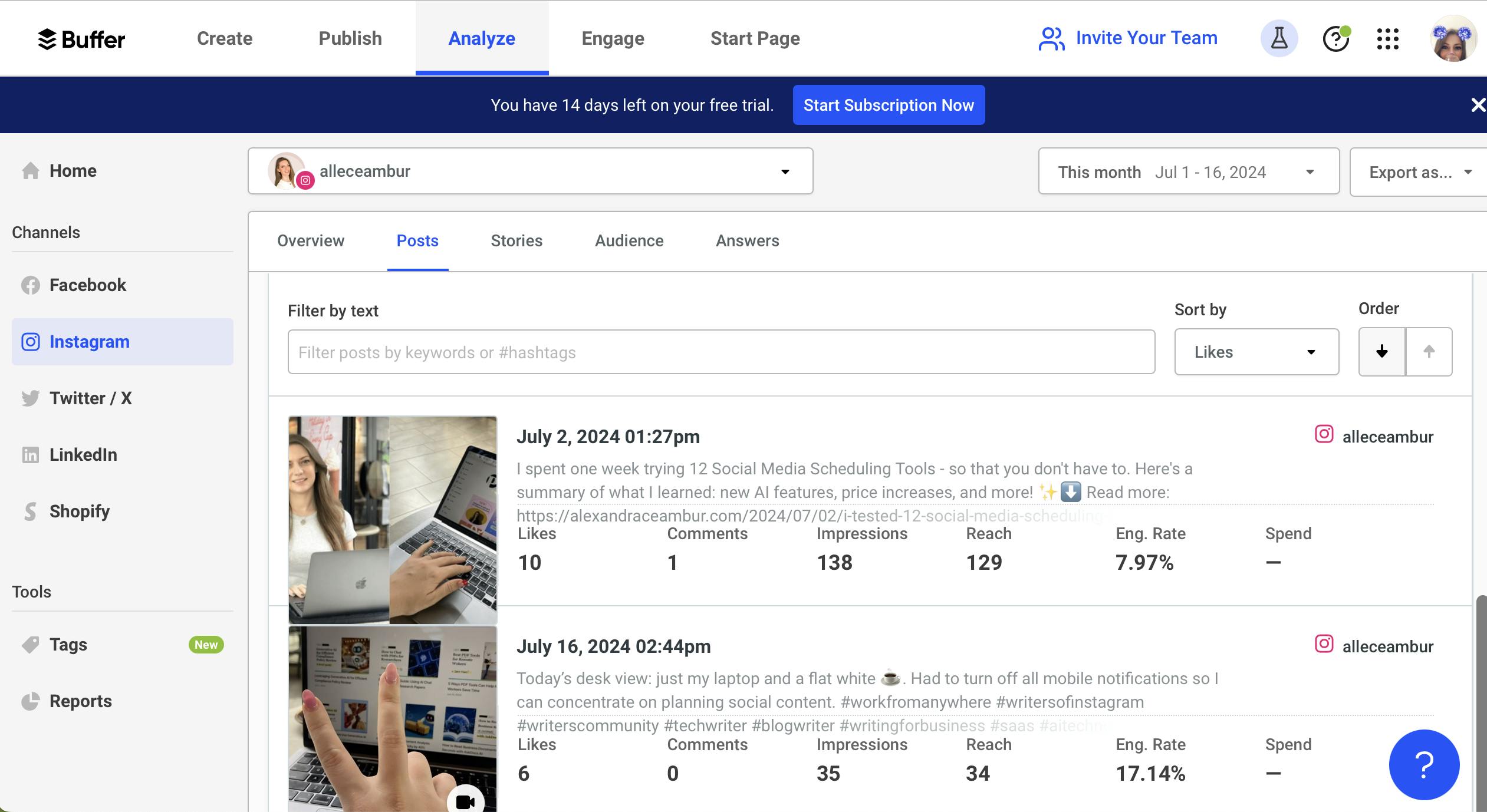
Buffer features
- Insights for Facebook, Instagram, Twitter, LinkedIn and Shopify
- Create custom analytics reports
- Adding notes in analytics reports
- Social media inbox tool
- Download PDF reports
Buffer pricing
Buffer plans start at $6/month for 1 social media profile
Pro tip: Read our list of top Buffer alternatives for social media management.
7. Whatagraph
Whatagraph is tool for marketing agencies who want to build custom analytics reports and schedule these reports to be sent to clients regularly. It offers in-built templates for tracking social media metrics, KPIs and marketing campaigns. This is not an Instagram-only app, but works better for tracking multiple ad campaigns cross-channel.
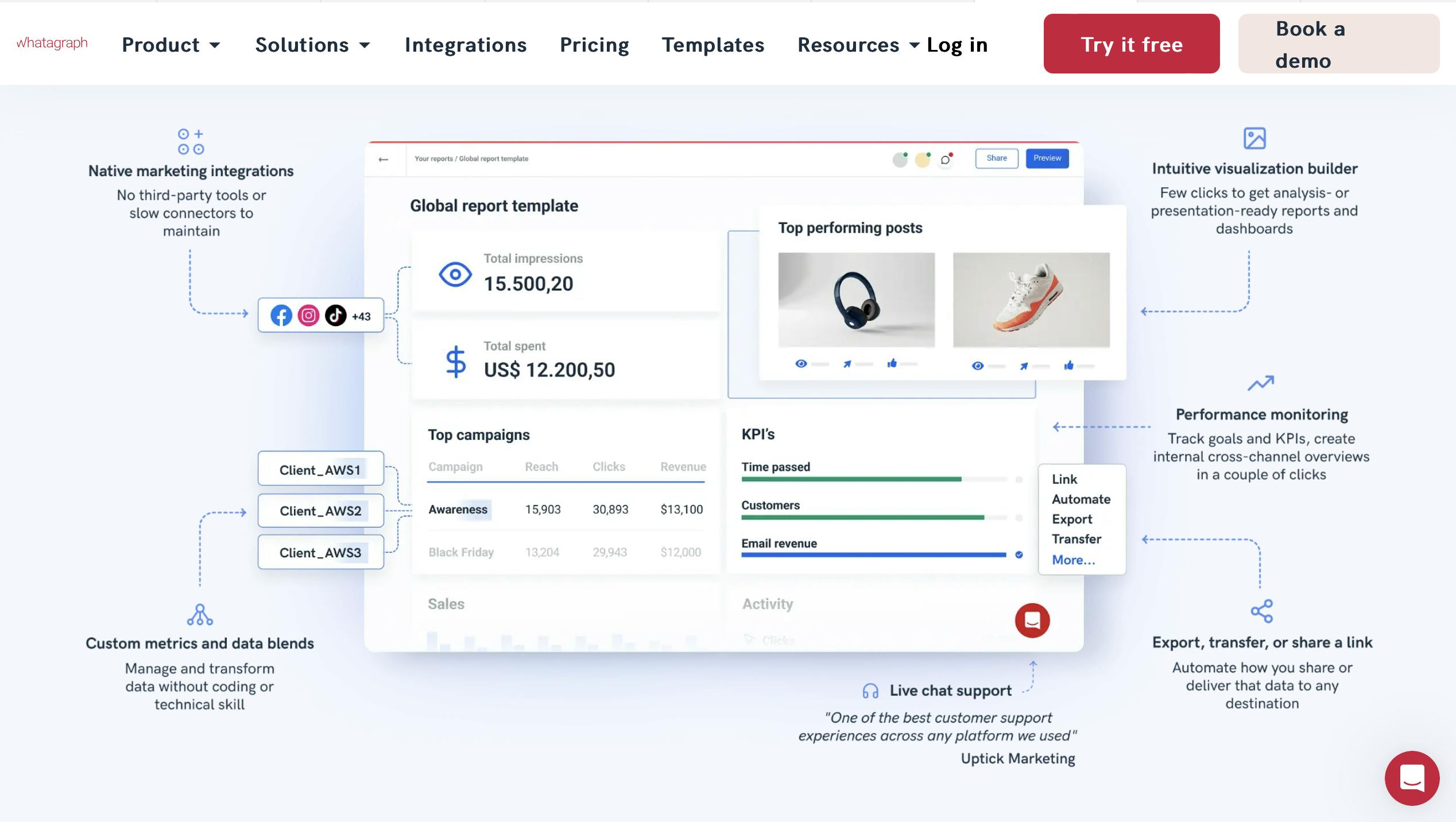
Whatagraph features
- Create custom analytics reports
- Drag and drop analytics charts
- Pre-designed report templates
- Automatic report sending
- Track marketing campaigns
- Native marketing integrations
Whatagraph pricing
Pricing starts from $249/month for 20 data sources* and 5 users
*Note: One LinkedIn page is considered one data source.
8. Sprout Social
Sprout Social is a complete social media management dashboard, offering detailed analytics and social media listening tools. It's best used by brands with dedicated marketing teams who want to track real-time insights, brand mentions and ads across all channels.
My favorite feature is the Post Performance report which ranks your posts by metrics. Here you can click on posts to add tags, leave notes to your team, or share the report with other people via a link.
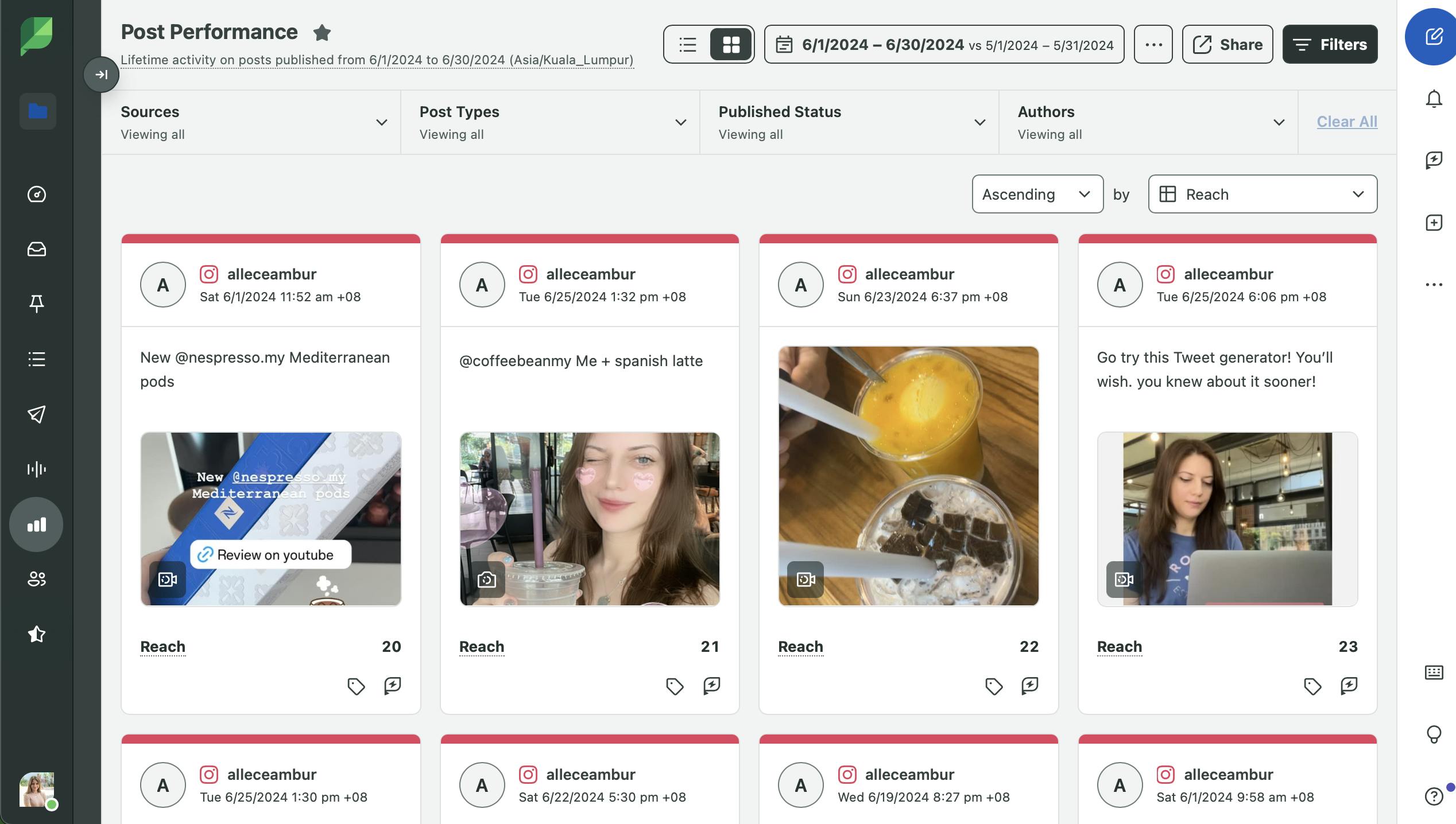
Sprout Social features
- Social media calendar
- Detailed post analytics
- Boosted post insights
- Team roles and tasks
- Download analytics reports
- Manage and respond to reviews
- Share reports via URL link
Sprout Social pricing
Monthly plans start at $249, for 5 social profiles
30-day free trials are available
9. Hootsuite
Hootsuite also offers some of the best Instagram analytics features and charts I've come across. Hootsuite analytics helps you track all the important Instagram metrics including audience stats, and engagement, and keep an eye on your competitors in one dashboard. But if you're new to social media metrics - you may get a bit overwhelmed by the abundance of information and charts.
A standout feature on Hootsuite analytics is the detailed breakdown of the followers' online hours which shows you the best time to post on Instagram.
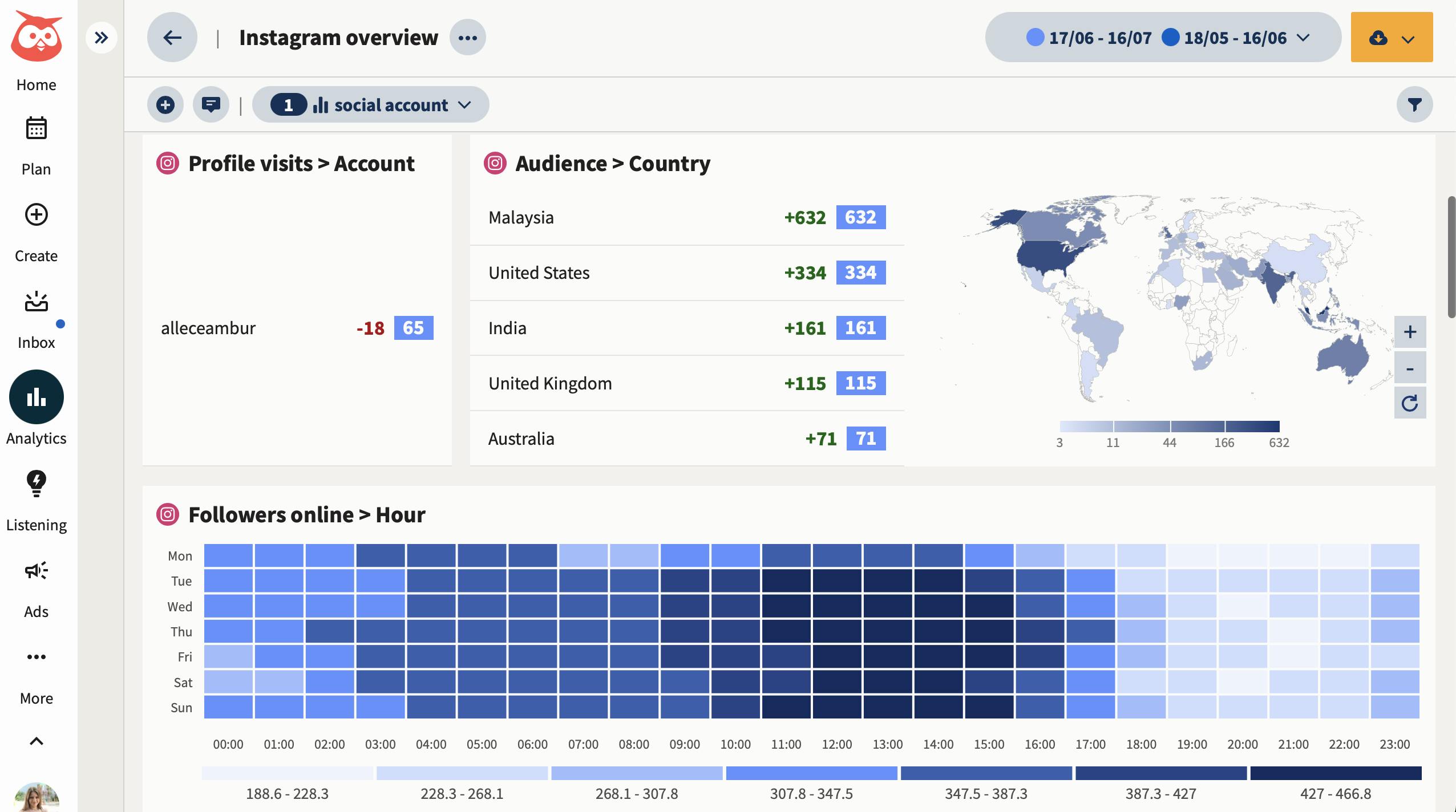
I also like that all charts are interactive and you can click on them to customize the titles, chart format and size.
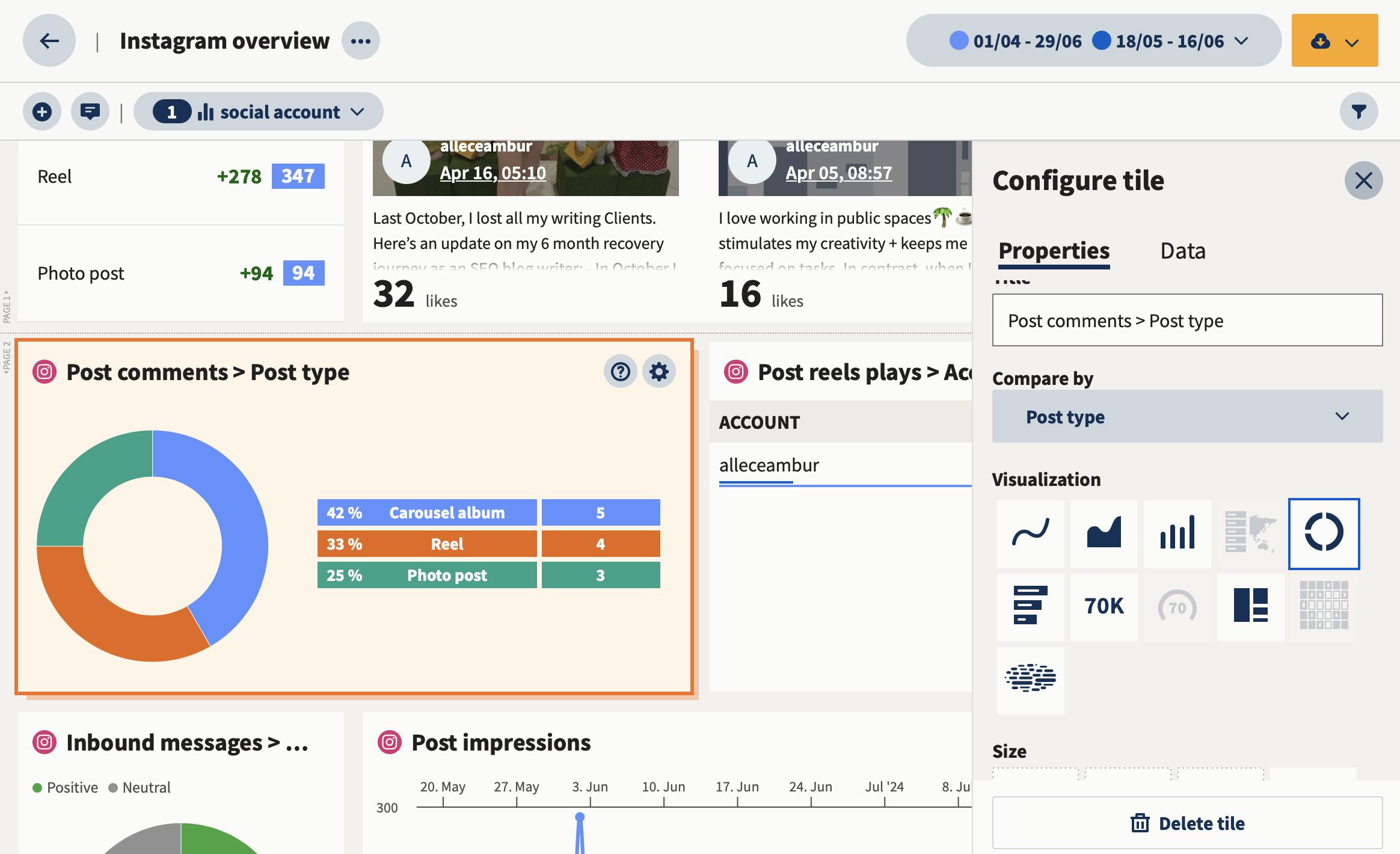
Hootsuite features
- Customizable analytics and reports
- Competitor benchmarking
- Reply to comments for all social accounts
- Monitor brand mentions on social media
- Download PDF and PPT analytics reports
Hootsuite pricing
Plans start from $99/month, for 10 social accounts
30-day free trial available
10. Brandwatch
Brandwatch is a social media suite built for large enterprises. It offers social media management, influencer marketing, and customer insights in real-time. Brandwatch's reports feature allows you to combine social media stats, with charts, tables, and custom widgets into a Social Media Report that you can download and share.
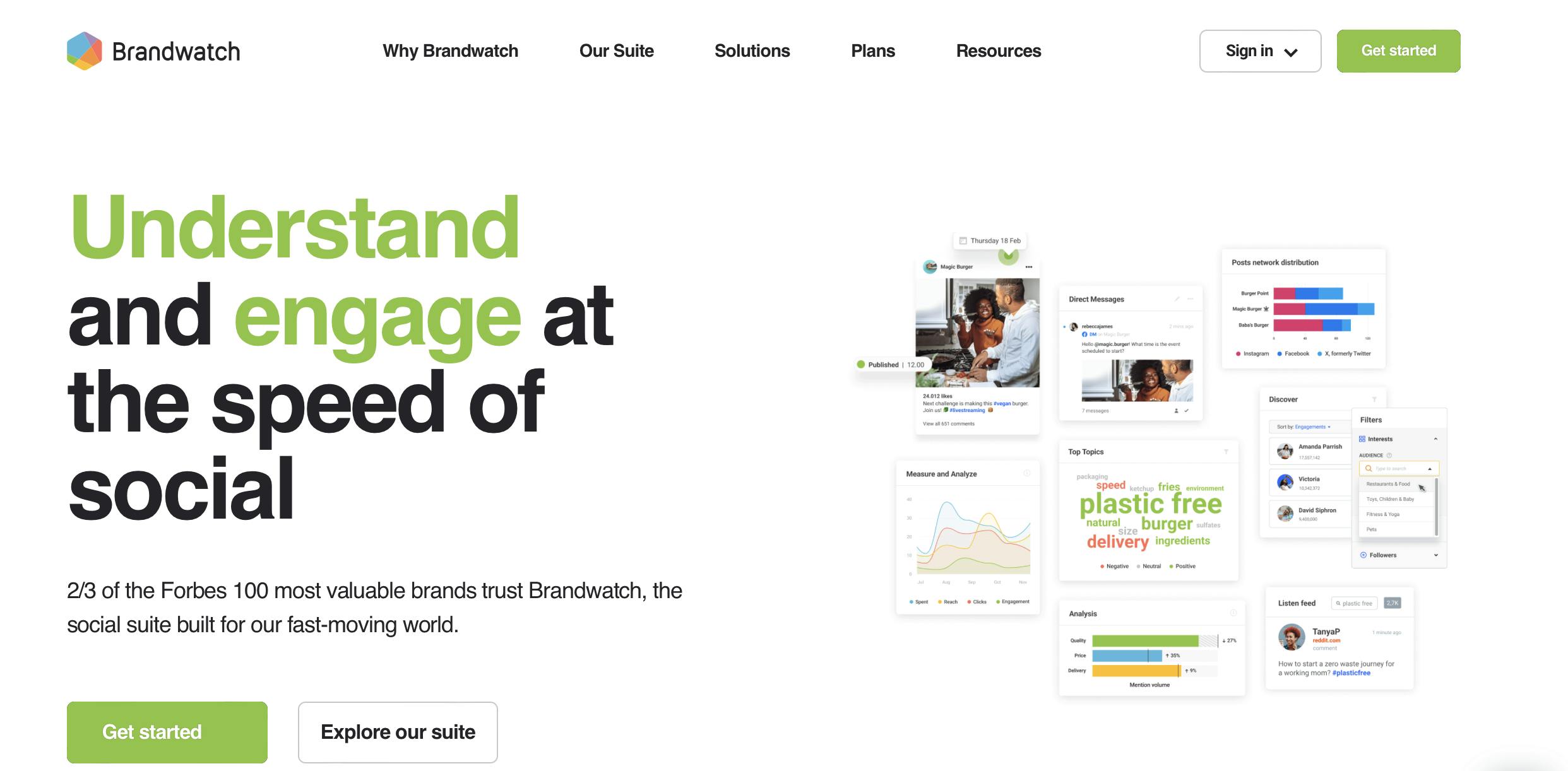
Brandwatch offers more in-depth metrics like CPM (cost per 1000 impressions) and Ad performance insights, which not many other tools have.
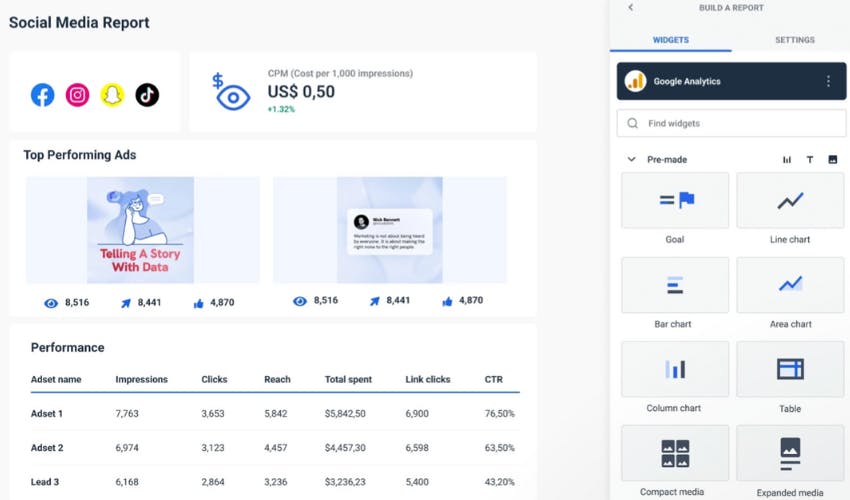
Brandwatch features
- Search for trends
- Ad campaign management
- Monitor brand mentions
- Customizable analytics reports
- Shareable reports
- Customer insights
- Influencer marketing
Brandwatch pricing
Brandwatch requires those interested to contact them for pricing
11. Meta Business Suite
Meta Business Suite is the one-stop content management tool by Facebook. It offers a variety of analytics including insights into your audience, content, and ad campaigns.
This tool is a bit more complex to use, but you can use it to see your Instagram post insights on a desktop.
My favorite feature is the Top performing organic posts, where you can see the post with the highest reach, likes, and comments in the last 90 days.
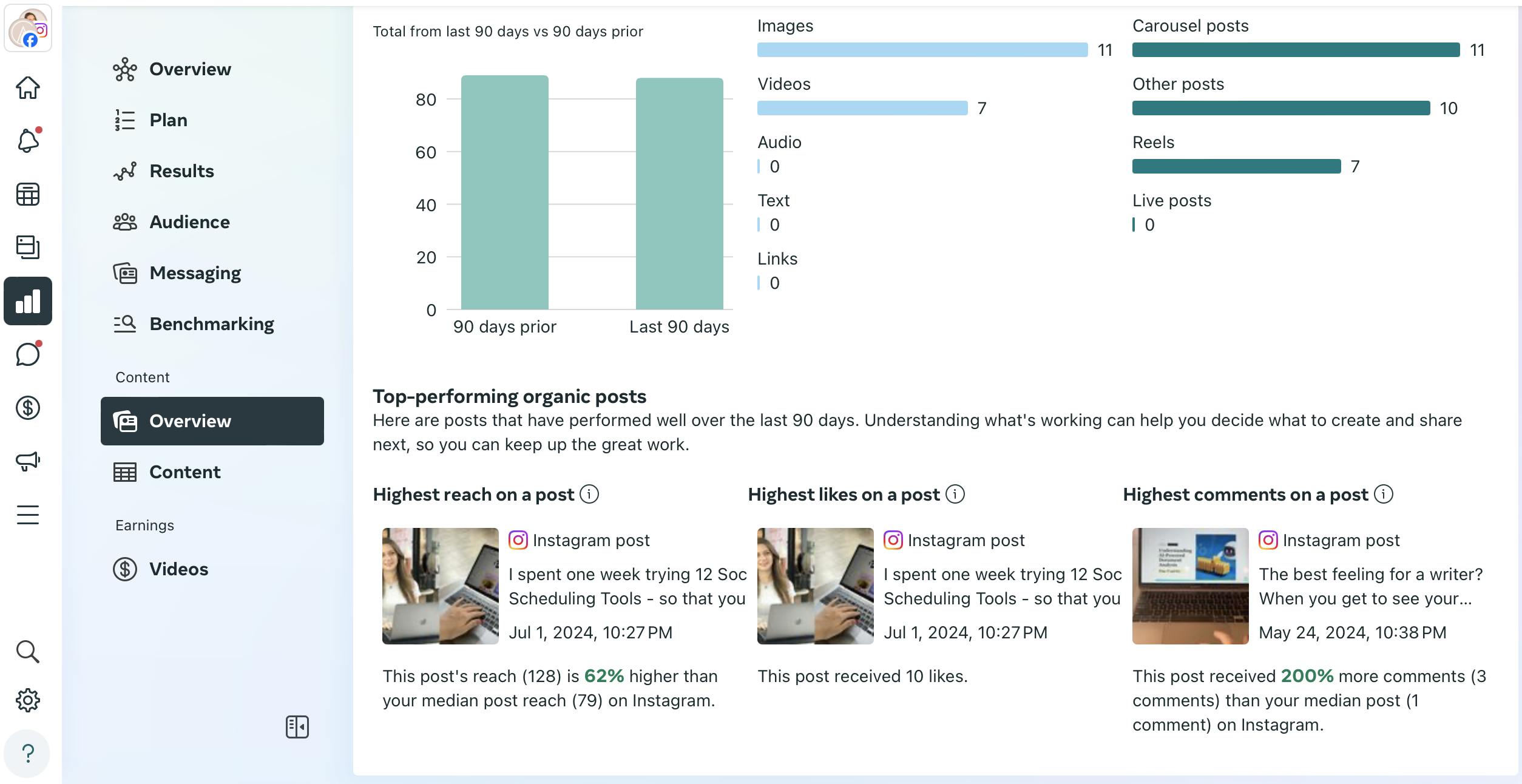
Meta Business Suite features
- Top-performing organic posts
- Competitor benchmarking
- Marketing goal setting and tracking
- Audience segmentation and demographics
- Download and export data
Meta Business Suite pricing
This tool is free to use
Final thoughts
This concludes our list of the top Instagram analytics tools you need to try in 2024. If you're feeling overwhelmed or confused, just sign up for a free trial.
Summary - Which Instagram analytics tools should you use?
- To check your Instagram engagement rate use NotJustAnalytics
- For basic Instagram analytics try Meta Business Suite or Buffer
- To build custom analytics reports for your clients, try Pallyy or Hootsuite
- For tracking brand mentions across all channels try SproutSocial
- To measure influencer marketing campaigns try Squarelovin
Hope this post helps you decide!
Related Articles
