Managing your social media interactions 24/7 can be overwhelming, especially if you have multiple accounts to monitor. Thankfully, you don't have to reply to every comment, and direct message manually.
In this post, we'll explore the best social media inbox tools for 2024.
What is a Social Media Inbox tool?
A social media inbox tool combines all comments, mentions, and messages from your social platforms into a single inbox. This makes it easier to manage, assign and reply to customer messages and set up automations.
Why do you need a Social Media Inbox tool?
Here are some key reasons why you should consider using a Social Media Inbox tool:
- Centralised messaging dashboard
- Improved response time
- Set up automated replies
- Filter your inbox and remove spam
- Highlight important messages at the top
- Better team collaboration
These benefits will help you simplify your social media management, and improve your customer service across multiple platforms.
The 5 Best Social Media Inbox Tools
Pallyy
Pallyy is an all-in-one social media management tool for marketers, businesses and agencies. Pallyy's unified social inbox integrates with Facebook, Instagram, and LinkedIn, but what’s unique is its support for Google My Business and TikTok comments - platforms that not many other inbox tools offer.
Pallyy's Social Inbox Features:
- Manage and reply to comments, reviews, mentions, and DMs
- Comprehensive platform support (Instagram, Facebook, LinkedIn, Twitter, GoogleMyBusiness and TikTok)
- Set up automated replies
- Inbox message labels
- Filters and sorting
- Create message folders
- Bulk actions
- Team assignments
Unique Features:
Pallyy is one of the few platforms that supports Google My Business and TikTok comments.
Additionally, you can automatically assign labels and filter content that is spammy, promotional, or insulting, helping maintain a clean and relevant inbox.
Pricing:
Pallyy offers one plan, priced at $18/month. This includes the Social Inbox tool, 1 set of social profiles (8 social media platforms), and 1 user.
14-day free trial available.
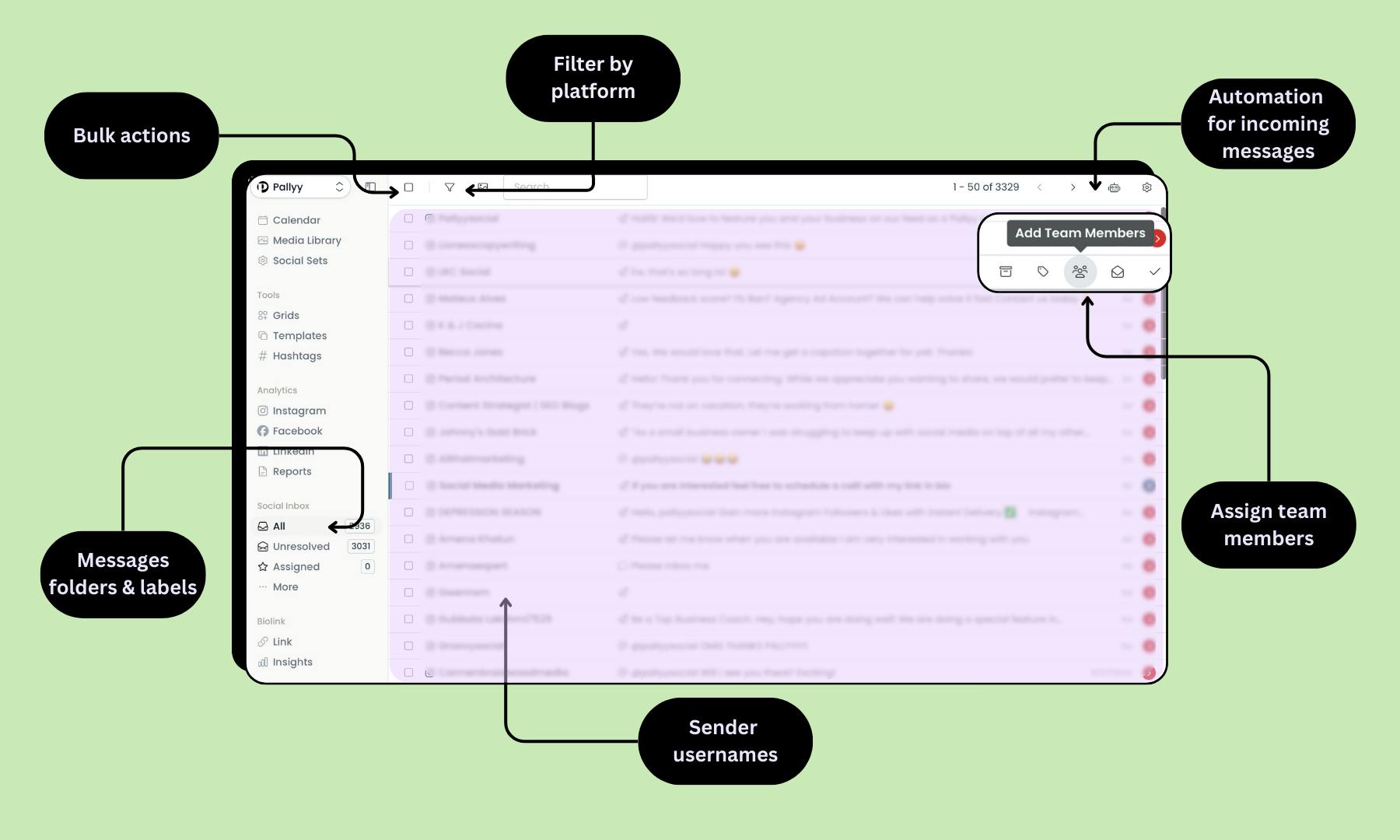
NapoleonCat
NapoleonCat is a social media engagement tool designed to support customer service teams and help them view and manage all comments, messages, mentions and reviews from a unified dashboard.
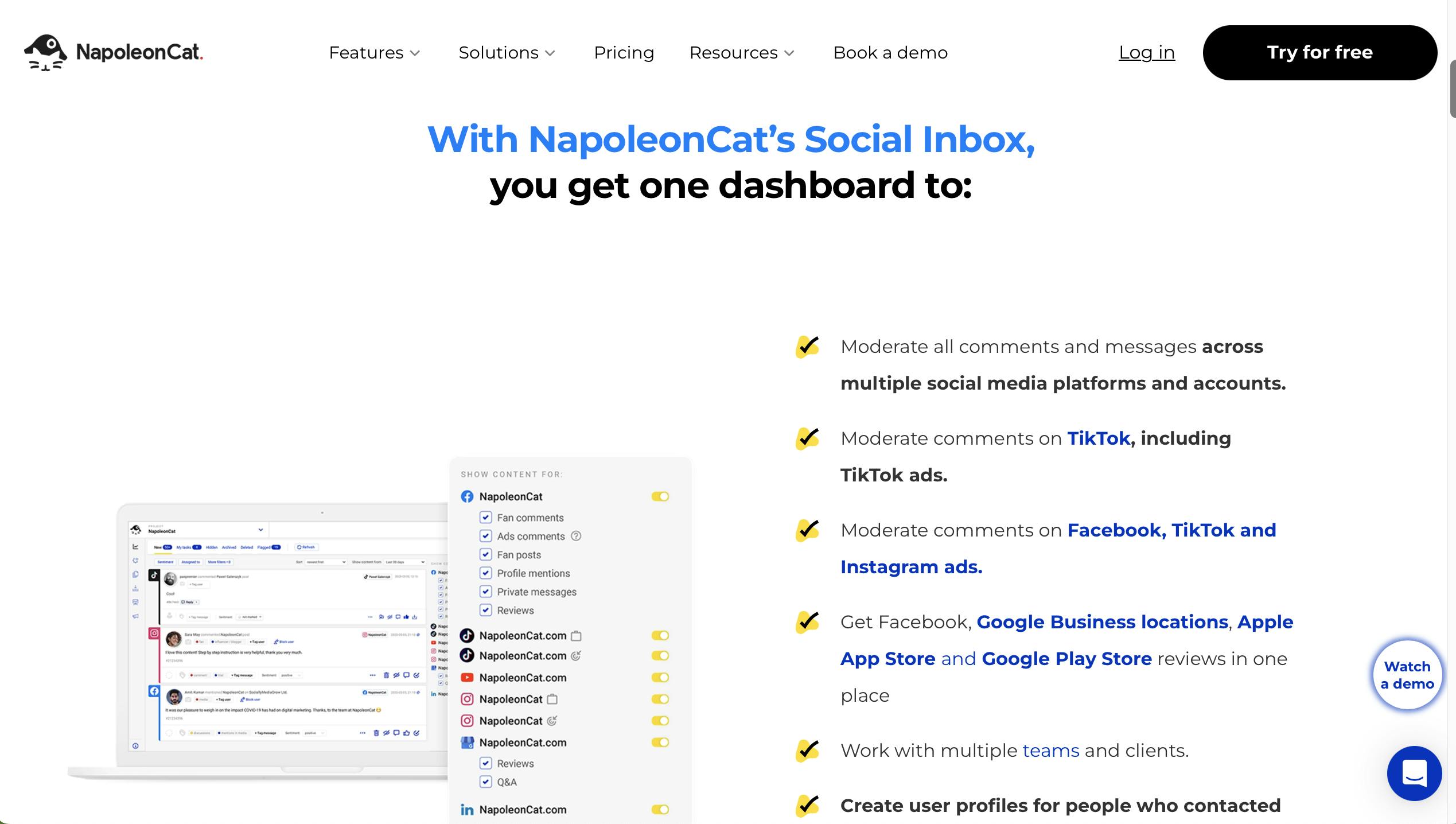
NapoleonCat's Inbox Features:
- Track and reply to messages, reviews, and comments (including on Facebook, Instagram and TikTok ads)
- Automated replies and responses
- Advanced filtering and tagging options
- Team collaboration tools for improved workflow
Unique Features:
NapoleonCat offers detailed insights, helping you understand response times and team performance, which is essential for customer service optimization.
Pricing:
Starting from $31/month for 3 social profiles and 1 user.
14-day free trial available.
Sprout Social
Sprout Social is an all-in-one social media management platform designed for enterprise businesses, offering advanced social listening and Smart Inbox management features.
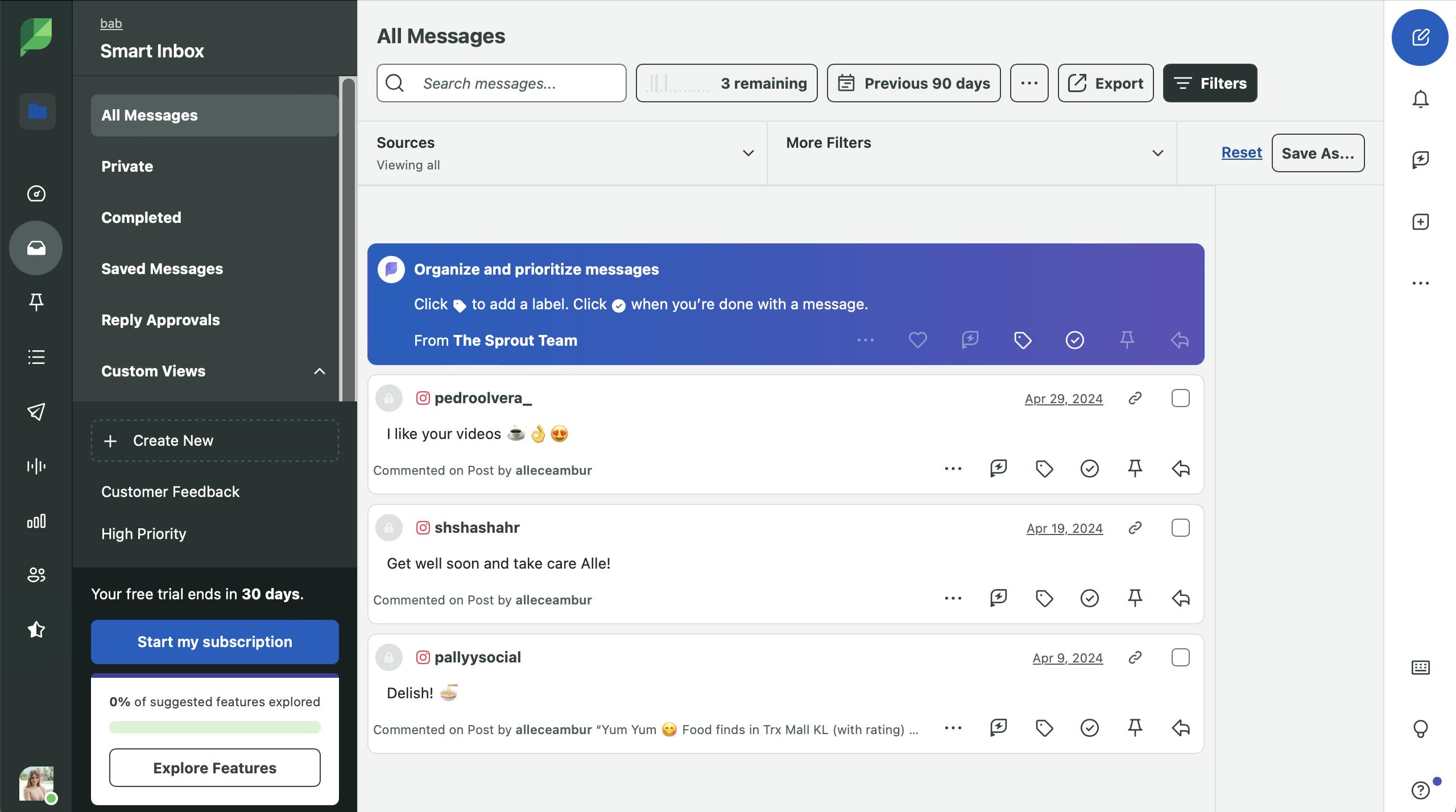
Sprout Social's Social Inbox Features:
- Smart Inbox combining all social messages, comments, and mentions
- Automated message prioritizations
- Tagging and labeling messages for easy organization
- Team collaboration and task assignments
- Detailed audience engagement analytics
Unique Features:
Sprout Social’s automated message prioritization helps you focus on the most important interactions first, improving response times and customer satisfaction.
Pricing:
Sprout Social plans start at $249/month for 5 social profiles.
30-day free trial available.
Hootsuite
Hootsuite is a social media management tool with an in-built social inbox feature for monitoring brand mentions and responding to messages. This platform allows you to customizee which brand interactions you want to track by adding cards and streams to your dashboard.
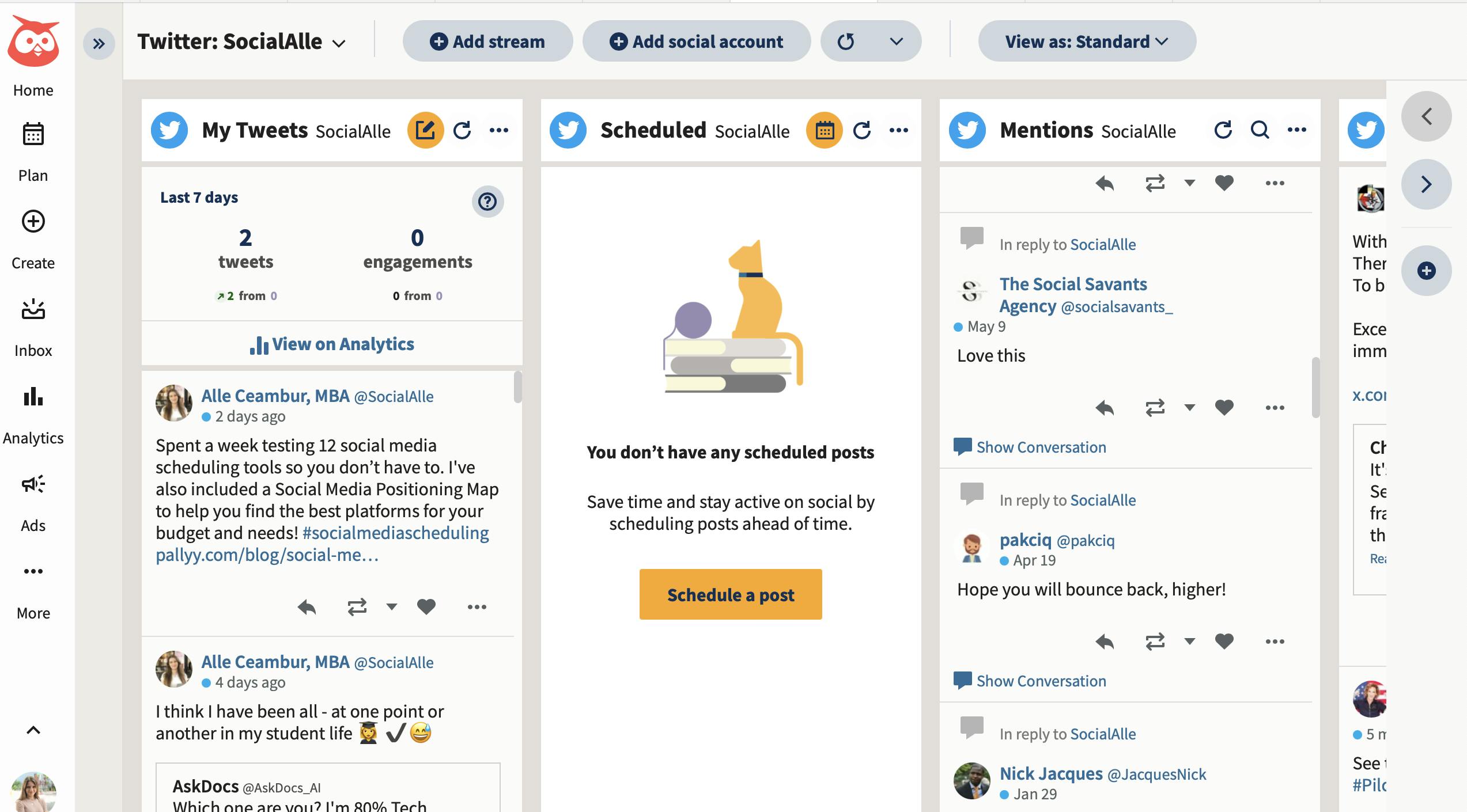
Hootsuite's Social Inbox Features:
- Track and respond to messages across all platforms
- Monitor brand mentions
- Assign team members
- Bulk actions
- Saved replies
- Chatbots
- CMS integration
- Multi-stream dashboard
Unique Features:
Hootsuite’s unique multi-stream dashboard allows you to have a comprehensive view of all your brand mentions across social media.
Pricing:
Hootsuite plans start at $99/month for 10 social profiles, with inbox management.
30-day free trial available.
eClincher
eClincher is best used by small businesses looking to manage their social interactions from a single dashboard without delegating to an agency.
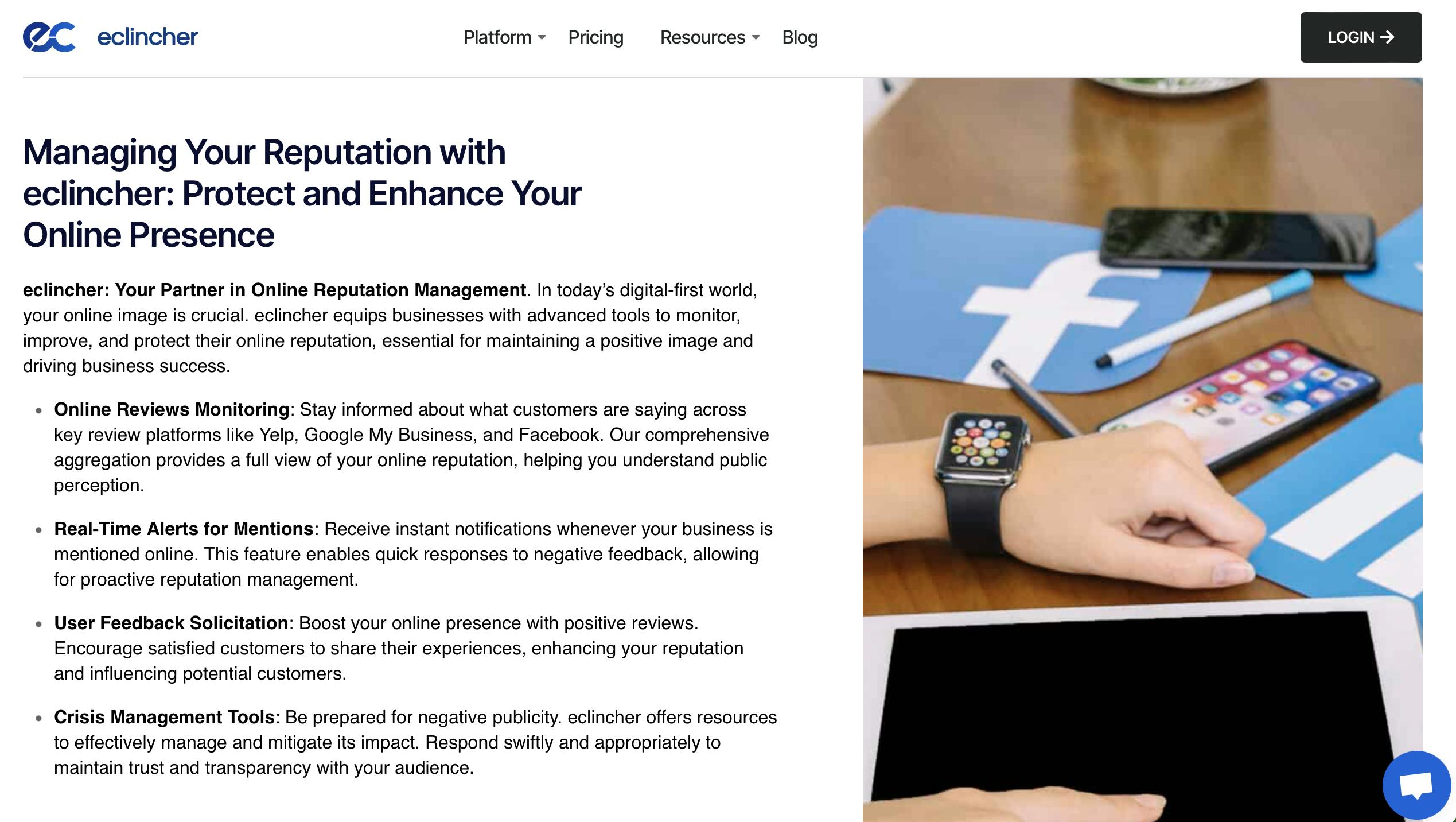
eClincher's Inbox Features:
- Manage and respond to messages across all profiles
- Search, filter, and tag messages
- Customized inbox with notifications
- Highlight important messages
- Social listening and monitoring
- Assigning and tagging items
Unique Features:
eClincher’s ability to highlight the most important messages at the top of the inbox, making sure you prioritise them.
Pricing:
eClincher pricing starts at $65/month for 10 social profiles and 1 user.
14-Day trials available.
Conclusion:
If you’re looking to save time on managing your social media interactions, try an all-in-one inbox tool. These tools centralize all comments, mentions, and messages into one inbox. Most tools offer free trials, so you can find the best fit for your needs. I'd recommend trying Pallyy or NapoleonCat for their great value.
Related Articles:
