Pinterest is a fantastic tool to search for inspiration and save your ideas (or Pins) and organize them into themed Pinterest boards. The size of a pin on Pinterest varies depending on the type of content you post. You can share static images, videos, multi-image posts, idea pins as well as widescreen video ads.
Check our Pinterest post size guide below for the latest post sizes, ratios and dimensions to create the perfect Pinterest pins and ad creatives.
Pinterest Post Sizes - Dimensions, Specs & Ratios for 2024
Follow the recommended Pinterest post sizes and spec for creating organic posts and paid Pinterest ads.
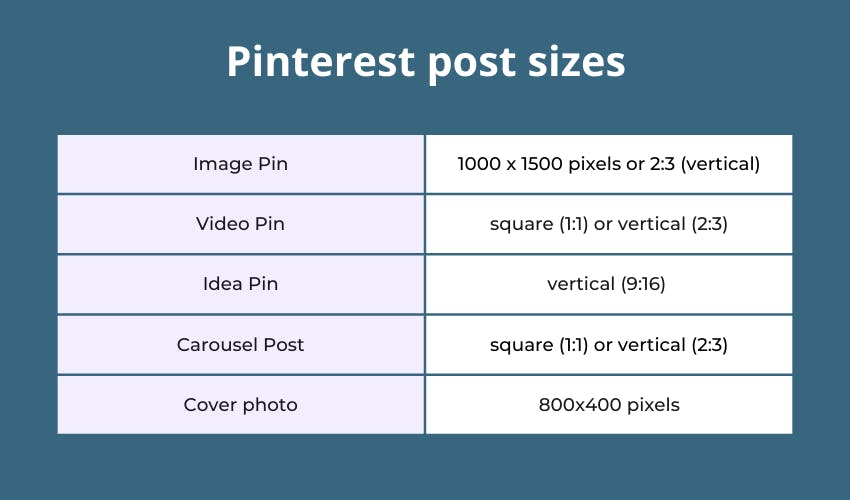
Pinterest post sizes for photos
The most popular post format on Pinterest are static images. The recommended size for an image pin is 1000 x 1500 pixels, and 2:3 aspect ratio. Anything taller than this ratio will be automatically cut.
- Aspect ratio: 2:3 (vertical)
- Image format: PNG or JPEG
- Resolution: 1000x1500 pixels
Pinterest post sizes for videos
Video pins follow the same recommended aspect ratio as single image pins of 2:3 (vertical).
- Aspect ratio: 2:3 (vertical), 9:16 (vertical) or 1:1 (square)
- Video format: MP4, MOV, M4V
- Max. file size: 2GB
- Length: 4 sec - 15 min
Pinterest post sizes for carousels
Carousel pins are multiple image posts that people can swipe through.
- No. of images in a carousel: 2-5
- Image format: PNG or JPEG
- Max. file size: 20 MB/image
- Aspect ratio: 1:1 (square) or 2:3 (vertical)
Pinterest post sizes for idea pins
Idea pins are a collection of up to 20 videos, images and text used to share recipes or DIY tutorials on Pinterest.
The recommended frame size is 9:16 which is similar to Instagram Stories and TikTok videos.
- Aspect ratio: 9:16 (vertical)
- Image: BMP, JPEG, PNG, TIFF or WEBP
- Video: MP4, MOV, M4V
- Pin title (Text): Up to 100 characters
- Video length: 1-60 seconds
- Resolution: 1080x1920 pixels
Pinterest ads specs
Pinterest allows marketers to use several different paid ad content formats to sell on Pinterest including static images, shopping ads, carousel ads, idea pins and video ads. These ads follow their respective organic post sizes, as described above.
- Pinterest image ads (same specs as static image pins)
- Pinterest shopping ads (same specs as static image pins)
- Pinterest video ads (same specs as video pins)
- Pinterest carousel ads (same specs as carousel posts)
- Pinterest idea pin ads (same specs as idea pins)
Pinterest ads specs for maximum width video ads
Maximum width video ads are only available as a paid content format on Pinterest, and they are videos that expand to cover the entire feed on a mobile device.
- File type: MP4, MOV, M4V
- Max. file size: 2GB
- Video length: 4 sec-15 minutes
- Aspect ratio: square (1:1) or widescreen (16:9)
Pinterest cover photo size
The recommended size for a Pinterest profile cover photo is of at least 800 pixels wide and 400 pixels tall, or a landscape orientation with a 16:9 aspect ratio.
- Aspect ratio: 16:9 (landscape orientation)
- Resolution: 800x400 pixels
Related articles:
- Instagram post sizes, dimensions & specs
- Facebook post sizes, dimensions & specs
- TikTok video sizes and specs
