Instagram Reels have seen massive growth in popularity, engaging over 2 billion monthly active users as of 2024 (Statista, 2024). Overall, Reels account for 35.4% of all likes on Instagram and get the highest engagement among all Instagram post formats. In this article, we'll share our top 6 Instagram Reels tools for creating professional-looking Instagram Reels.
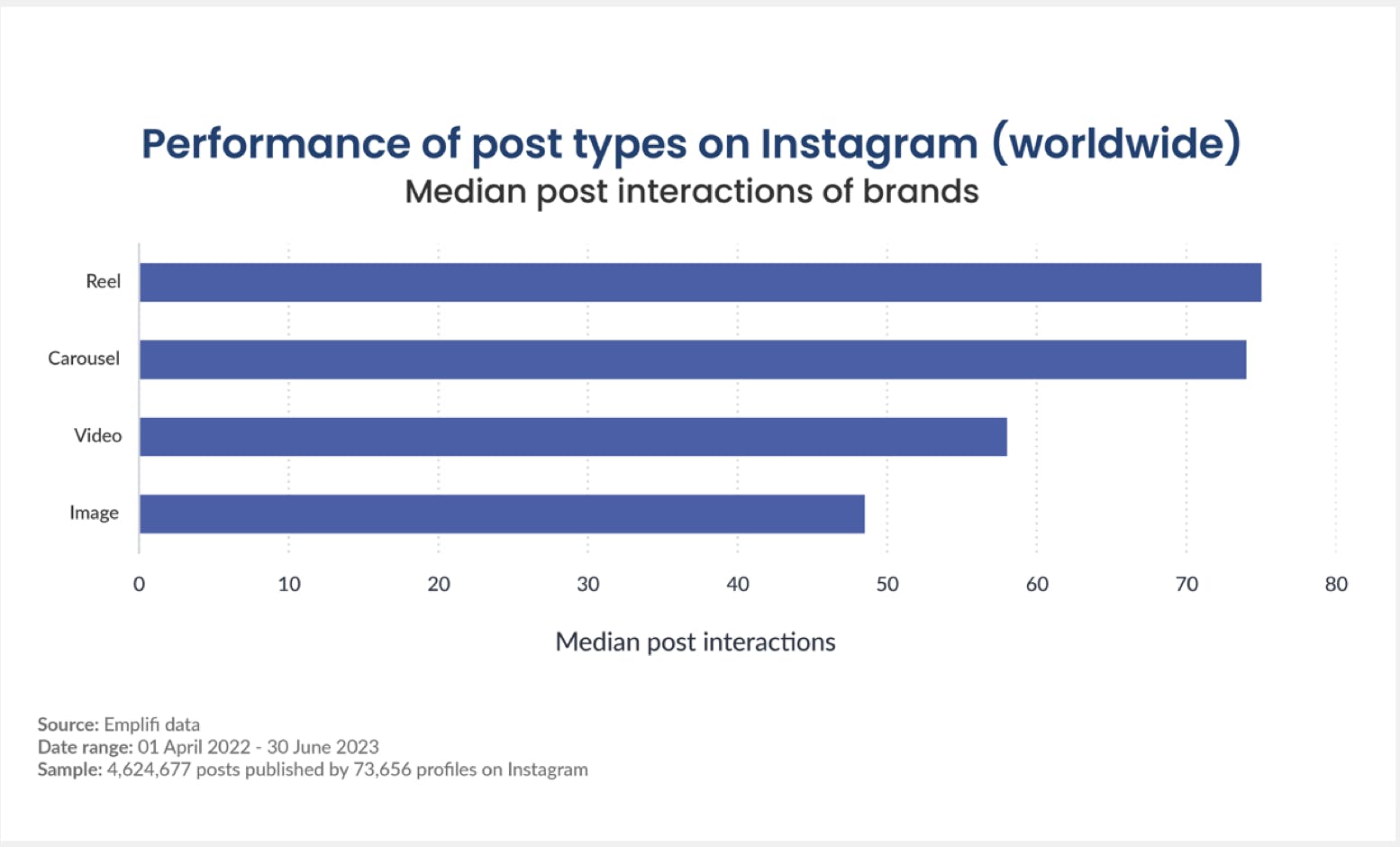
Source: Emplify, 2023
What to Look for in Instagram Reels Tools
With the right Instagram editing tools, you can create engaging short videos that will stand out on the Instagram Explore page and get you more exposure.
Ideally, a good Instagram Reels tool should have these features:
- Basic video editing (cutting and merging clips)
- Sounds and Music Library
- Adding text, and visual elements, and generating captions
- Exporting videos in Reels format
Luckily, many such editing tools are available. Most of them are easy to use, available on mobile devices, and have basic features that are free.
Top 6 Instagram Reels tools
Let's look at some of our tried and tested tools!
Instagram's in-built Reels editor
Instagram's in-app Reels editor is great for quick and simple editing on the go. You can shoot your videos straight from your Instagram app, add text and stickers, and publish them as Reels. Although this editor is not the most powerful on the market, it gets the job done and it's free!
Features:
- Record Reels using the Instagram camera
- Add a song from the Instagram audio library
- Add stickers, text, captions, GIFs, effects, and filters
- Adjust video speed
- Browse existing templates
- Record a voiceover
- Publish to Instagram Reels
Why it's great: You can film, edit, and post your Reels directly from within the Instagram app.

CapCut
CapCut, developed by the same team that created TikTok, is a mobile app that's easy to use and packed with cool editing features. To start, just add a video, apply transitions, add text, stickers, and a song from the TikTok music library.
Features:
- Fastest video editor on mobile
- Professional editing features usually found only on desktop tools
- Music library with TikTok original songs, plus the ability to upload your own songs
- Professional video effects, animation, and filters
- Variety of fonts and stickers
- Remove background for videos
- Beautify effects on video
- Add overlays and combine multiple videos
- Export video in 4k
- Download or share to social media
Why it's great: The best part? This app is completely free and available on Android and Apple devices.

InShot
InShot is a mobile video editor that lets you create professional videos with various effects like transitions, color adjustments, and text layers. You can switch between horizontal and vertical editing modes to create custom videos for Reels, TikTok, or YouTube.
Features:
- Video & photo editor
- Music, effects, and voice-over
- Add text, emoji, picture-in-picture
- Add motion layers (text, sticker, PIP)
- Export videos in 4k, 60fps
- Download or share to social media
Why it's great: InShot has a user-friendly interface and offers a variety of editing tools, making it perfect for creating polished Reels.
Canva
Canva is a must-have graphic design tool for creating all types of social media posts, including Reels. It has a vast library of professional layouts and photos, plus powerful editing tools to make your content stand out. It's easy to use, and you can access it from your desktop.
Features:
- A vast library of assets (images, videos, music, stickers)
- Thousands of customizable templates for Reels
- Remove background feature
- In-built animation (text, images, and stickers)
- Supports slideshows and photo collages
- Collaborate with your team
- Available on Desktop
Why it's great: Ideal for beginners, offering a vast library of assets and simple templates to enhance your Reels.
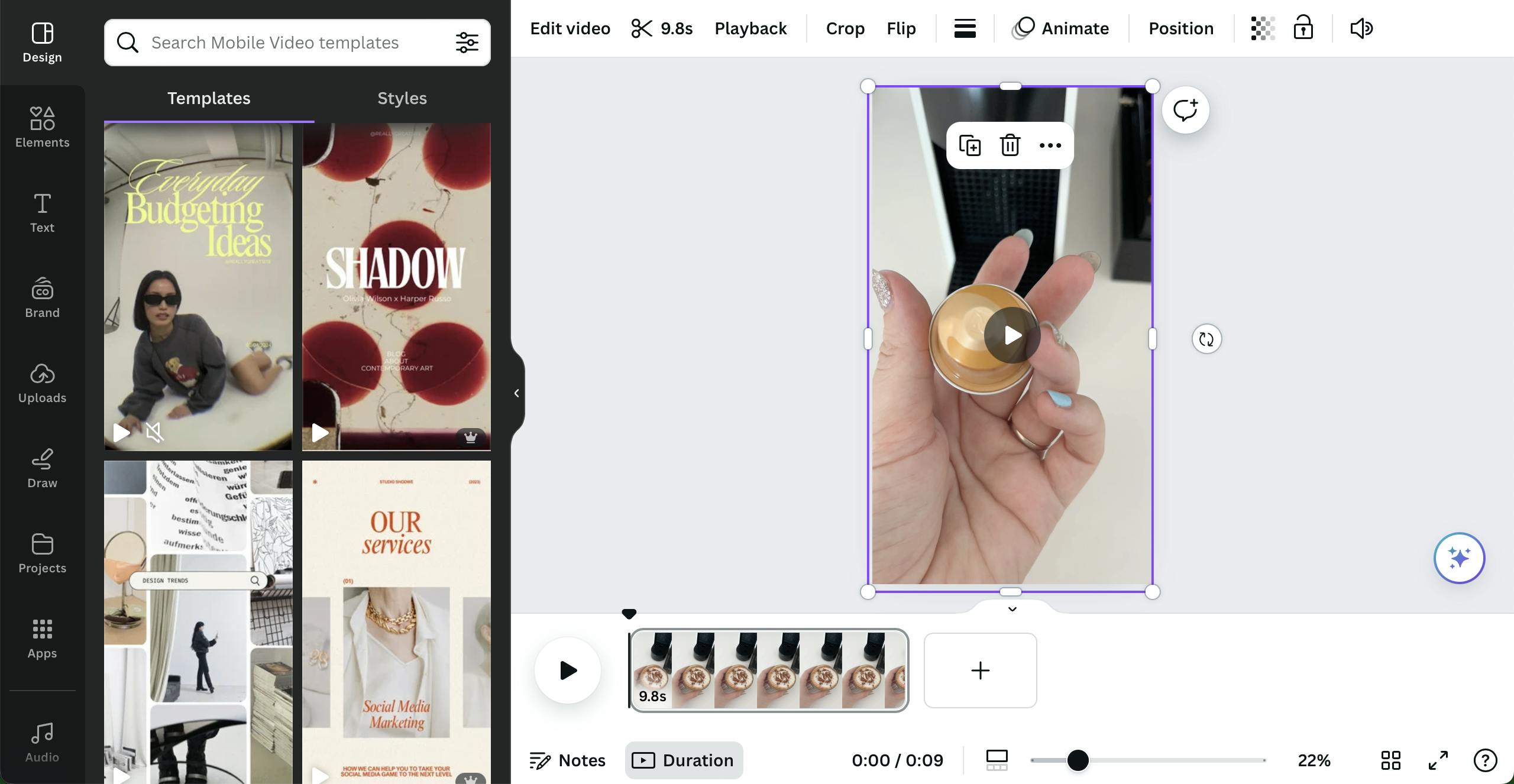
Unfold
Unfold is a versatile tool that can help you make stunningly designed Instagram Stories and Reels. Unfold's video editor lets you easily mix photos, videos, and text to create video content. Plus, you can choose from pre-designed Reels templates to make your videos look more professional.
Features:
- Video & Story editor
- 400+ pre-designed templates
- Add filters and effects
- Upload custom fonts
- Add logos & brand colors
- Adjust lighting, contrast, and tint
Why it's great: Allows you to create Stories and Reels using professionally designed templates.
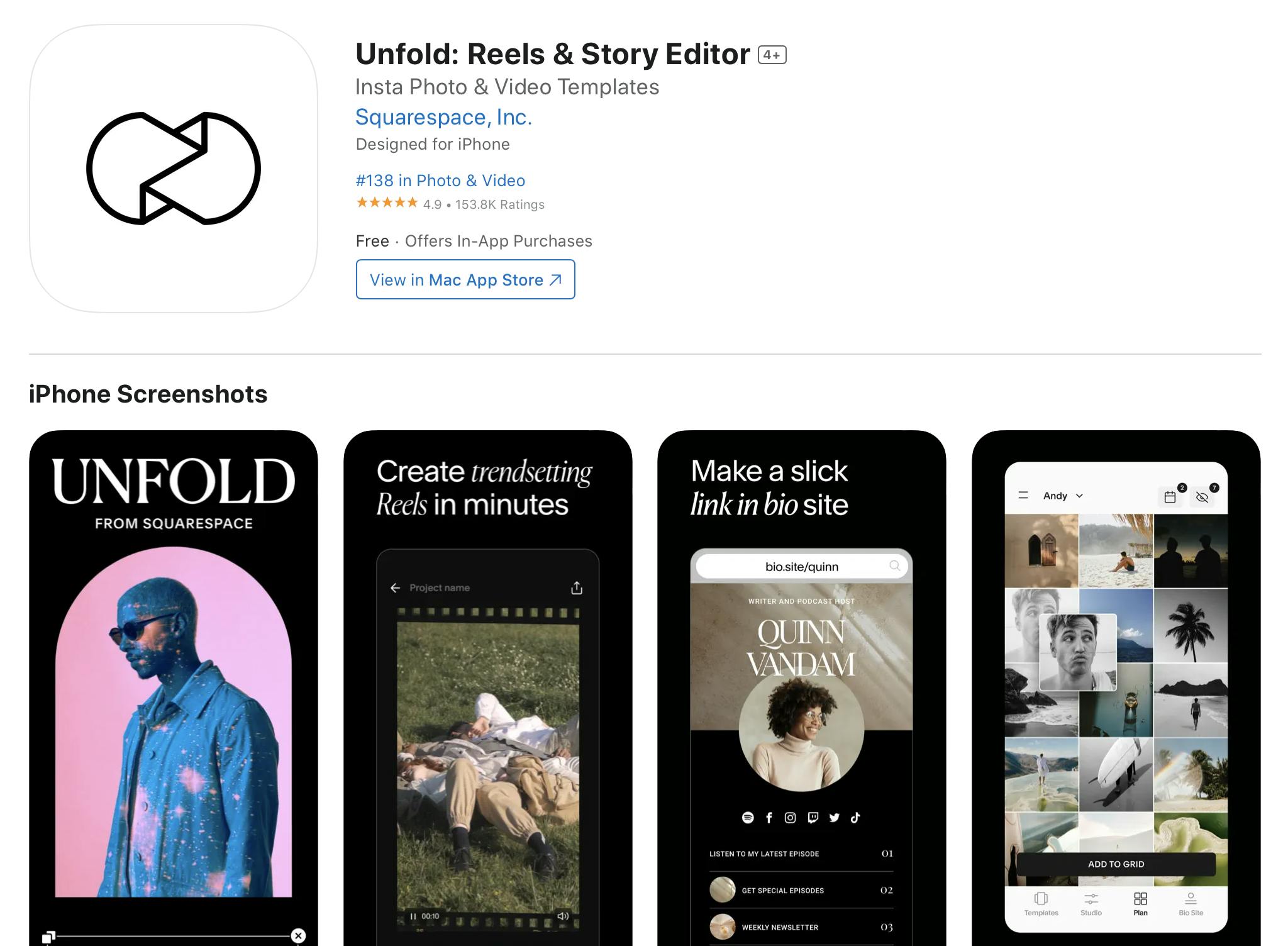
Adobe Premiere Rush
Adobe Premiere Rush is a step up from beginner mobile video editors. This tool has advanced editing features and allows you to collaborate on videos with your team across desktop, mobile, and tablets.
Features:
- Professional-grade video editing
- Color correction
- Motion graphics
- Text templates
- Transform videos (vertical, horizontal)
- Available across devices (desktop, mobile, tablet)
- Integrated within the Adobe Creative Cloud ecosystem
- Comes with a free trial
Why it's great: Offers advanced features for those looking to produce high-quality videos.
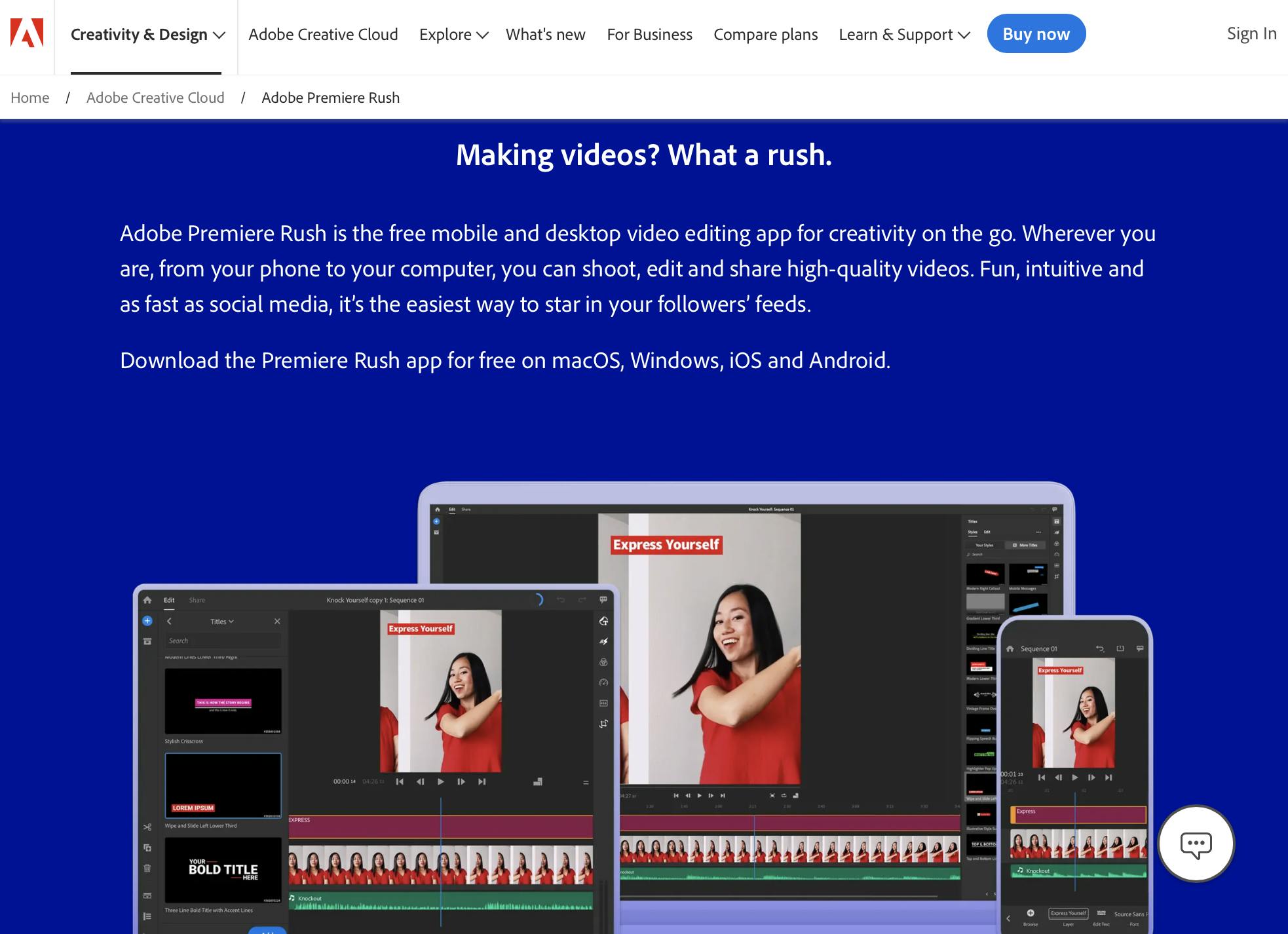
Conclusion
These tools can help elevate your Instagram Reels, ensuring they are not only eye-catching but also engaging for your audience. Go give them a try or learn more about editing Reels with our beginner's guide!
Related articles:
