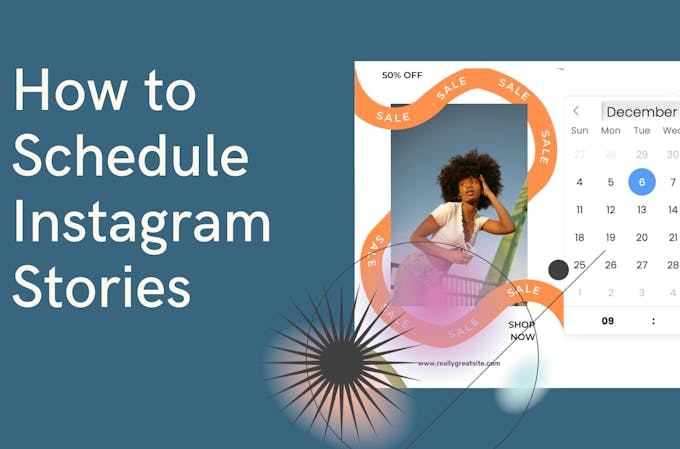
Scheduling Instagram Stories is a game changer for Instagram marketers. Plus, it's super easy! You can now schedule Instagram Stories at various times of the day to keep your followers engaged - even on those days when you're not active online.
Want to know how to schedule Instagram Stories to grow your visibility? Learn how to do it in 4 easy steps with this quick guide.
How to Schedule Instagram Stories
While you can’t schedule Instagram Stories ahead of time directly from your Instagram app, you can do it with Pallyy. You can now schedule Instagram stories together with other social media posts directly from Pallyy to save time and stay organized.
How to Schedule Instagram Stories with Pallyy
You can schedule your Instagram Stories directly from your desktop using Pallyy's social media scheduling platform. Make sure you also download the latest Pallyy mobile app on your phone for a seamless scheduling experience.
*You need an Instagram Business Account to schedule Instagram Stories with Pallyy.
1. Create an Instagram Story
Using a third-party design tool like Canva, you can design professional-looking artwork perfect for Instagram Stories. You can either:
- Choose a pre-designed Stories template and customize it
- Or get creative with a blank canvas
Tip: Check out the best Instagram Story sizes, formats and ratios.
2. Upload Your Story to Pallyy Media Library
Once your artwork is ready, download it as a JPEG, PNG or MP4 file and upload it to your Pallyy Media Library.
- Click on the "New +" button
- Select "Media Upload"
*You can upload both photo and video files to your Pallyy media library.
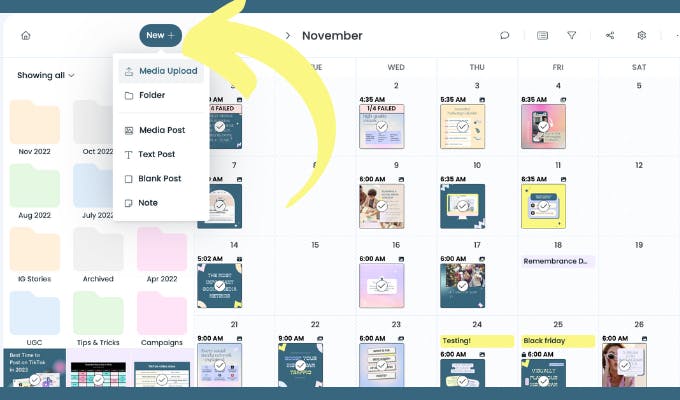
3. Create a New Instagram Story Post
- From your Pallyy dashboard go to the Scheduling tab
- Select an image or video from the Media Library and drop it into the calendar for quick scheduling
- Switch the post type to "Instagram Story" from the dropdown menu
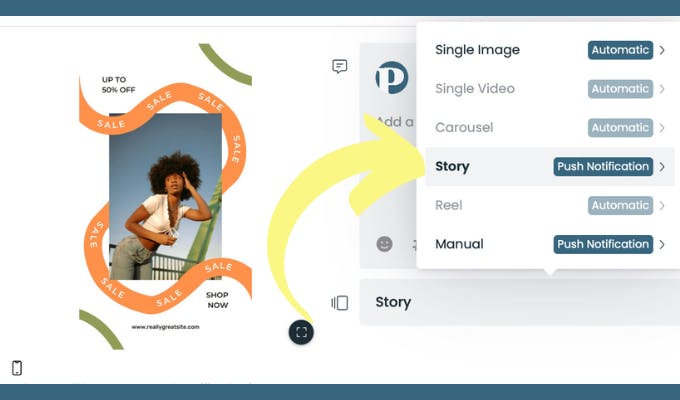
4. Schedule your Instagram Story
- Choose a posting date & time
- Click the "Schedule" button (or CTRL + S) to schedule your Instagram story
- Download the Pallyy android app here and the iPhone app here.
- Once you've scheduled your Story you will receive a push notification on your mobile phone when it's time to post it
*To schedule Instagram Stories with Pallyy you will need to download the Pallyy mobile app. Remember to switch on push notifications so you don't miss your posting reminders.
Why Schedule Instagram Stories?
Planning and scheduling Stories in advance allows you to build a consistent engagement strategy with your followers.
8 Reasons to schedule your Instagram Stories
- Save time by scheduling posts & Stories in advance
- Post on Stories at any time of the day
- Keep your followers engaged with regular Story updates
- Don't miss out on Stories engagement during holidays & off days
- More people engage with stories than with regular posts
- Sell more with clickable links on Stories
- Track Story insights and optimize them for growth
- It's super easy!
Related articles
