Threads is a dynamic platform for real-time interactions with your community. Launched by Meta in July 2023 to compete with Twitter, Threads amassed 100 million users in the first week (The Guardian, 2023).
So if you're not sure what content to post on Threads, and when to post, you can follow this guide to improve your social media strategy.
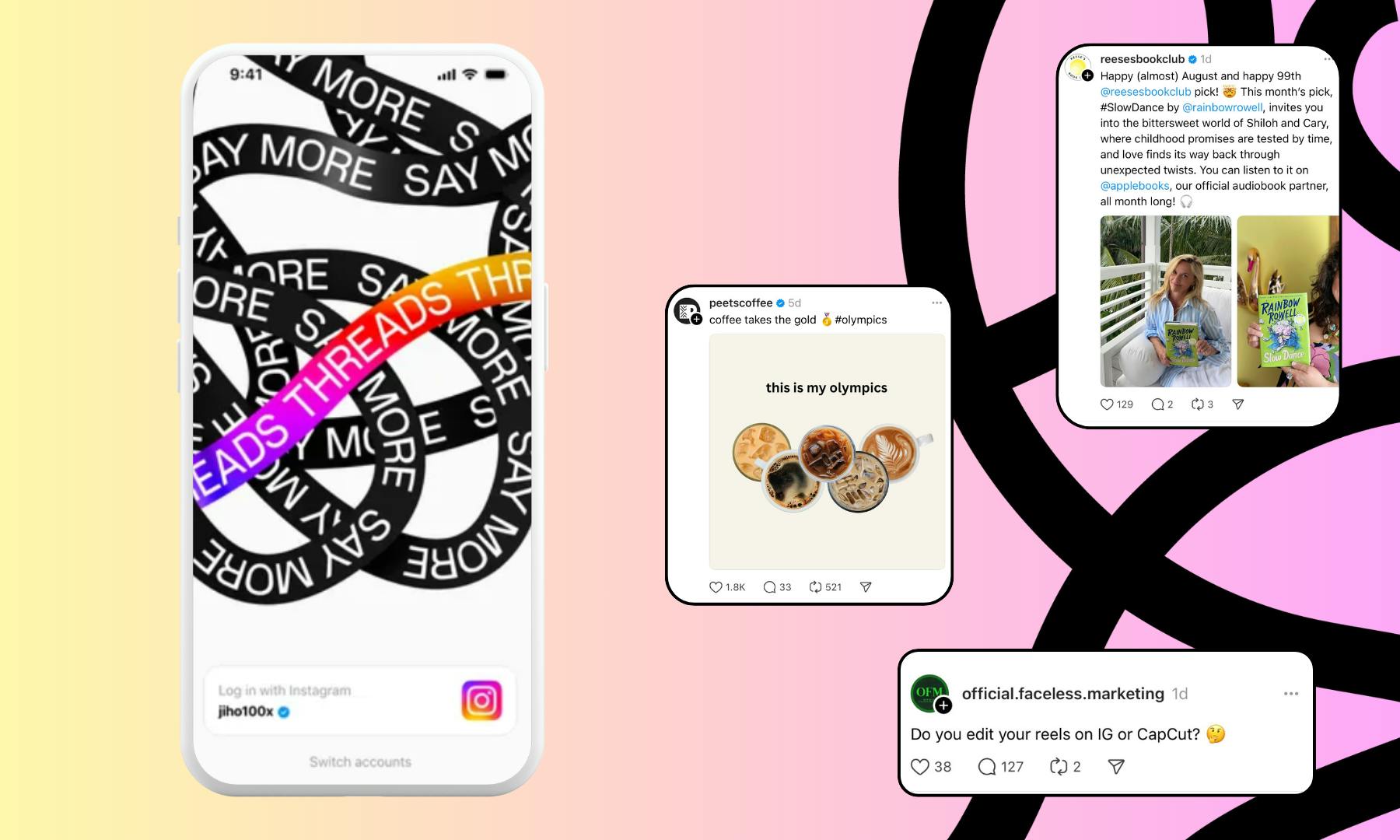
What is Threads?
Threads is a social media platform, and part of the Meta group of apps which includes Facebook, Instagram, WhatsApp, and Messenger. It's designed to help users connect with their friends and engage in real-time conversations and news sharing among small groups.
Threads posts are similar to Twitter posts and include short text-based updates and discussions.
Example of a Threads profile:
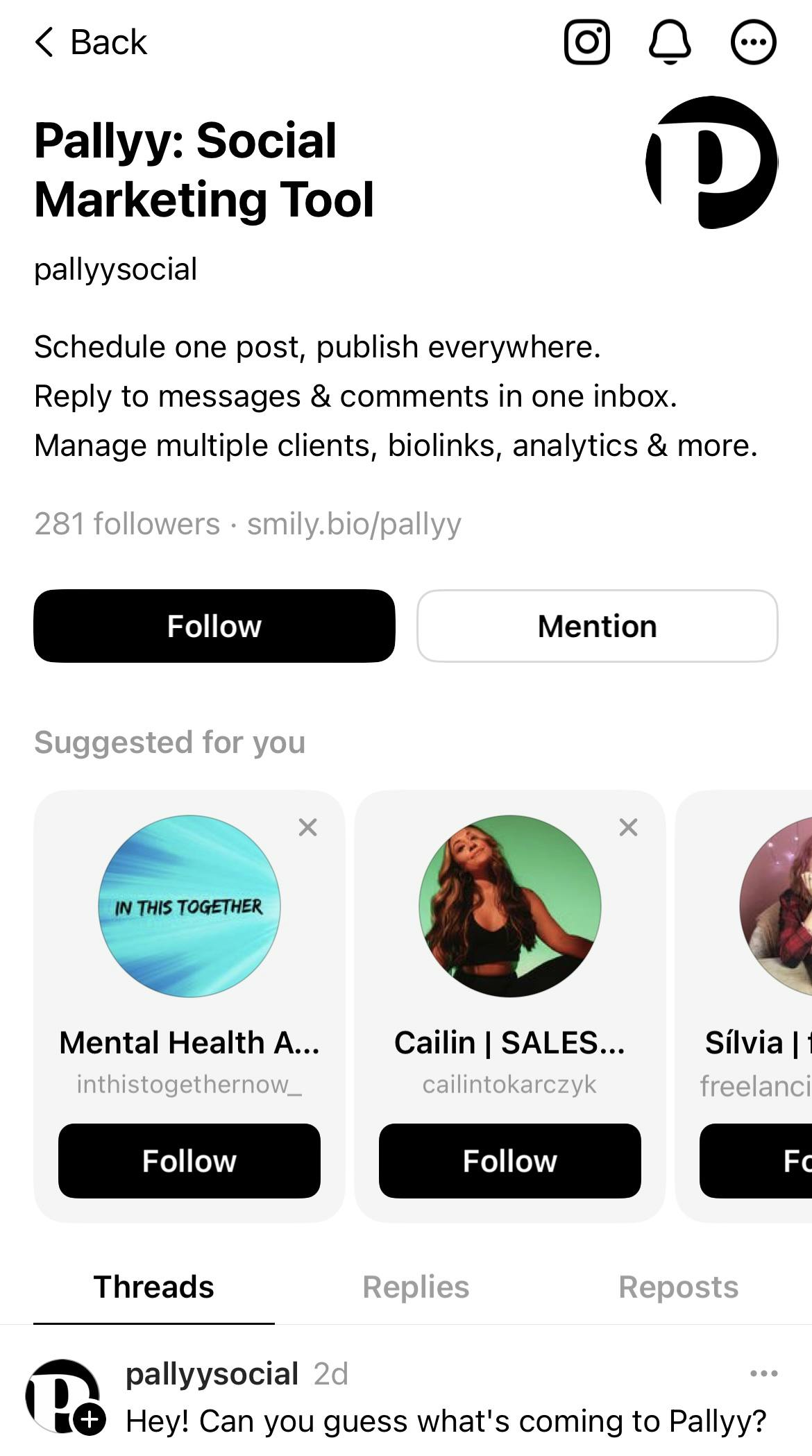
Who Uses Threads
Let's have a look at the demographics of Threads users and how they use Threads:
- Young audience: Threads attracts a younger audience, aged 18-34. This demographic is highly engaged with trends and real-time conversations (Statista, 2024).
- Content creators: A large number of content creators and influencers are active on Threads (Business Insider, 2024).
- Time spent on Threads: Users only spend 35 minutes per week on Threads, which is lower than Twitter's 41 minutes per week (Measure Protocol, 2024)
- Main purpose: Users mainly use Threads for sharing real-time updates and engagement (Business Insider, 2024).
How to Use Threads
Using Threads is simple and intuitive. Here’s a brief 4-step guide:
- Sign Up: The first step is to create a Threads account, or log in using your existing Instagram profile credentials.
- Switch to a Public Profile: New profiles visibility is automatically set to private mode, so you need to switch it to public from the Settings.
- Create a New Post: Click on the “New Thread” button to start a new conversation. Write your message into the text box and click “Post.”
- Creating Threads: When you reply to a post on Threads, it links it to the previous post, creating a thread.
You can also @mention users, and use hashtags in your posts which makes searching for relevant topics easier.
Tip: Learn more about creating Threads in our guide.
What to Post on Threads
When it comes to posting content, Threads offers a variety of options ranging from text-based posts to image and video content.
Here are some ideas of posts to get you started:
- Quick updates: Share updates or news relevant to your industry.
- Thoughts and opinions: Share your opinions on current trends and news.
- Behind-the-scenes: Give your audience a sneak peek behind the scenes of your life or business, or a project you're working on.
- Answer questions: Engage with your community by answering their questions. You can stand out as an industry expert and also grow your followers by giving helpful pieces of advice.
- Polls and surveys: Use Threads to gather feedback and opinions from your audience. Ask simple questions and get answers from customers and the community.
Tip: Use Pallyy's Thread Maker to generate content from a keyword you input!
What Content Works Best on Threads?
Threads is a fairly new app, so there isn't much research on what works best. It depends on your industry and whether your audience is actively using Threads.
However, to maximize engagement on Threads, it's best to focus on the following types of content:
- Visual content that grabs attention: You can include images, GIFs, and videos to make your posts more attractive to users scrolling through the app.
- Interactive content: Polls, quizzes, and live Q&A sessions tend to draw more engagement and get people to comment.
- News and updates: Thread users like to comment on trending stories, so share breaking news or trending topics relevant to your audience.
- Personal stories: I've seen authentic and relatable stories resonate with followers from various industries, across all social media platforms.
- Educational posts: Value-packed content is always popular among users. Consider sharing tips, tutorials, and how-to guides.
The Best-Performing Content (Case Study/Examples)
Let’s look at a few examples of brands successfully using Threads:
Official Faceless Marketing:
Known for its engaging polls and surveys, this brand gets interactions on its posts by asking followers for their opinions on industry topics.
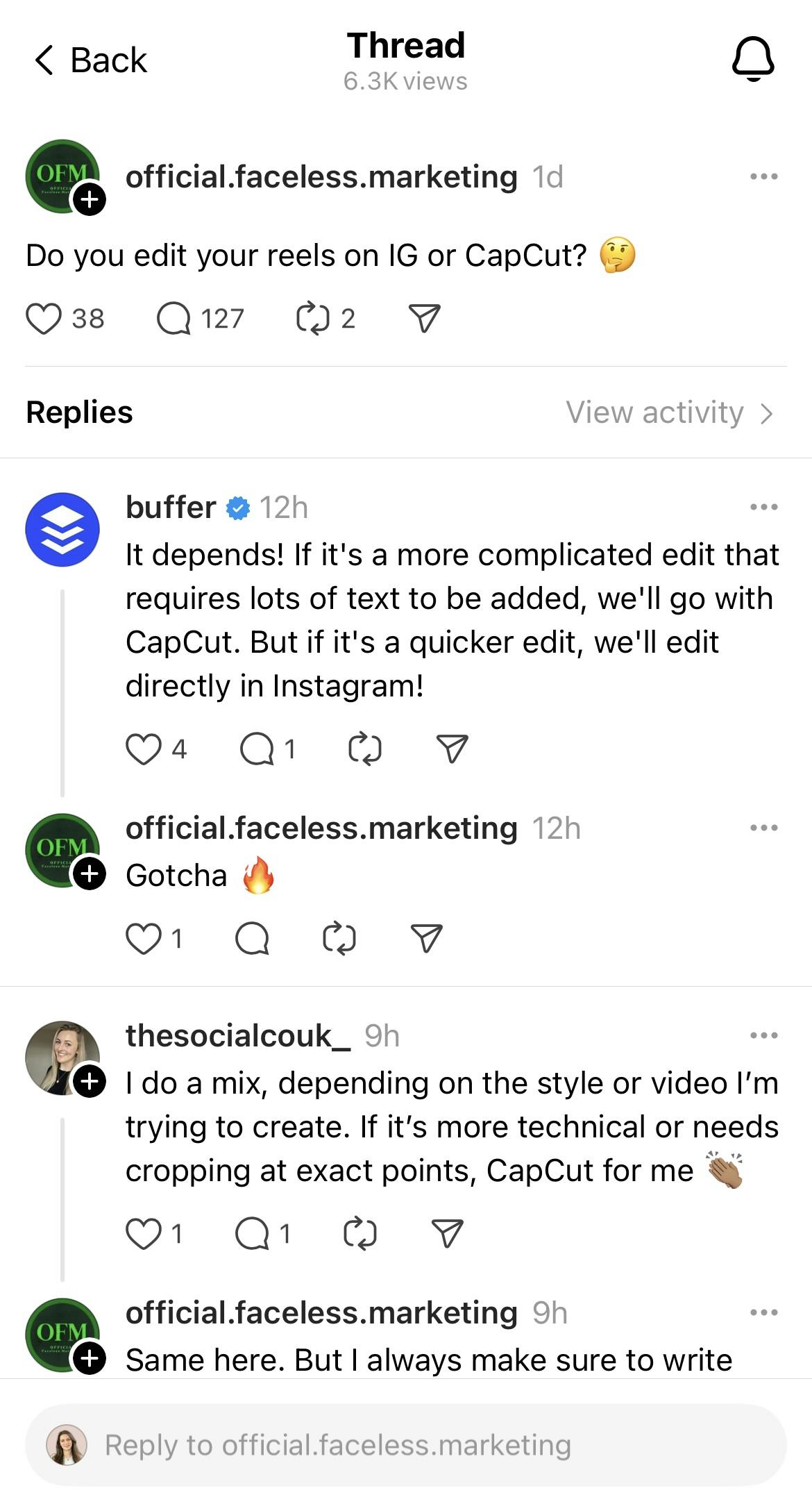
Reese's Book Club:
This page shares behind-the-scenes content, and hosts giveaways and contests, giving followers a look into their writers lives, and promote new books, which significantly boosts their engagement.
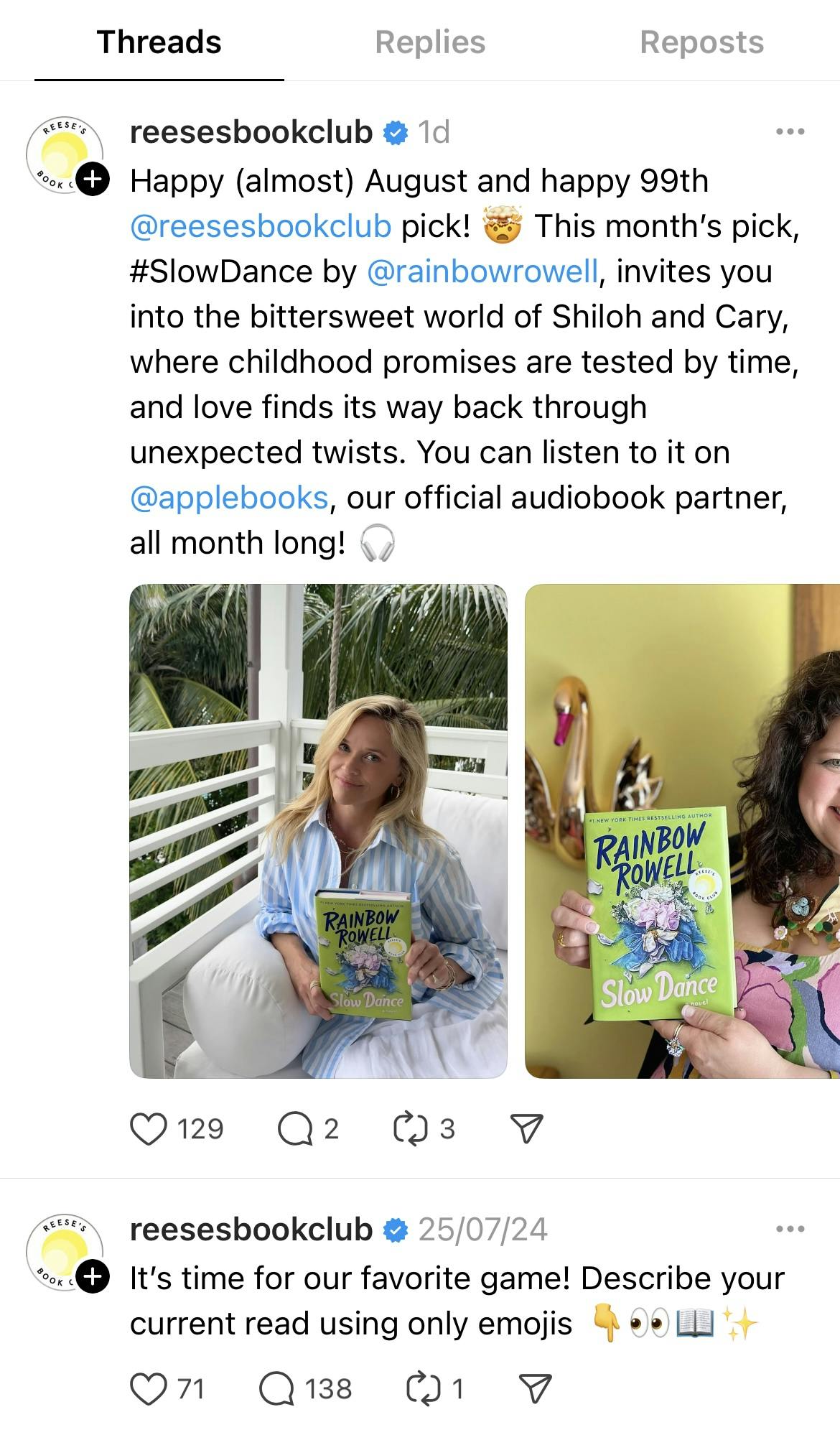
Peets Coffee:
This coffee brand has positioned itself as a go-to source for lifestyle posts and coffee memes, by posting memes related to current topics like the 2024 Olympics.
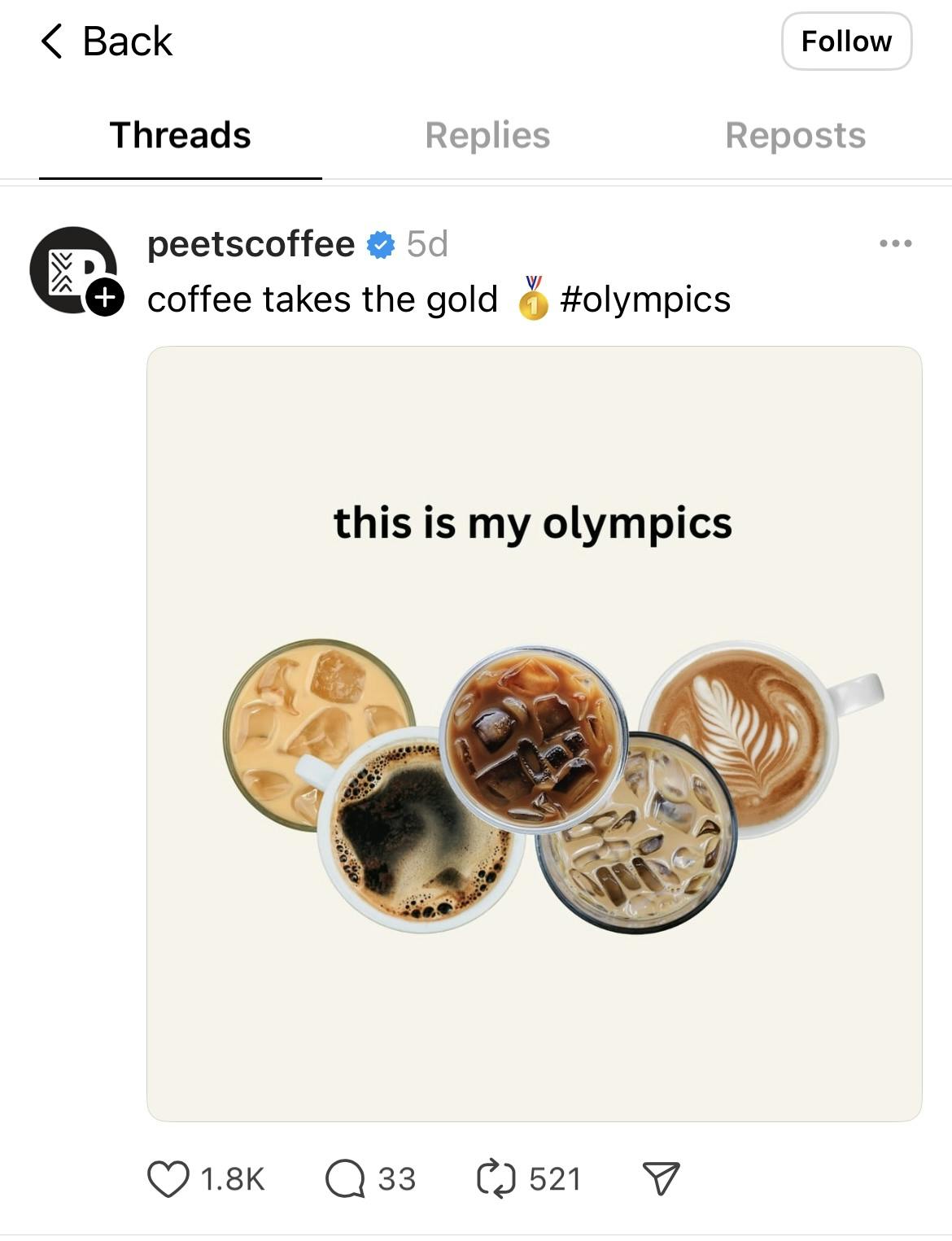
Best Times to Post on Threads
Timing your posts is crucial for getting more visibility and engagement. Here are some general guidelines for posting on Threads:
- Morning (7 AM - 9 AM): Capture the early birds and those checking their updates before starting their day.
- Midday (12 PM - 2 PM): Target users during their lunch break.
- Evening (5 PM - 7 PM): Reach users winding down after work.
Tip: Experiment with sharing posts at different times of the day to find your best time to post on Threads.
Threads Comparison to Other Social Media Platforms
- Threads vs Twitter: Both platforms focus on real-time conversations. However, Twitter has a more established user base with a stronger focus on news and trending topics.
- Threads vs Instagram: Threads users spend an average of 35 minutes per week on the platform, considerably less than on Instagram, where users spend an average of 2 hours per day (Measure Protocol, 2024). Threads integrates seamlessly with Instagram, so you can cross-post content to maximize your reach and engagement.
- Threads vs LinkedIn: Neal Schaffer found that Threads offers higher interaction rates compared to LinkedIn’s longer-form content.
- Threads vs Facebook: Threads is ideal for smaller audiences and groups, while Facebook can reach a broader audience with varied content types including longer posts and carousel posts.
Conclusion
Threads is a new app, so it's best used in a cross-channel marketing strategy. We will continue to monitor the trends and post updates as they come. By following these guidelines and using helpful tools like Pallyy’s Thread Maker and Social Media Calendar you can save time on content creation and add Threads to your social media strategy today!
