We're excited to share with you the new Pallyy features and updates to explore this month.
Pallyy updates - May 2024
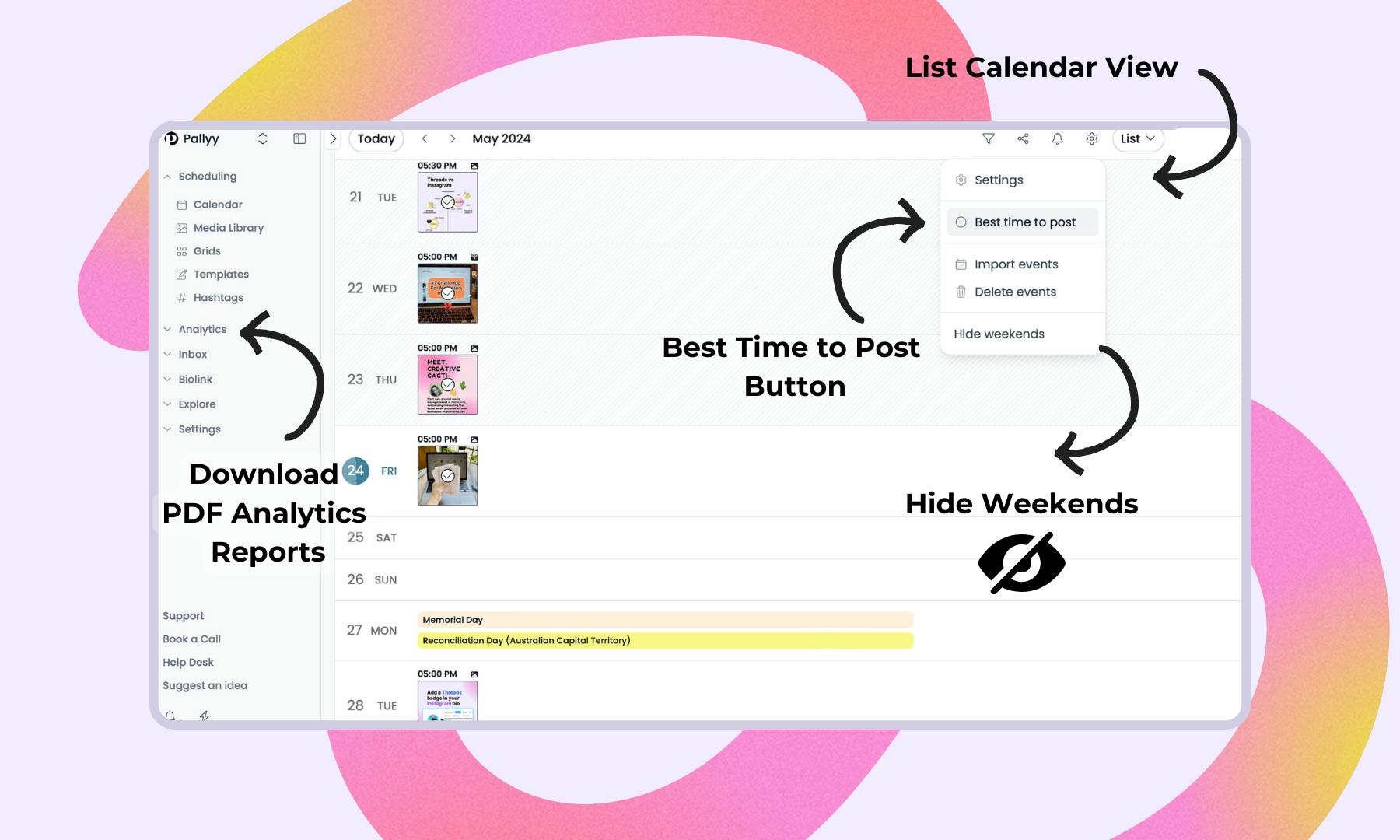
1. New week view
The weekly calendar allows you to view scheduled posts, notes, holidays, and drafts by hourly time slots, across the 7 days of the week.
You can now "hide weekends" to work on a simplified weekdays-only (Monday-Friday) social media calendar.
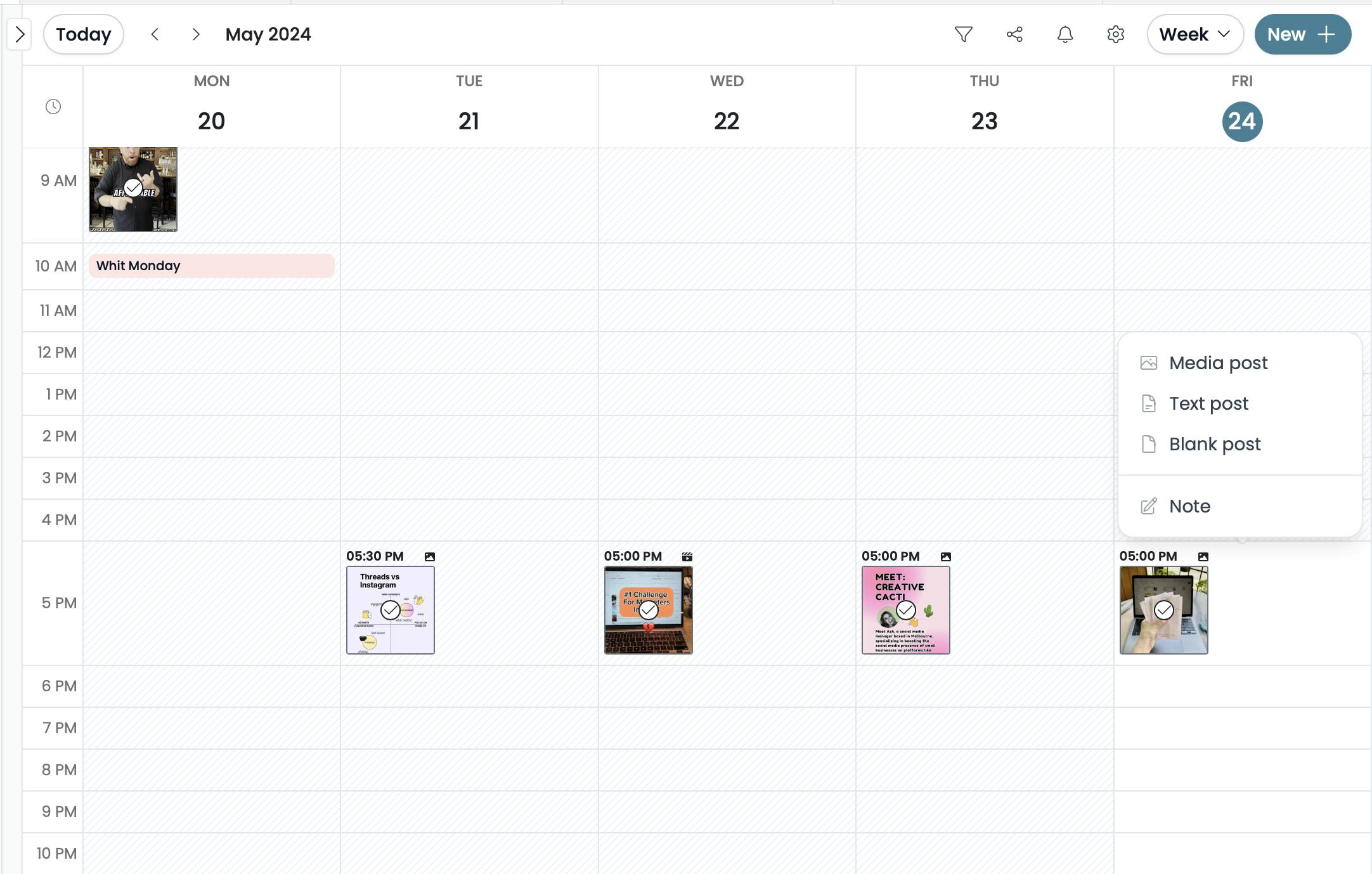
2. New list view
The new list view allows you to view scheduled posts, notes, holidays, and drafts in a chronological list order.
You can now "hide weekends" in the new list view.
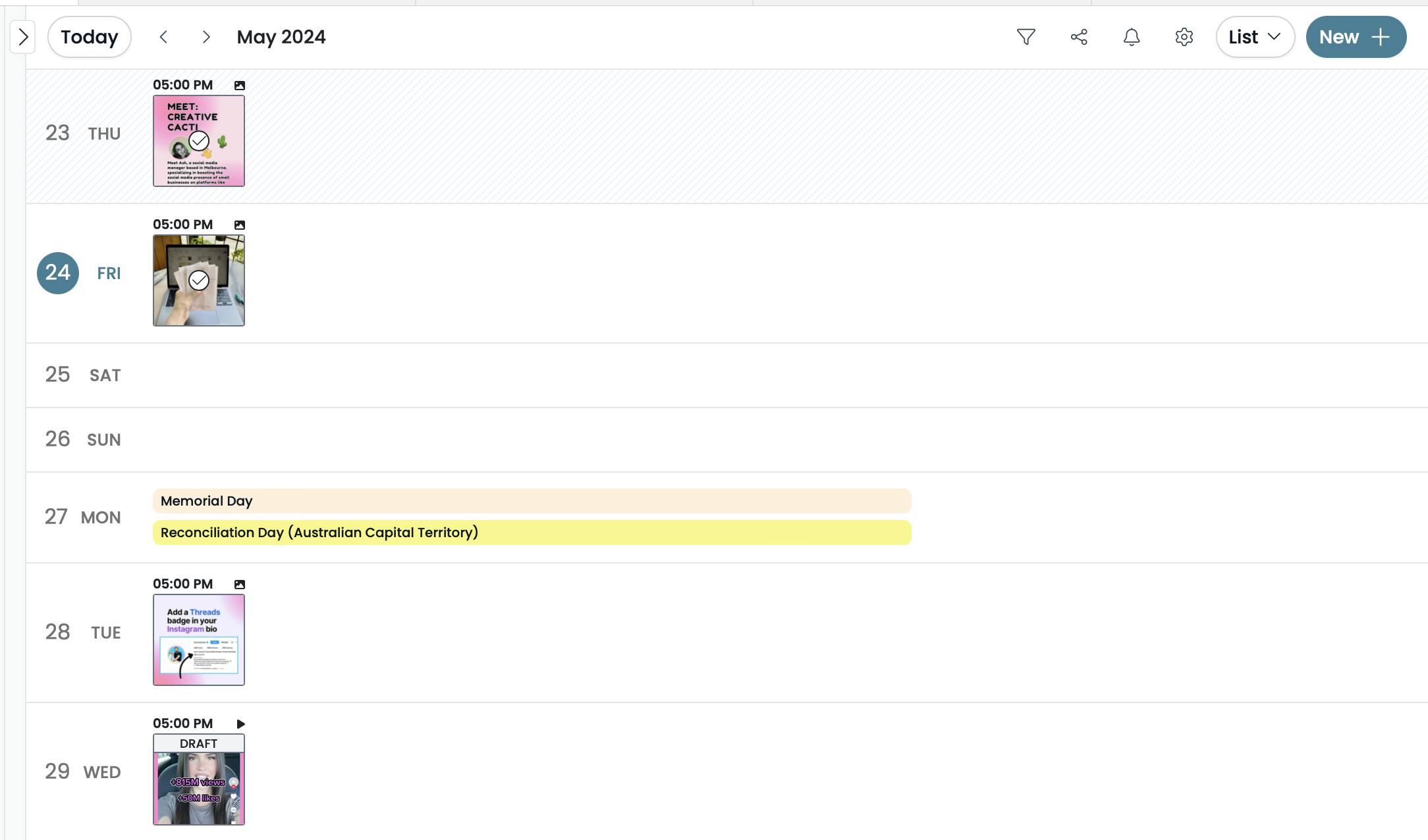
3. New calendar settings modal
The new calendar settings modal allows users to set a default timezone and posting time.
These default settings will auto-apply every time you create a new post.
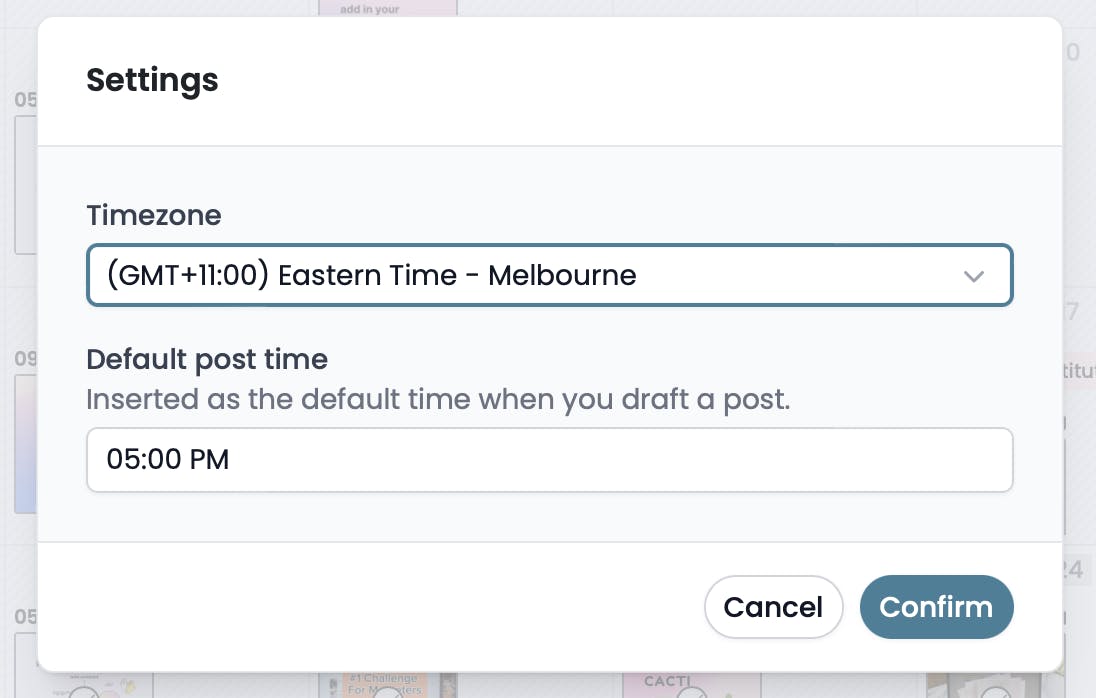
4. New share calendar modal
A new share calendar pop-up window.
- Copy the link to your Pallyy calendar and share it with your clients or team
- In the shared calendar view, your clients can view and approve individual posts
- Select what information you share (eg: notes, drafts, and scheduled posts) in the shared calendar
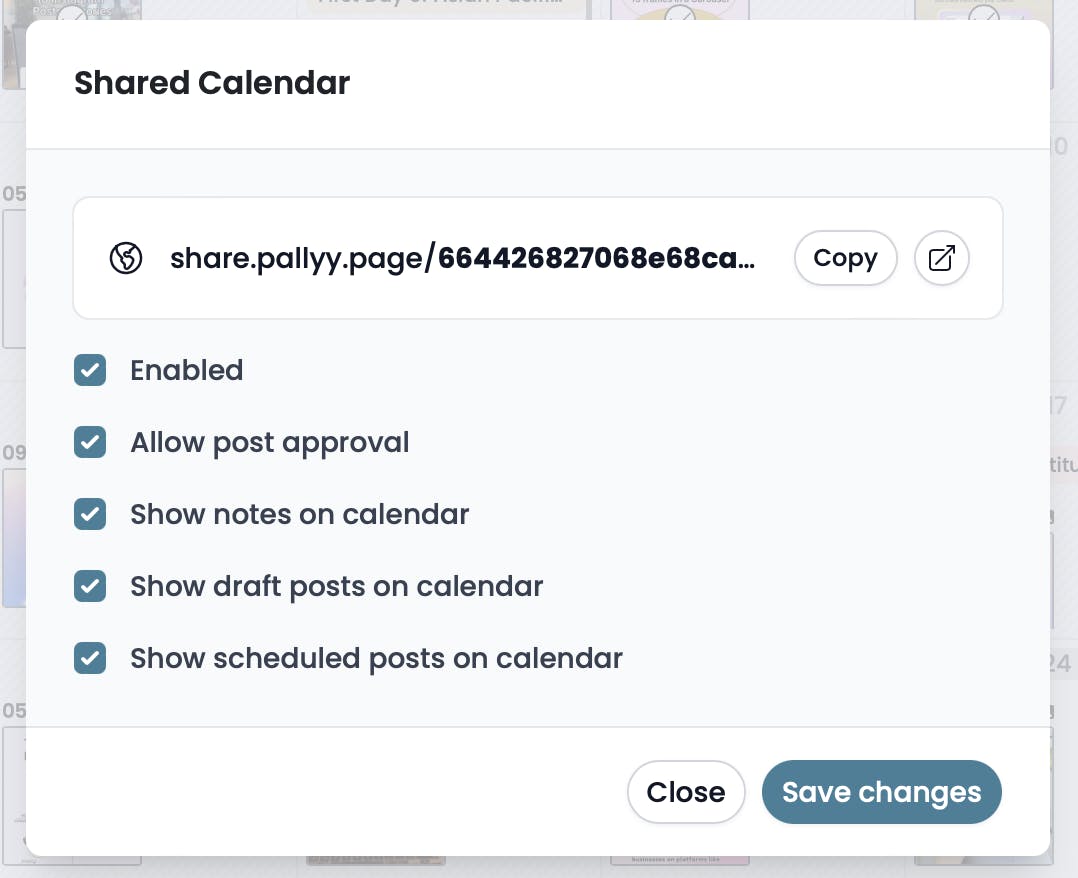
5. New best time to post modal
Discover your best times to post for likes, comments, reach and impressions.
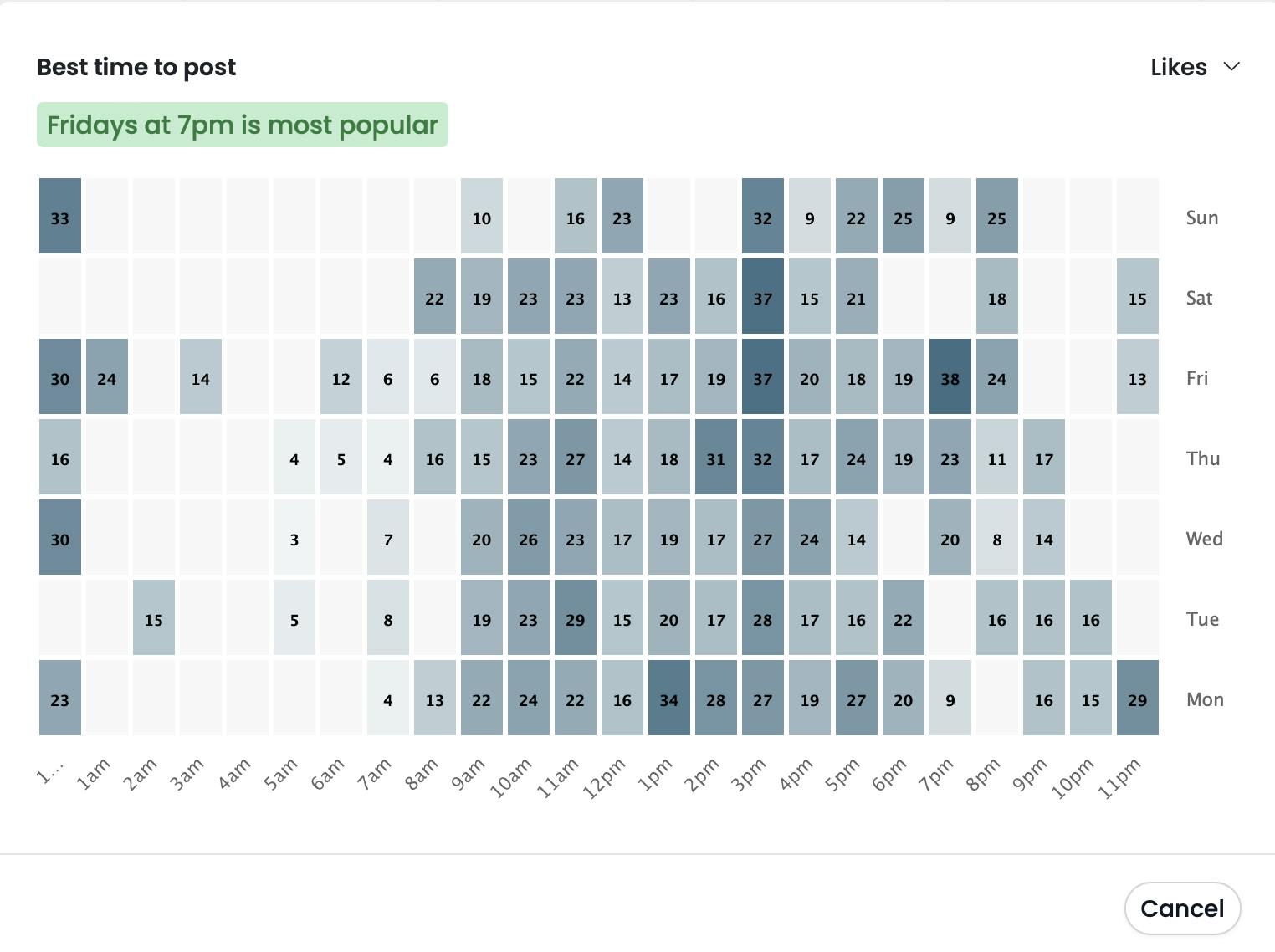
6. New activity modal
New post activity button (bell icon) at the top of the calendar.
This opens a "Post Activity" chat panel on the right side of your calendar.
Here you can scroll through your team's comments and share your feedback.
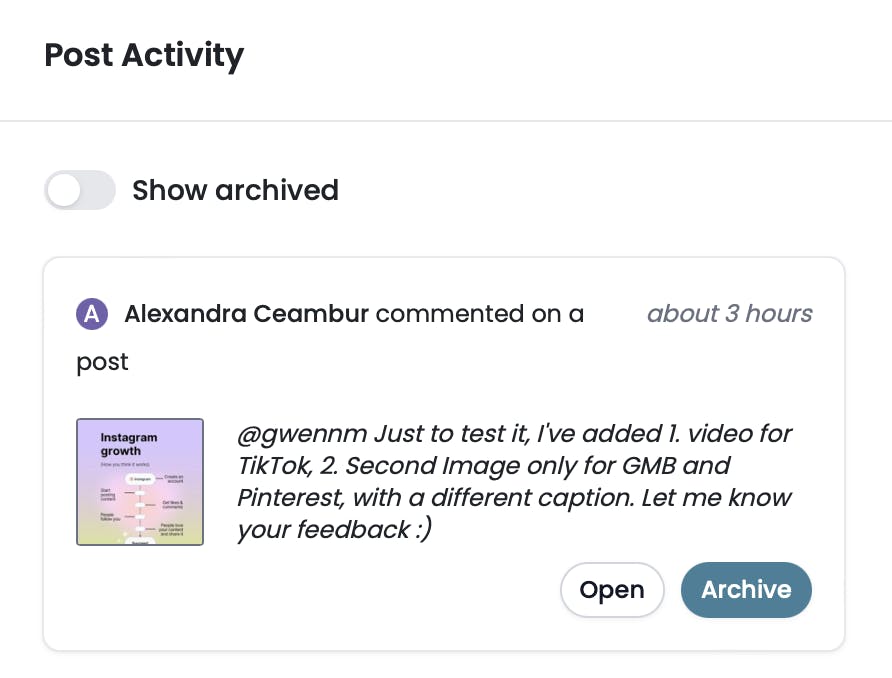
7. PDF analytics export now includes images
Export custom analytics reports in PDF format, which will include images, logos and charts.

We hope you enjoy using and exploring these new Pallyy features and updates!
Have your say - What features would you like to see added to Pallyy next?
Drop us a Feedback note.
Related articles:
- The Best 20+ Instagram Tools for Marketers
- The Best Times to Post on Instagram
- The Complete Guide to Writing Instagram Captions
- The Top 12 Instagram Analytics Tools
